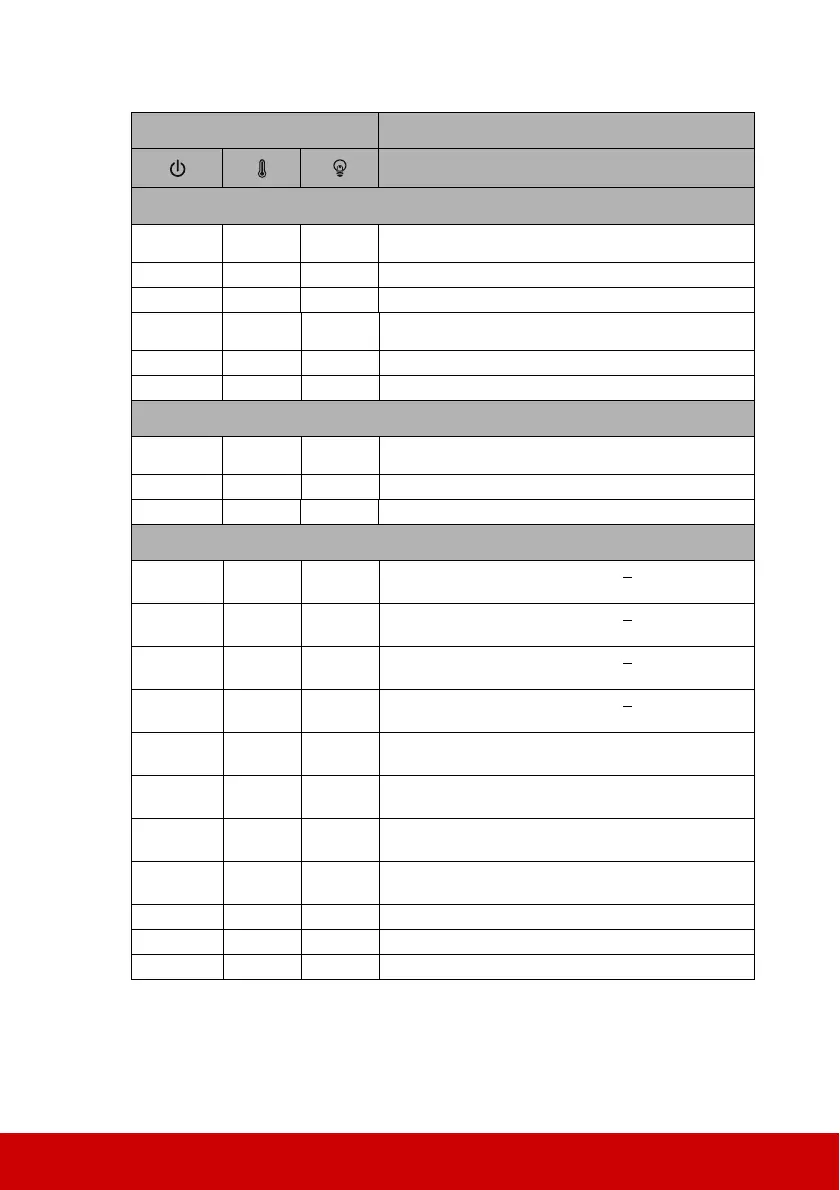48
Indicators
Light Status & Description
Power events
Blue
Flashing
Off Off
Stand-by mode
Blue Off Off
Powering up
Blue Off Off
Normal operation
Blue
Flashing
Off Off
Normal power-down cooling (3 sec)
Red Off Off
Downloading
Blue Blue Blue
Burn in off
Lamp events
Blue
Flashing
Off Red
First Lamp-Lit error cooling (60 sec)
Off Off Red
Lamp error in normal operation (30 sec)
Blue Off Red
CW start fail (30 sec)
Thermal events
Off Red Off
Fan 1 error (the actual fan speed is +25% outside the
desired speed.)
Off Red Red
Fan 2 error (the actual fan speed is +25% outside the
desired speed.)
Off Red Blue
Fan 3 error (the actual fan speed is +25% outside the
desired speed.)
Off Red Purple
Fan 4 error (the actual fan speed is +25% outside the
desired speed.)
Red Red Red
Thermal sensor 1 open error (the remote diode has an
open-circuit condition.)
Red Red Blue
Thermal sensor 2 open error (the remote diode has an
open-circuit condition.)
Blue Red Red
Thermal sensor 1 short error (the remote diode has an
short-circuit condition.)
Off Red Blue
Thermal sensor 2 short error (the remote diode has an
short-circuit condition.)
Purple Red Red
Temperature 1 error (over limited temperature)
Purple Red Blue
Temperature 2 error (over limited temperature)
Off Blue Red
Fan IC #1 I2C connection error