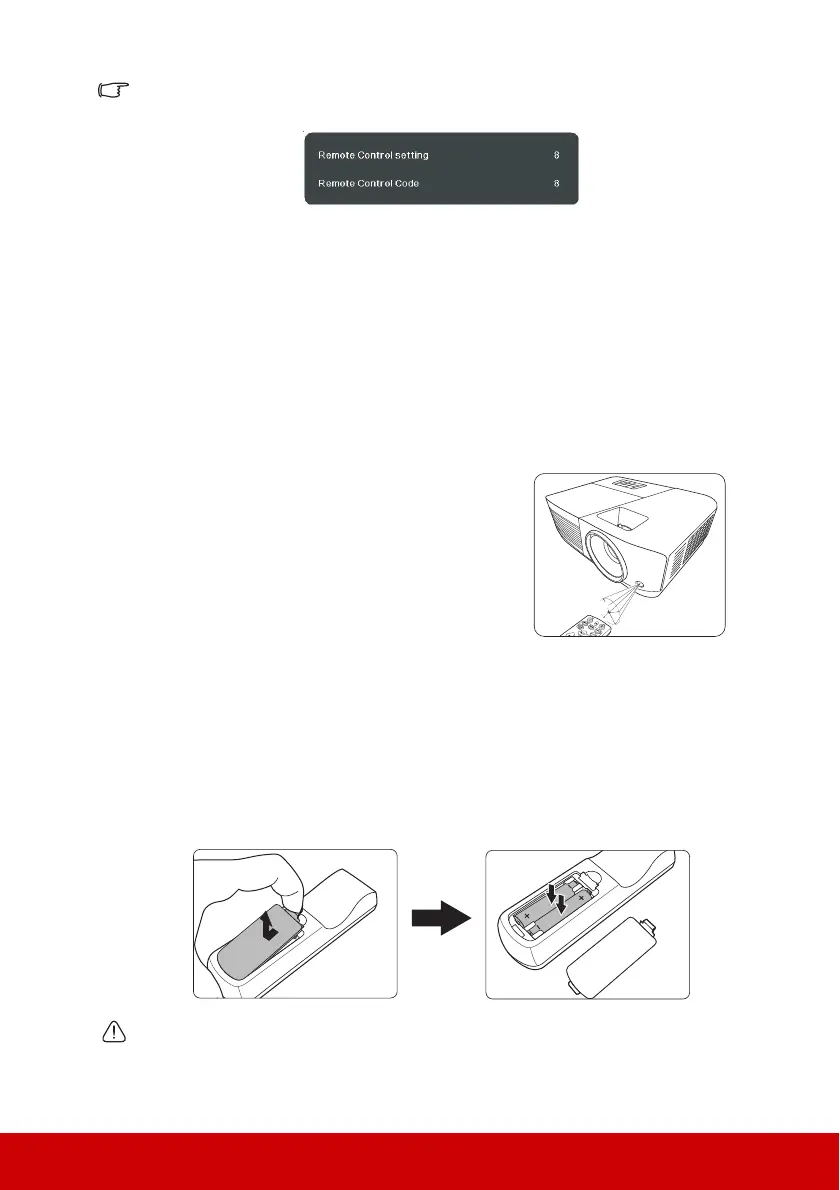10
If different codes are set on the projector and remote control, there will be no response from
the remote control. When that happens, a message will display to remind you to switch the
code for the remote control.
Using the remote PgUp/PgDn function
The capability of operating your computer with the remote control gives you more
flexibility when delivering presentations.
1. Set the input signal to a PC signal.
2. Connect the projector to your PC or notebook with a USB cable prior to using the
remote control in place of your computer’s mouse. See "Connecting a computer or
monitor" on page 17 for details.
3. To operate your display software program (on a connected PC) which responds to
page up/down commands (like Microsoft PowerPoint), press PgUp/PgDn.
Remote control effective range
Refer to the illustration about the location of the Infra-
Red (IR) remote control sensor(s). The remote control
must be held at an angle within 30 degrees
perpendicular to the projector's IR remote control
sensor(s) to function correctly. The distance between
the remote control and the sensor(s) should not exceed
8 meters (~ 26 feet).
Make sure that there are no obstacles between the
remote control and the IR sensor(s) on the projector
that might obstruct the infra-red beam.
Replacing the remote control batteries
1. To open the battery cover, turn the remote control over to view its back, press on the
finger grip on the cover and slide it down in the direction of the arrow as illustrated.
2. Remove any existing batteries (if necessary) and install two AAA batteries observing
the battery polarities as indicated in the base of the battery compartment. Positive (+)
goes to positive and negative (-) goes to negative.
3. Refit the cover by aligning it with the base and pushing it back down into position.
Stop when it clicks into place.
WARNING
• Avoid leaving the remote control and batteries in an excessive heat or humid environment
like the kitchen, bathroom, sauna, sunroom or in a closed car.
• Replace only with the same or equivalent type recommended by the battery manufacturer.