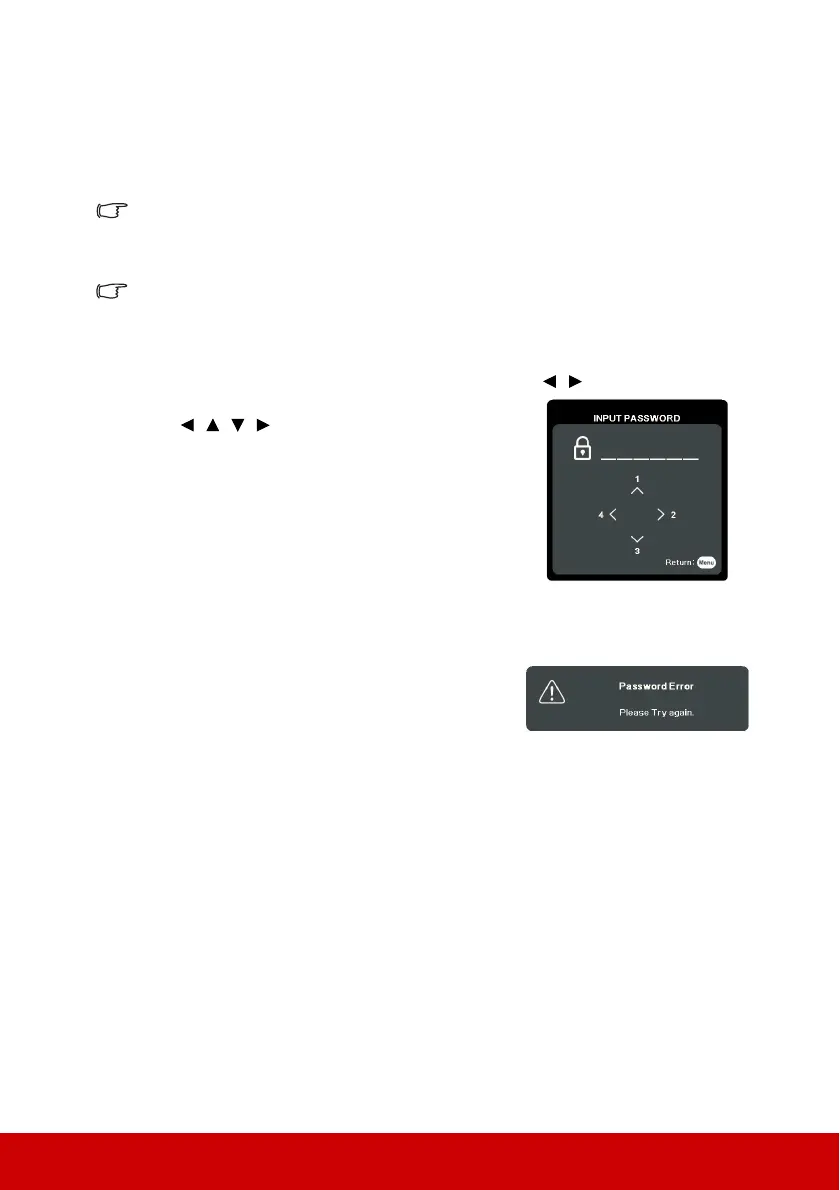22
Utilizing the password function
For security purposes and to help prevent unauthorized use, the projector includes an option
for setting up password security. The password can be set through the On-Screen Display
(OSD) menu. For details of the OSD menu operation, please refer to "Using the menus" on
page 21.
You will be inconvenienced if you enable the password function yet forget the password
somehow. Do make a note of your password, and keep the note in a safe place for later recall.
Setting a password
Once a password has been set and the power on lock is enabled, the projector cannot be used
unless the correct password is entered every time the projector is started.
1. Open the OSD menu and go to the SYSTEM > Security Settings menu.
2. Press Enter and the Security Settings page is displayed.
3. Highlight Power On Lock and select On by pressing / .
4. As pictured to the right, the four arrow keys
( , , , ) respectively represent 4 digits (1,
2, 3, 4). According to the password you desire to
set, press the arrow keys to enter six digits for the
password.
5. Confirm the new password by re-entering the
new password.
Once the password is set, the OSD menu returns
to the Security Settings page.
6. To leave the OSD menu, press Exit.
If you forget the password
If the password function is activated, you will be asked
to enter the six-digit password every time you turn on
the projector. If you enter the wrong password, the
password error message as pictured to the right is
displayed lasting for 5 seconds, and the message
'INPUT PASSWORD' follows. You can retry by
entering another six-digit password, or if you did not record the password in this user
manual, and you absolutely do not remember it, you can use the password recall procedure.
See "Entering the password recall procedure" on page 23 for details.
If you enter an incorrect password 5 times in succession, the projector will automatically
shut down in a short time.
