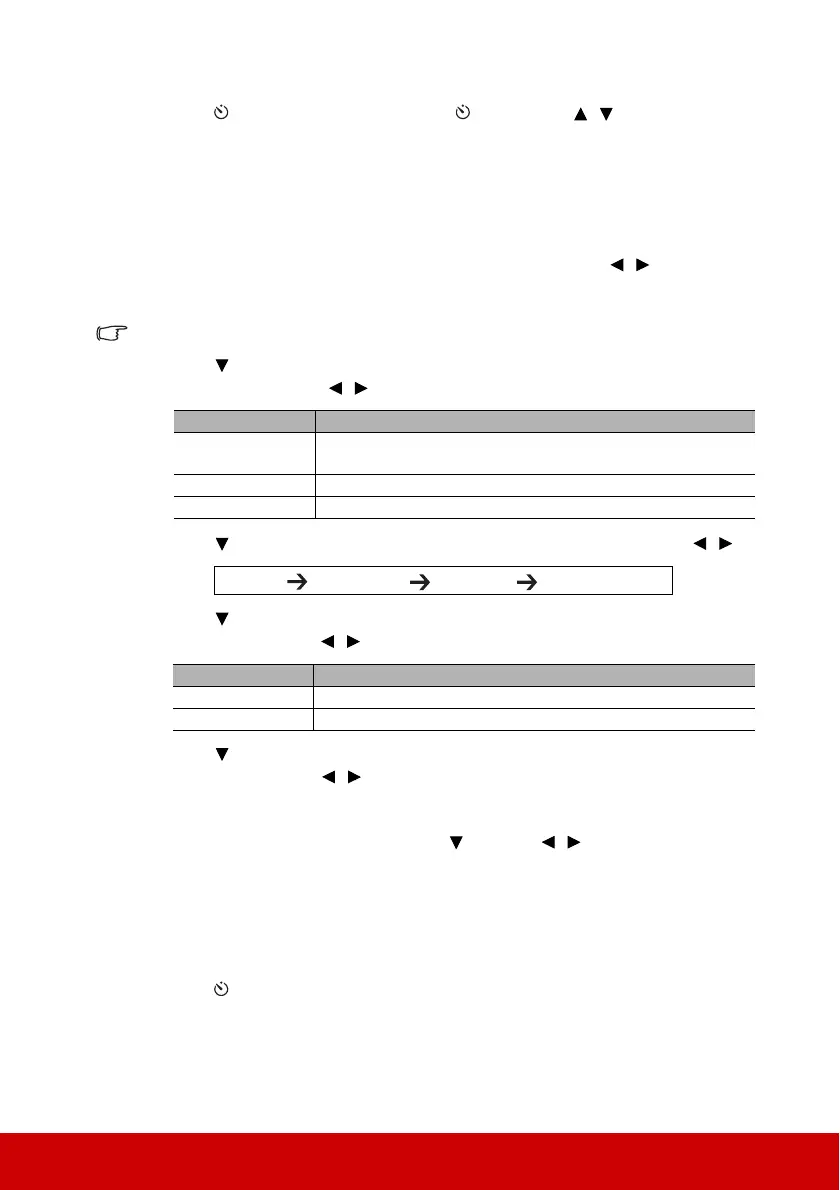32
• Using the remote control
1. Press on the remote control and press repeatedly or / to select a Timer
Period.
2. Press Enter or wait for 3 seconds to activate the timer.
3. To display the Presentation Timer page, select Advanced.
• Using the OSD menu
1. Go to the BASIC > Presentation Timer menu.
2. Press Enter to display the Presentation Timer page.
3. Highlight Timer Period and decide the time period by pressing / . The length of
time can be set from 1 to 5 minutes in 1-minute increments and 5 to 240 minutes in 5-
minute increments.
If the timer is already on, the timer will restart whenever the Timer Period is reset.
4. Press to highlight Timer Display and choose if you want the timer to show up on
the screen by pressing
/ .
5. Press to highlight Timer Position and set the timer position by pressing / .
6. Press to highlight Timer Counting Direction and select your desired counting
direction by pressing / .
7. Press to highlight Sound Reminder and decide if you want to activate sound
reminder by pressing / . If you select On, a double beep sound will be heard at
the last 30 seconds of counting down/up, and a triple beep sound will be produced
when the timer is up.
8. To activate the presentation timer, press and press / to highlight Start
Counting and press Enter.
9. A confirmation message displays. Highlight Yes and press Enter to confirm. You will
see the message “Timer is On” displaying on the screen. The timer starts counting
when the timer is on.
To cancel the timer, perform the following steps:
1. Press on the remote control or go to the BASIC > Presentation Timer menu.
2. Highlight Off. Press Enter. A confirmation message displays.
3. Highlight Yes and press Enter to confirm. You will see the message “Timer is Off”
displaying on the screen.
Selection Description
Always
Displays the timer on screen throughout the presentation
time.
1 min/2 min/3 min Displays the timer on screen in the last 1/2/3 minute(s).
Never Hides the timer throughout the presentation time.
Top-Left Bottom-Left Top-Right Bottom-Right
Selection Description
Count Up Increases from 0 to the preset time.
Count Down Decreases from the preset time to 0.