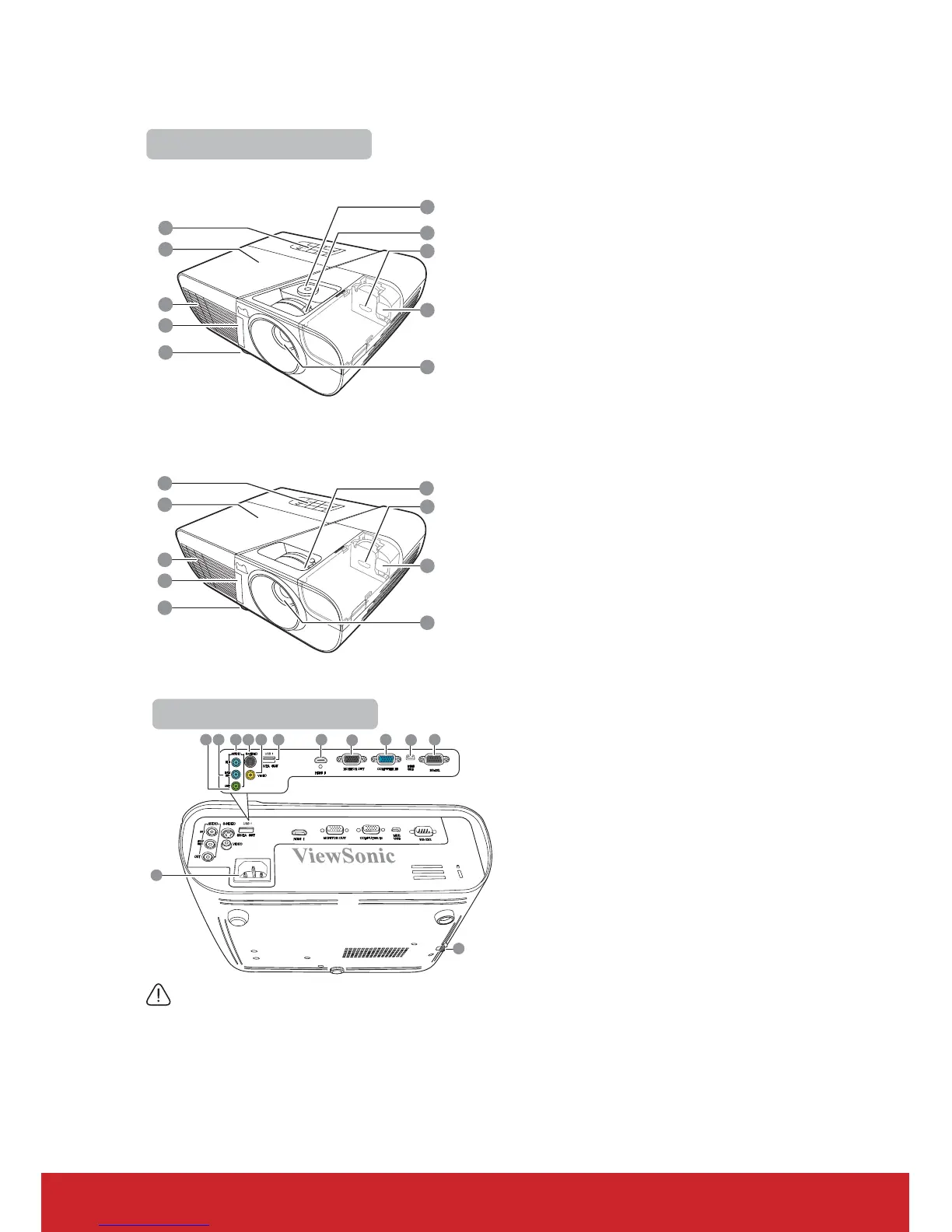6
Projector exterior view
1. External control panel
(See "Projector" on page 7 for
details.)
2. Lamp cover
3. Vent (heated air exhaust)
4. Front IR remote sensor
5. Adjuster foot
6. Lens shift wheel
7. Focus and Zoom rings
8. HDMI/MHL-2 port
9. Micro-USB cable
10. Projection lens
11. Audio signal output socket
12. Audio signal input socket 2/
Microphone
13. Audio signal input socket 1
14. S-Video input socket
15. Video input socket
16. USB port-1 (5V/2A out)
17. HDMI-1 port
18. RGB signal output socket
19. RGB (PC)/Component video
(YPbPr/YCbCr) signal input socket
20. Mini USB port
21. RS-232 control port
22. AC power cord inlet
23. Security bar for anti-theft lock slot
Warning
• THIS APPARATUS MUST BE EARTHED.
• When installing the unit, incorporate a readily accessible disconnect device in the fixed wiring,
or connect the power plug to an easily accessible socket-outlet near the unit. If a fault should
occur during operation of the unit, operate the disconnect device to switch the power supply
off, or disconnect the power plug.
1
2
3
4
5
7
8
6
10
PJD7836HDL
PJD7828HDL/PJD7831HDL
9
8
10
9
7
1
2
3
4
5
Front/upper side
22
23
17
20
21
15 16141211
13
18
19
Rear/lower side