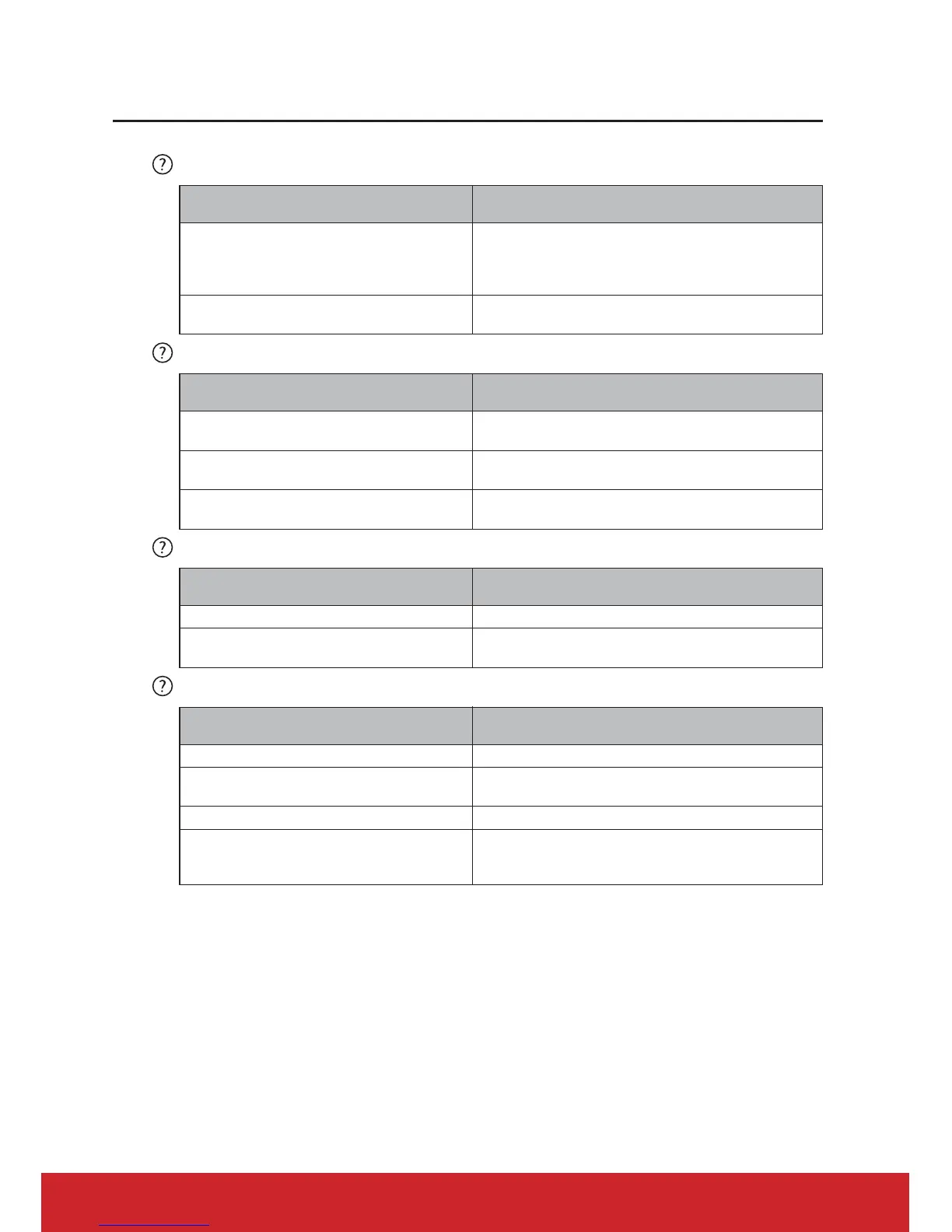56
Troubleshooting
The projector does not turn on.
No picture
Blurred image
Remote control does not work
Cause Remedy
There is no power from the power cord.
Plug the power cord into the AC inlet on the
projector, and plug the power cord into the power
outlet. If the power outlet has a switch, make sure
that it is switched on.
Attempting to turn the projector on again
during the cooling process.
Wait until the cooling down process has completed.
Cause Remedy
The video source is not turned on or
connected correctly.
Turn the video source on and check that the signal
cable is connected correctly.
The projector is not correctly connected to
the input signal device.
Check the connection.
The input signal has not been correctly
selected.
Select the correct input signal with the Source key
on the projector or remote control.
Cause Remedy
The projection lens is not correctly focused. Adjust the focus of the lens using the focus ring.
The projector and the screen are not
aligned properly.
Adjust the projection angle and direction as well as
the height of the projector if necessary.
Cause Remedy
The battery is out of power. Replace the battery with a new one.
There is an obstacle between the remote
control and the projector.
Remove the obstacle.
You are too far away from the projector. Stand within 8 meters (26 feet) from the projector.
The remote control code on the projector
and that on the remote control are not
consistent.
Adjust the remote control code.
