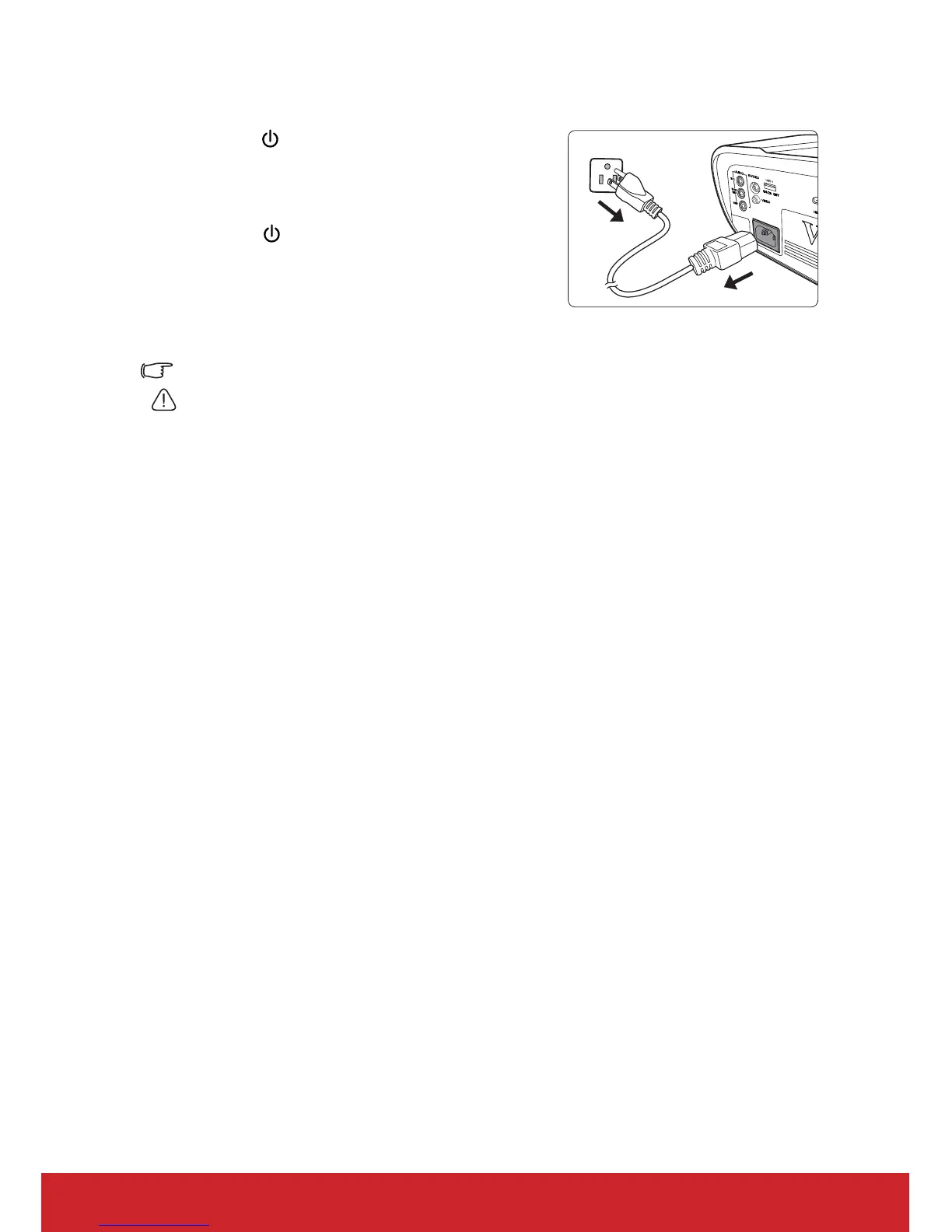41
Shutting down the projector
1. Press Power and a confirmation message is
displayed prompting you.
If you don't respond in a few seconds, the
message will disappear.
2. Press Power a second time.
3. Once the cooling process finishes, a "Power
Off Ring Tone" will be heard. Disconnect the
power cord from the wall socket if the
projector will not be used in an extended
period of time.
To turn off the ring tone, see "Turning off the Power On/Off Ring Tone" on page 40 for details.
CAUTION
• To protect the lamp, the projector will not respond to any commands during the cooling
process.
• To shorten the cooling time, you can also activate the Quick Power Off function. See
"Quick Power Off" on page 47 for details.
• Do not unplug the power cord before the projector shutdown sequence is complete.