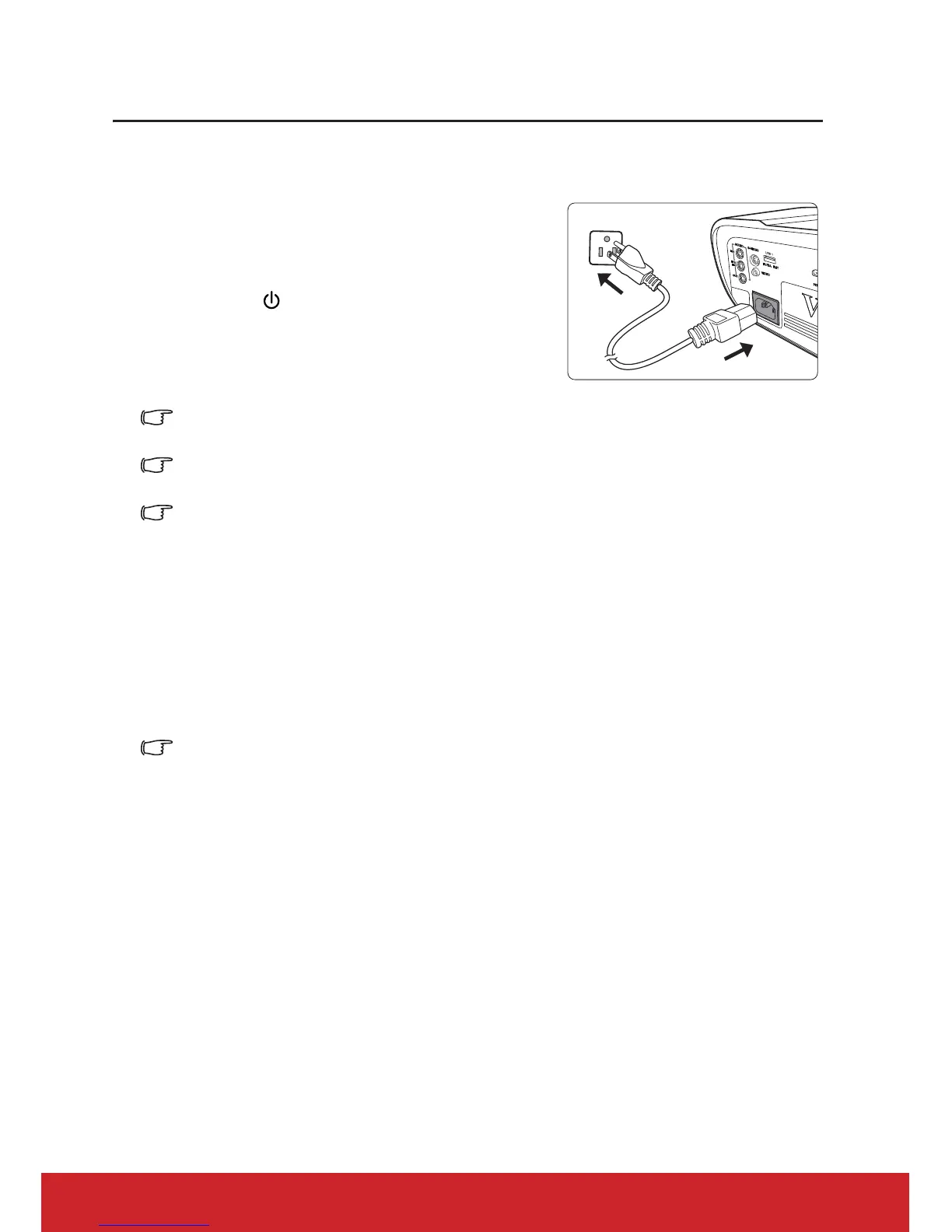23
Operation
Starting up the projector
1. Plug the power cord into the projector and into a
wall socket. Turn on the wall socket switch
(where fitted).
2. (If available) Remove the lens cap.
3. Press Power to start the projector. As soon as
the lamp lights up, a "Power On Ring Tone" will
be heard. The Power indicator light stays blue
when the projector is on.
(If necessary) Rotate the focus ring to adjust the image clearness.
If the projector is still hot from previous activity, it will run the cooling fan for approximately 60
seconds before energizing the lamp.
To maintain the lamp life, once you turn the projector on, wait at least 5 minutes before turning
it off.
To turn off the ring tone, see "Turning off the Power On/Off Ring Tone" on page 40 for details.
4. If the projector is activated for the first time, select your OSD language following the
on-screen instructions.
5. Switch all of the connected equipment on.
6. The projector will start to search for input signals. The current input signal being
scanned appears in the upper left corner of the screen. If the projector doesn't detect a
valid signal, the message 'No Signal' will continue to be displayed until an input
signal is found.
You can also press Source to select your desired input signal. See "Switching input
signal" on page 27 for details.
If the frequency/resolution of the input signal exceeds the projector's operating range, you will
see the message 'Out of Range' displayed on a blank screen. Please change to an input signal
which is compatible with the projector's resolution or set the input signal to a lower setting.
See "Timing chart" on page 60 for details.