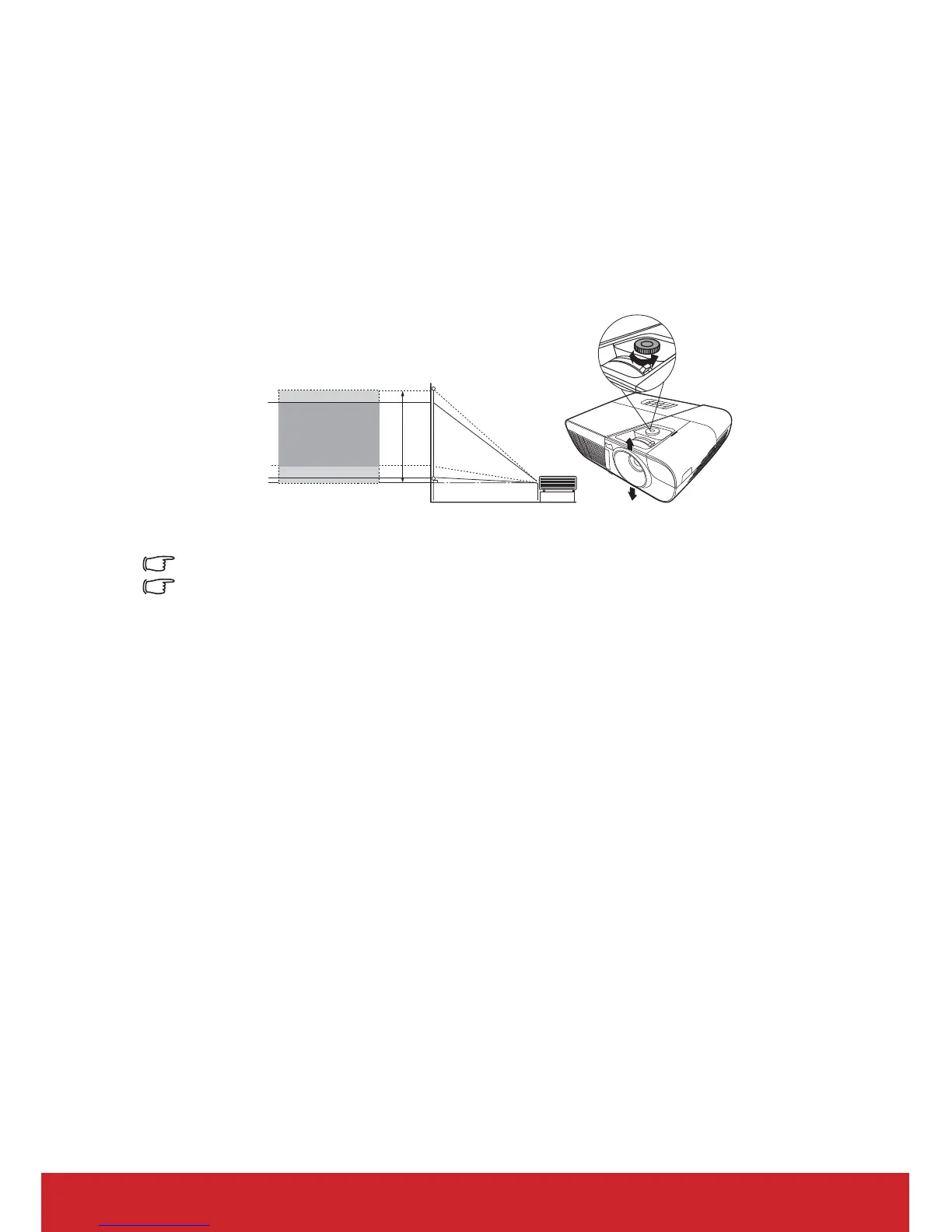16
Shifting the projection lens vertically
(PJD36HDL)
The vertical lens shift control provides flexibility for installing your projector. It allows the
projector to be positioned slightly above or below the top level of the projected images.
Use the wheel to shift the projection lens upwards or downwards within the allowable range
depending on your desired image position.
To use the lens shift wheel:
Turn the wheel to adjust the projected image position.
Do not over-tighten the wheel.
Lens shift adjustment does not result in a degraded picture quality.
PJD36HDL