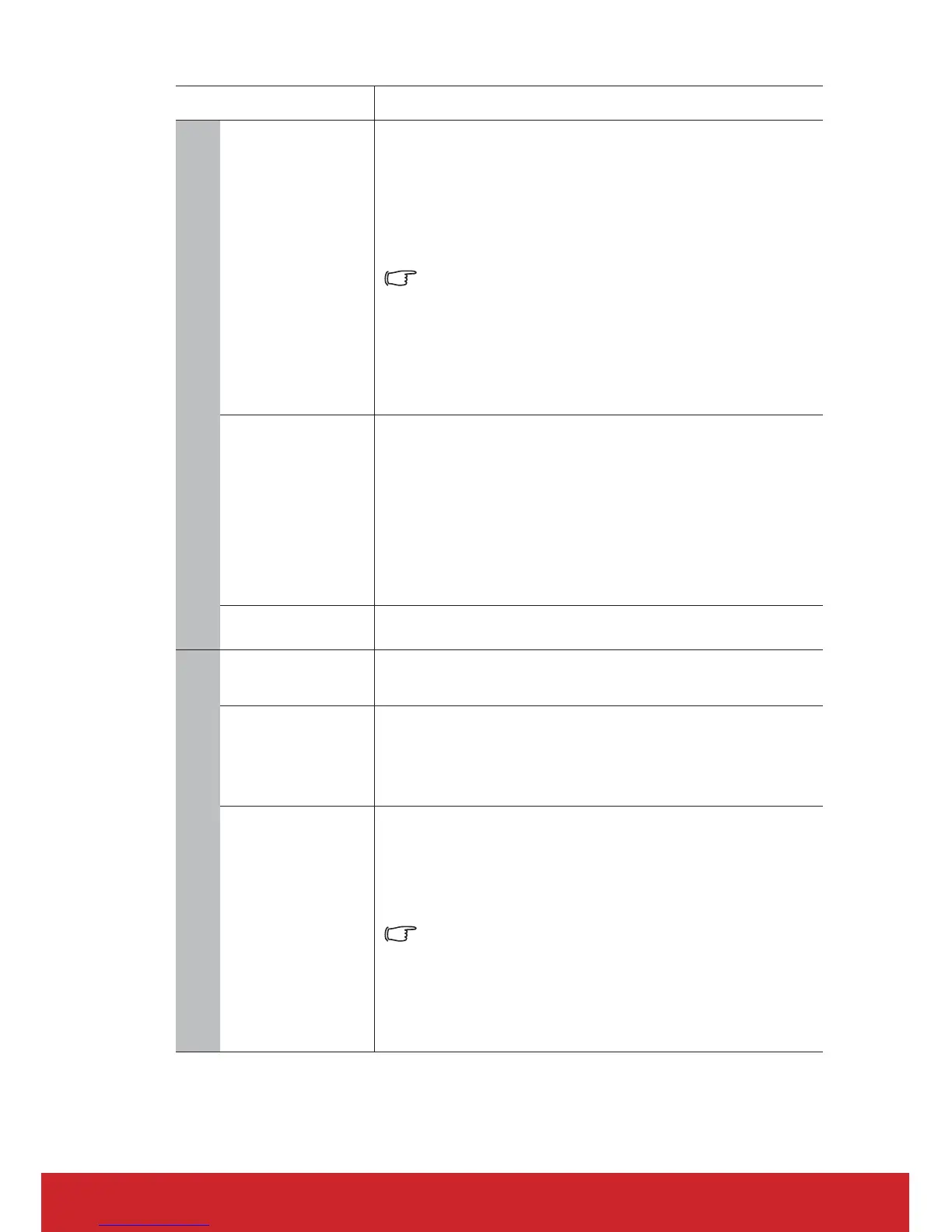49
Function Description
Closed Caption
Closed Caption Enable
Activates the function by selecting On when the selected
input signal carries closed captions.
• Captions: An on-screen display of the dialogue, narration,
and sound effects of TV programs and videos that are
closed captioned (usually marked as "CC" in TV listings).
This function is only available when a Composite video
or S-Video input signal is selected and its system format
is NTSC.
Caption Version
Selects a preferred closed captioning mode. To view captions,
select CC1, CC2, CC3, or CC4 (CC1 displays captions in the
primary language in your area).
Lamp Settings
Lamp Mode
See "Setting Lamp Mode as Eco" on page 53 for details.
Reset Lamp Hours
Resets the lamp timer after new lamp is installed. For
changing the lamp, please contact qualified service personnel.
Lamp Hours
See "Getting to know the lamp hour" on page 53 for details on
how the total lamp hour is calculated.
Filter Settings
See "Using the dust filter (optional accessory)" on page 51 for
details.
Remote Control
Code
See "Remote control code" on page 10 for details.
Advanced
Security Settings
See "Utilizing the password function" on page 25 for details.
Panel Key Lock
See "Locking control keys" on page 37 for details.
Reset Settings
Returns all settings to the factory preset values.
The following settings will still remain: Keystone,
OverScan, Language, Projector Position, High Altitude
Mode, Security Settings, Remote Control Code.