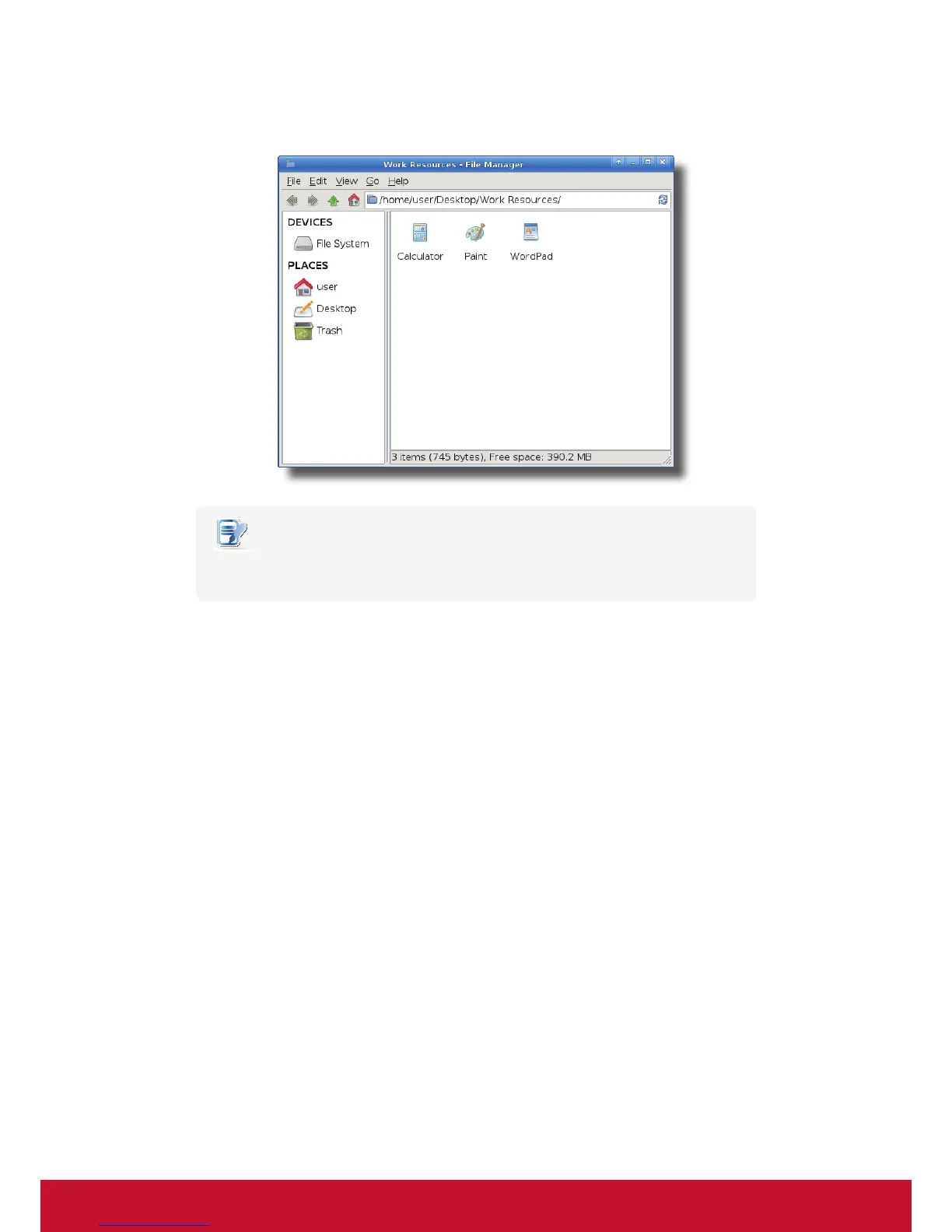ConguringClientSettings
Conguring Service Access Settings
104
9. Access shortcuts for available applications can be found in that folder.
NOTE
• You need to use Update Now described in Step 6 to refresh the Web Feed if there
are newly published applications. Otherwise, new applications will not be shown.