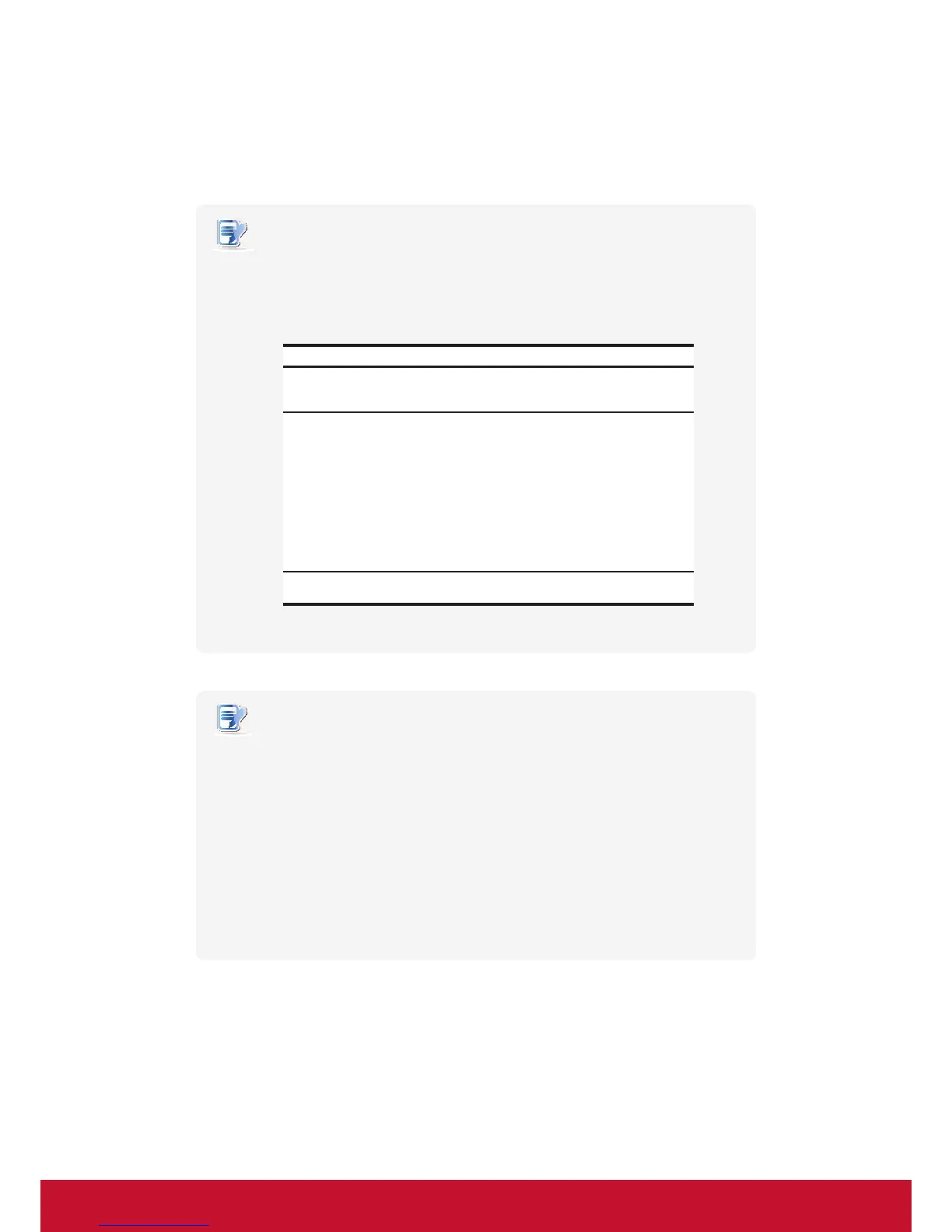ConguringClientSettings
Conguring System Settings
47
4.2.8 Enabling or Disabling the Quick Connection Mode
The Quick Connection mode enables you to enter the ViewSonic Quick Connection screen after system startup.
This setting is enabled by default.
NOTE
• For detailed instructions on how to use your SC-T35 under the Quick Connection
mode, please refer to section “3.1 Learning the Basics” on page 14.
• There are three similar but dierent modes for your SC-T35 and only one mode
will take eect if all are enabled. Three modes and the order of priority are
listed as follows:
No. Mode Description
1 Appliance
The client will start up directly with the desired
RDP / ICA / View session and turn off after
existing the session.
2 Autostart
The client will start up directly with the desired
RDP / ICA / View session and perform the
conguredactionafterexistingthesession.
Available actions include:
• Returning to the local desktop
• Re-launching a new session
• Restarting the thin client
• Turning off the thin client
3 Quick Connection
The default. The client will enter ViewSonic
Quick Connection screen after system startup.
NOTE
• To use the Quick Connection mode, ensure that both the Appliance and Autostart
modes are disabled. By default, your SC-T35 is in the Quick Connection mode, and
both the Appliance and Autostart modes are disabled. However, if either of two
modes are enabled, the Quick Connection mode will fail to work.
• For more information on the Appliance mode, please refer to section “4.2.7 Enabling
or Disabling the Appliance Mode” on page 43.
• For more information on the Autostart mode, please refer to the following sections:
“4.6.5 Conguring Advanced RDP Connection Settings” on page 111
“4.6.8 Conguring Advanced ICA Connection Settings” on page 145
“4.6.11 Conguring Advanced View Connection Settings” on page 172