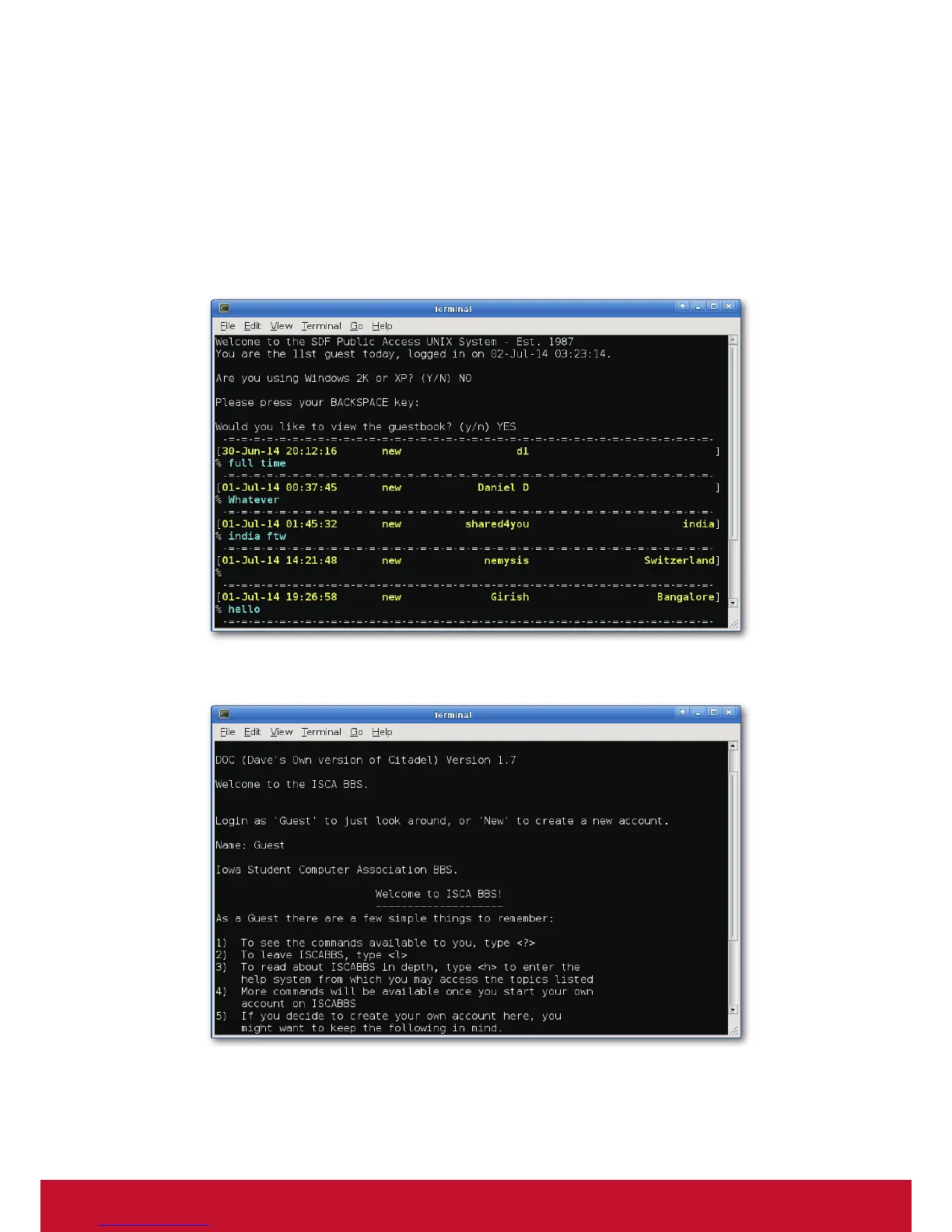ConguringClientSettings
Conguring Service Access Settings
177
4.6.13 Launching SSH and Telnet Sessions
To launch an SSH or Telnet session, please do the following:
1. Double click the created shortcut on the local desktop.
2. The SSH or Telnet session starts in the opened window.
Example: SSH Session
Example: Telnet Session