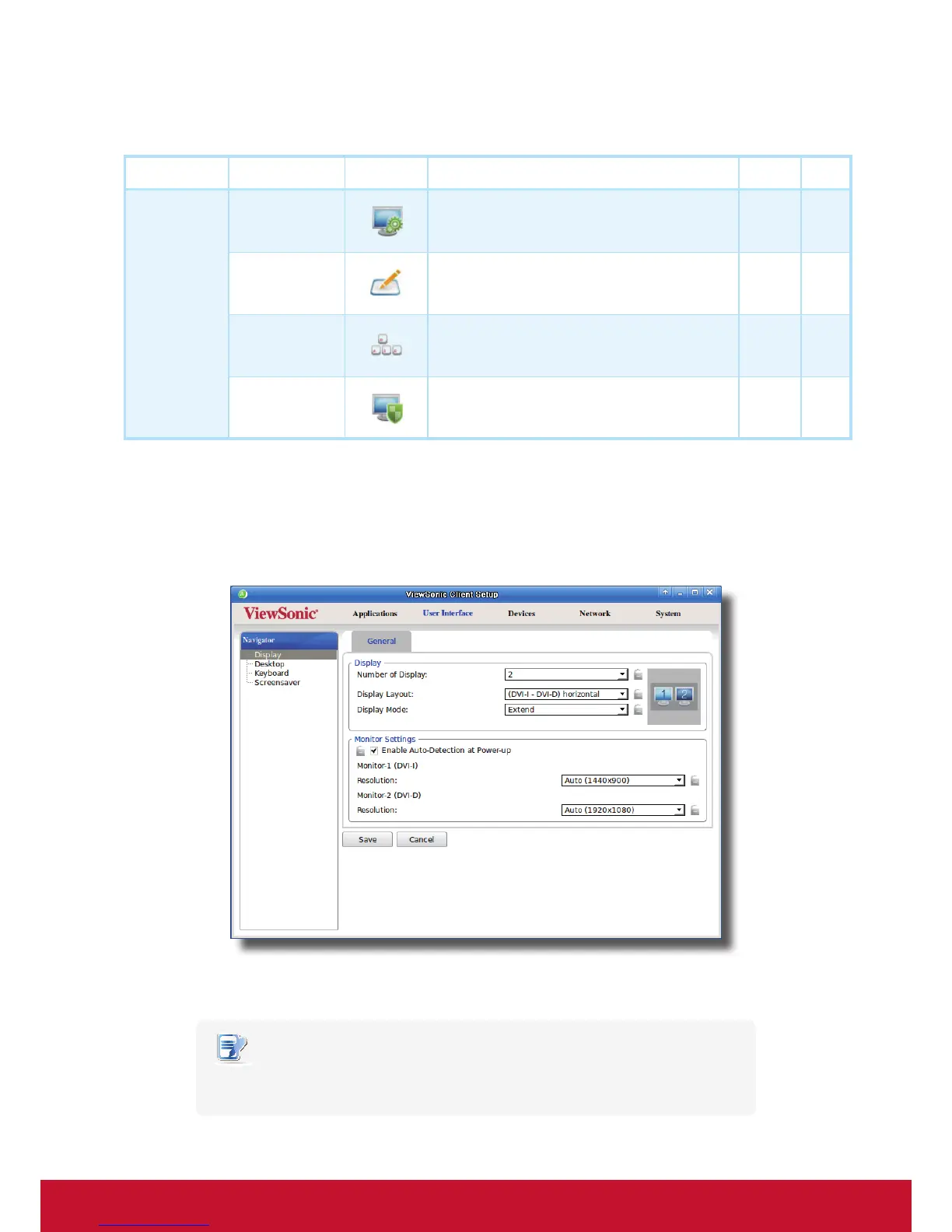ConguringClientSettings
Conguring User Interface Settings
57
4.3.2 Available Settings at a Glance
Tab Setting Icon Description Section Page
User Interface
Display
Clicktoconguredisplaysettings. 4.3.3 57
Desktop
Click to customize desktop and system language. 4.3.4 61
Keyboard
Click to adjust keyboard settings. 4.3.6 64
Screensaver
Clicktocongurescreensaversettings. 4.3.7 66
4.3.3 Conguring Display Settings
To congure display settings for your SC-T35, please do the following:
1. On ViewSonic Client Setup, click User Interface > Display.
2. Click drop-down menus to select the number of attached display(s), arrangement of displays, display mode
for multiple displays, and resolution. Refer to the following table to select appropriate setting values.
NOTE
• The available setting items vary, depending on your model and the selected
number of display(s).
