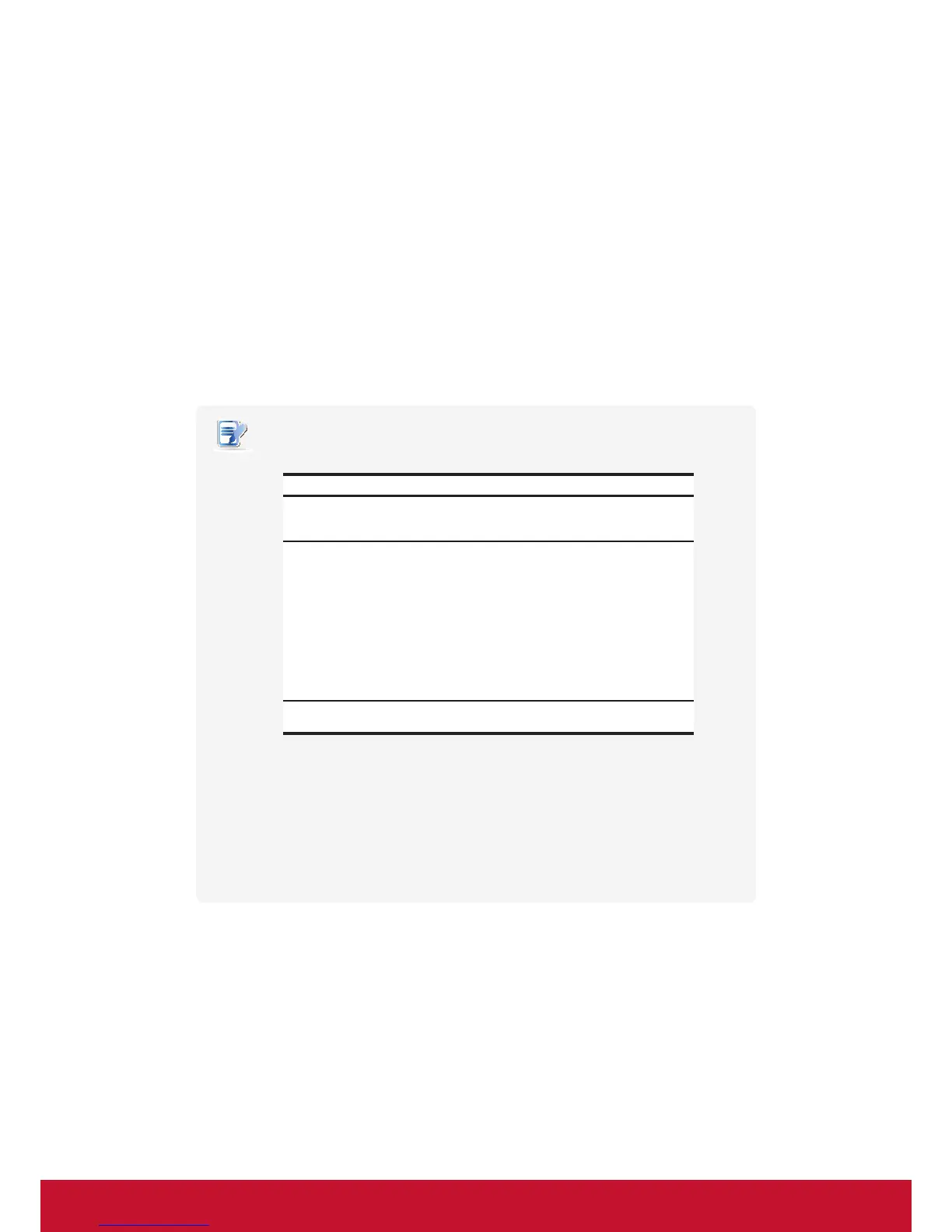14
Getting Started
Learning the Basics
3.1 Learning the Basics
The following topics will guide you through the basics of using your SC-T35:
Topic 1: Powering On Your SC-T35
Topic 2: Conguring the Time Zone
Topic 3: Returning to the Quick Connection Screen (if needed)
Topic 4: Accessing Desktops or Applications
• Microsoft Remote Desktop Services (RDP sessions)
• Citrix Services (ICA sessions)
• VMware View or Horizon View Services (View sessions)
NOTE
• Three client modes are available for your SC-T35:
No. Mode Description
1 Appliance
The client will start up directly with the desired
RDP / ICA / View session and turn off after
existing the session.
2 Autostart
The client will start up directly with the desired
RDP / ICA / View session and perform the
conguredactionafterexistingthesession.
Available actions include:
• Returning to the local desktop
• Re-launching a new session
• Restarting the thin client
• Turning off the thin client
3 Quick Connection
The default. The client will enter ViewSonic
Quick Connection screen after system startup.
• In Quick Connection mode, you can access Microsoft Remote Desktop /Citrix /
VMware View or Horizon View services quickly without much client conguration
required. The main purpose of this chapter is to guide you through the use of your
SC-T35 under the Quick Connection mode.
• To understand other modes, congure advanced settings, and customize your
SC-T35, please refer to chapter 4 “Conguring Client Settings” on page 31.
