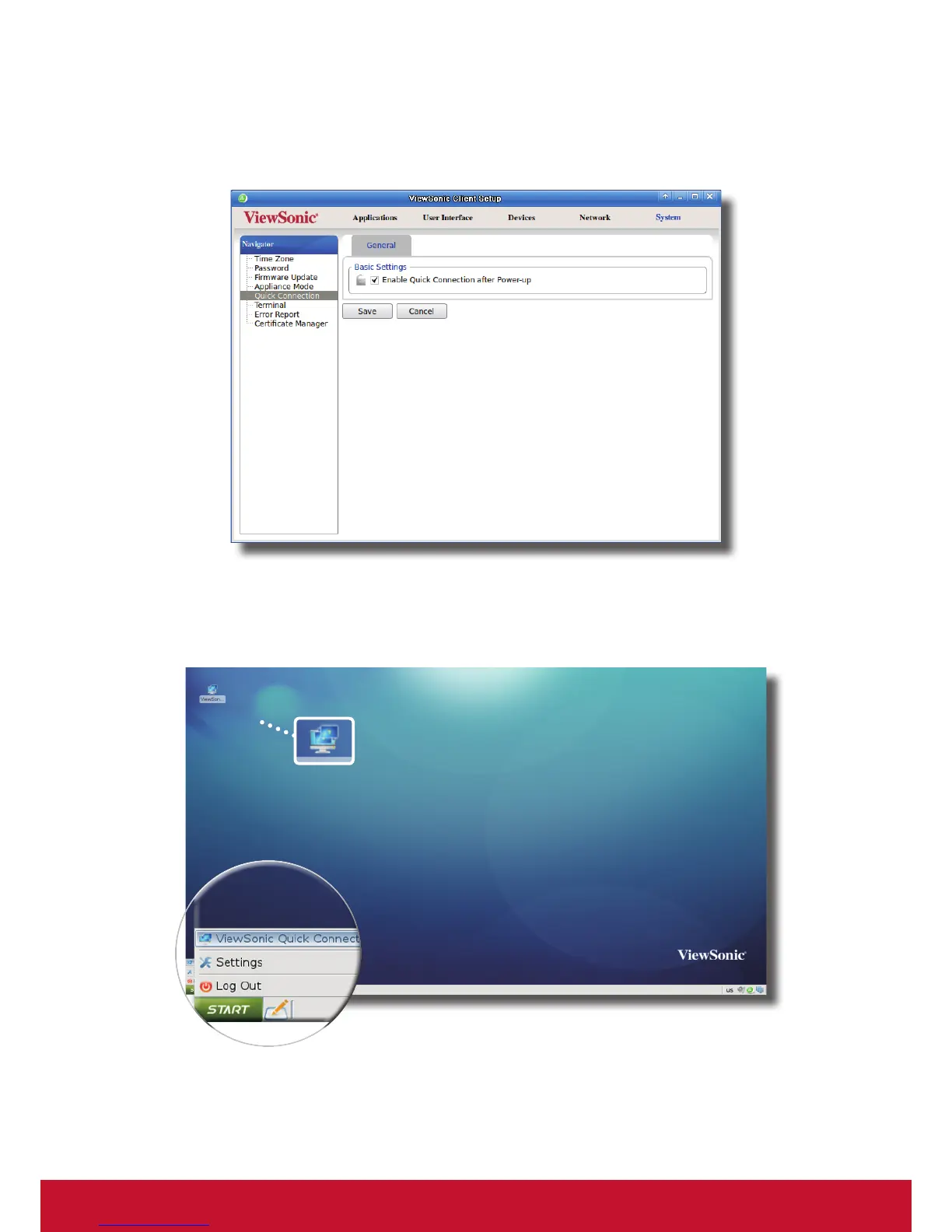ConguringClientSettings
Conguring System Settings
48
To enable/disable the Quick Connection mode, please do the following:
1. On ViewSonic Client Setup, click System > Quick Connection.
2. Click to check/uncheck Enable Quick Connection after Power-up to enable/disable the Quick Connection
mode, and then click Save to apply the change.
3. Switch shortcuts are also added to or removed from the START menu and local Linux desktop
as shown below.