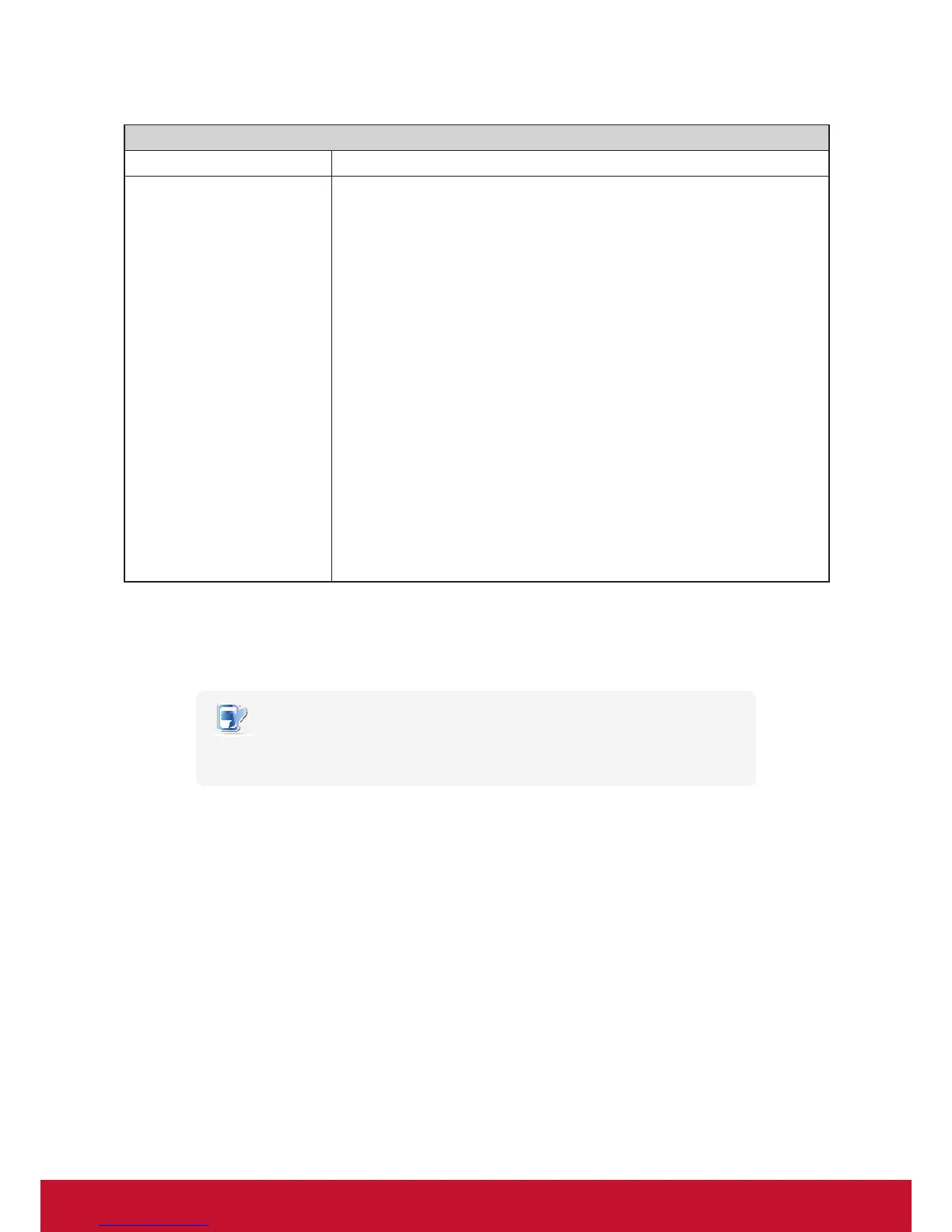ConguringClientSettings
Conguring Service Access Settings
124
RemoteFX USB Redirection Settings
Item Description
Use RemoteFX USB Redirection
Check/Uncheck to enable/disable locally attached USB devices in a Remote
Desktop session (virtual machine based only).
NOTE: RemoteFX USB Redirection allows the redirection of USB devices into
server-hosted virtual machines (with guest operating systems).
NOTE: RemoteFX USB Redirection is only applicable to the virtual machine based
Remote Desktop service not to session based one. For more information,
please visit Microsoft Support website at support.microsoft.com.
On the client side, please do the following to enable locally attached USB devices
in a virtual machine based desktop:
1. Ensure that the desired USB device has been connected to your SC-T35.
2. Ensure that RemoteFX is enabled on your SC-T35 (see “Use RemoteFX” on
page 115).
3. Click to check Use RemoteFX USB Redirection.
4. A new checkbox appears with the required device driver. Check to enable
the driver.
5. Click Save to apply.
NOTE:YoualsoneedtocongurethehostserveranditsguestOSstoenable
RemoteFX USB Redirection in a Remote Desktop session. For instructions
onserver-sideconguration,pleasevisitMicrosoftSupportwebsiteat
support.microsoft.com.
RD Gateway Sub-tab
NOTE
• No options are available under the Options sub-tab in the connection type of
Web Feed.