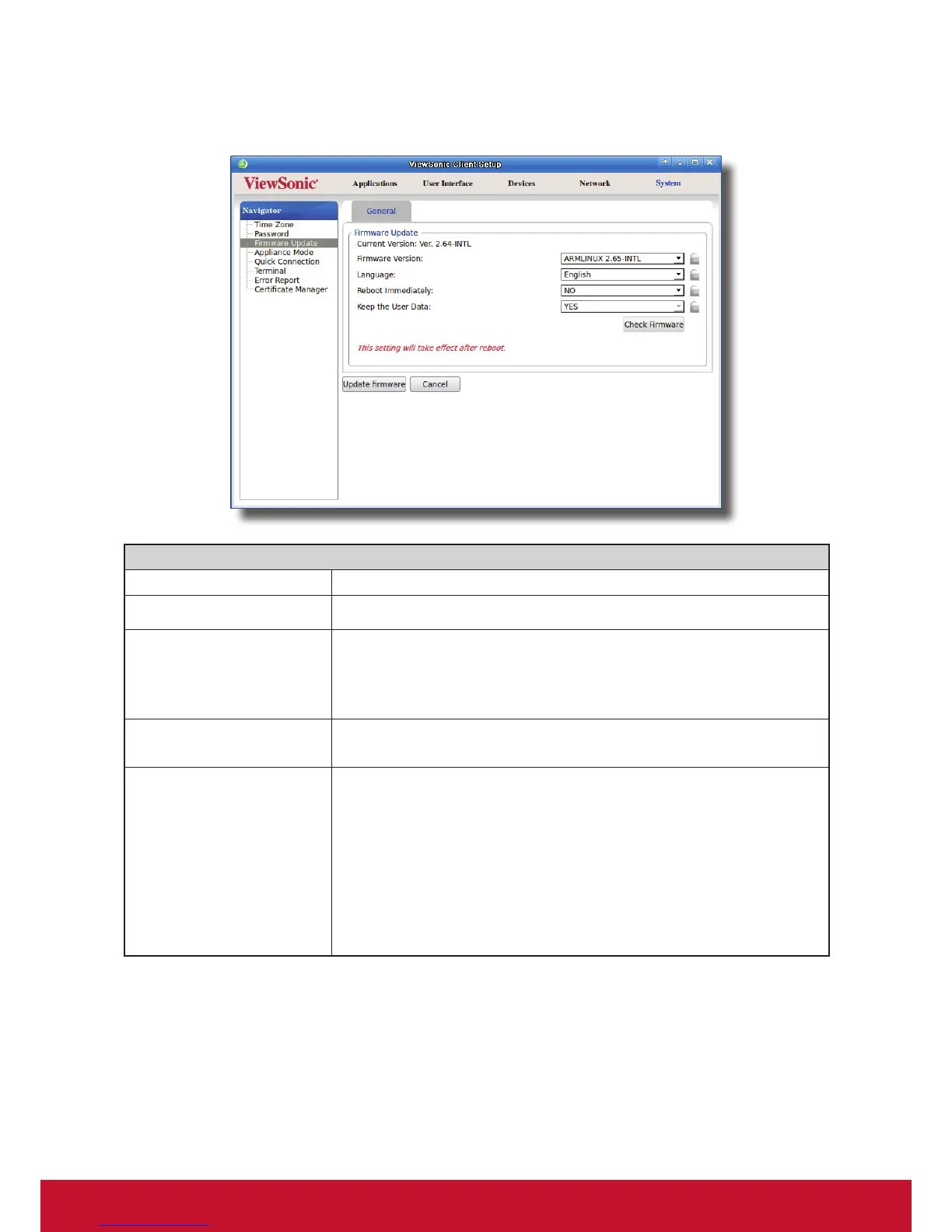ConguringClientSettings
Conguring System Settings
42
5. Click the drop-down menus to select the desired rmware version and other update options.
Firmware Update Options
Item Description
Firmware Version Clicktoselectthedesiredrmwareversion.
Language
Click to select the interface language of the system, including the
ViewSonic Client Setup console.
NOTE:Availablelanguagesmayvarywiththeselectedrmwareversion.
Reboot immediately
Clicktochoosewhethertorestartthesystemimmediatelyforrmwareupdate
or manually restart the system later.
Keep the user data
Click to choose if to keep the setting values under ViewSonic Client Setup.
NOTE: If Yes is selected, all setting values under ViewSonic Client Setup will
remainunchangedafterrmwareupdate.
If No is selected, all setting values will be restored to the factory default.
This option may not be available on your system.
NOTE: If the client is managed by ViewSonic Device Manager and here No is
selected, ViewSonic Device Manager will fail to manage the client after
rmwareupdate.FormoreinformationonViewSonicDeviceManager,
please refer to the User’s Manual for ViewSonic Device Manager.
6. Click Update rmware to conrm your selections. The system will start updating its rmware after restart.