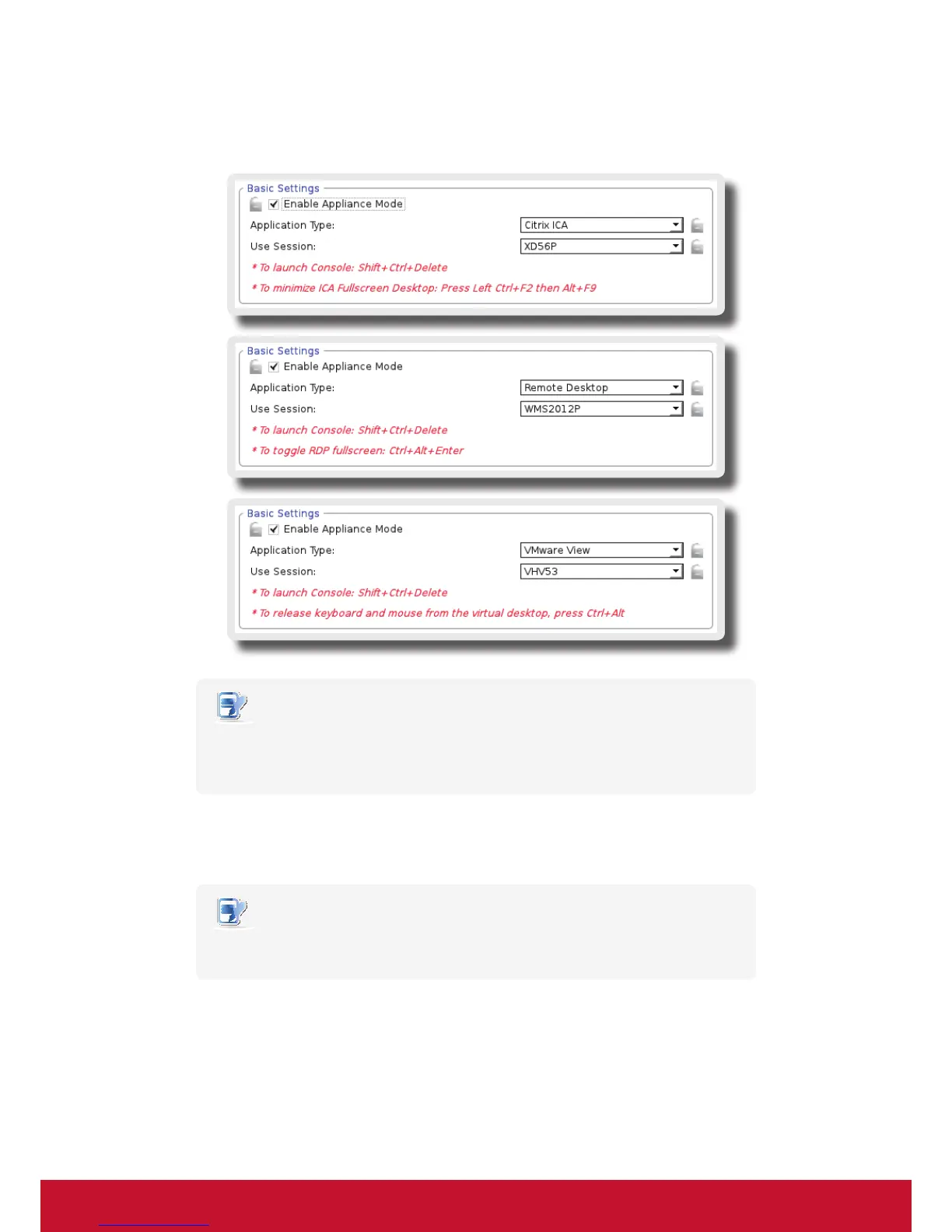ConguringClientSettings
Conguring System Settings
45
4. Click drop-down menus to select the application (or service) type: Citrix ICA, Remote Desktop, or
VMware View, and the specic service available in that type.
NOTE
• No matter which Resolution option you choose for the selected RDP / ICA / View
service, RDP / ICA / View sessions under the Appliance mode will always use the Full
Screen mode to display the remote/virtual desktop.
5. Click Save to conrm your selections.
6. The system will enter the Appliance mode after restart.
NOTE
• To disable the Appliance mode or to access ViewSonic Client Setup under the
Appliance mode, please refer to “Disabling the Appliance Mode” on page 46.