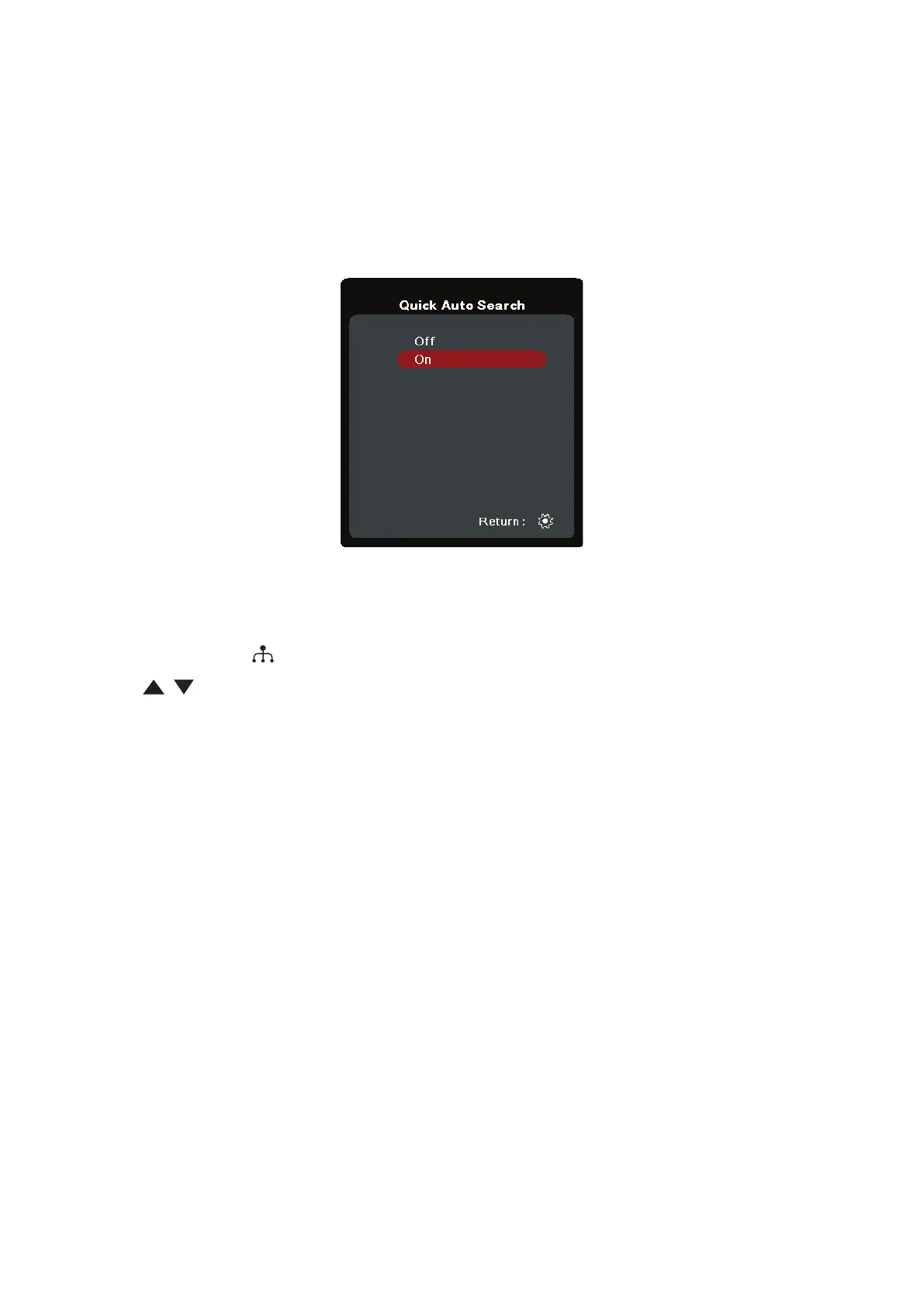26
Selecting an Input Source
The projector can be connected to multiple devices at the same time. However, it
can only display one full screen at a time.
If you want the projector to automatically search for the input source, ensure the
Quick Auto Search function in the SYSTEM menu is On.
NOTE:
If no input source is detected, the projector will go to
SMART SYSTEM.
To manually select the input source do the following:
1. Press SOURCE or , and a source selecon menu will appear.
2. Press
/ unl your desired signal is selected and press ENTER/OK.
3. Once detected, the selected source informaon will be displayed on the screen
for a few seconds.
NOTE:
If there are mulple devices connected to the projector, repeat steps 1-2 to
search for another source.