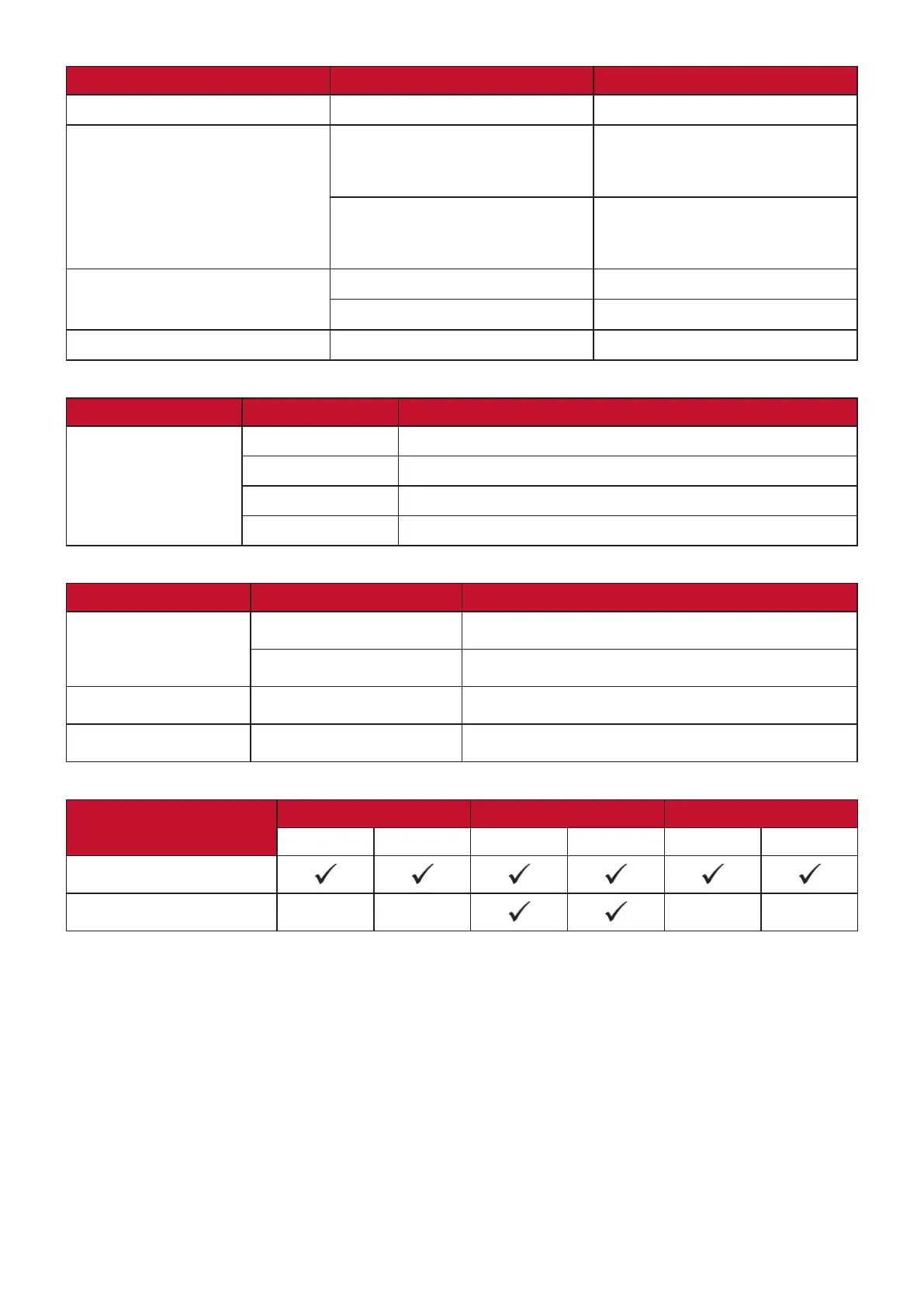62
Extension Type Codec
.mkv Video H.264
.ts
.trp
.tp
.mts
.m2ts
Video H.264, MPEG-2
Audio MP3
.vob
Audio MPEG-1, MPEG-2
Video DVD-LPCM
.mpg Audio MPEG-1
Office formats
Items Indicators
Document viewing
function
doc/docx Able to open and read documents in doc/docx
xls/xlsx Able to open and read documents in xls/xlsx
ppt/pptx Able to open and read documents in ppt/pptx
PDF Able to open and read documents in PDF
Photo formats
Format Type Comment
.jpg/.jpeg
Progressive JPEG Max. resolution: 1024 x 768
Baseline JPEG Max. resolution: 15360 x 8640
.bmp Max. resolution: 9600 x 6400
.png/.gif Max. resolution: 5120 x 2880
Supported external connected device formats
Device
NTFS format FAT32 format exFAT
Read Write Read Write Read Write
USB memory stick
USB HDD - - - -
NOTE:
• Windows 10 built-in format tool only supports FAT32 format up to 32GB.
• Only FAT32 format is supported for rmware upgrade.
Firmware upgrade
You can update the firmware online, or by USB device and check the version
number.
NOTE:
Do not unplug the power cord, USB device or disconnect from the Internet
during the upgrade process.