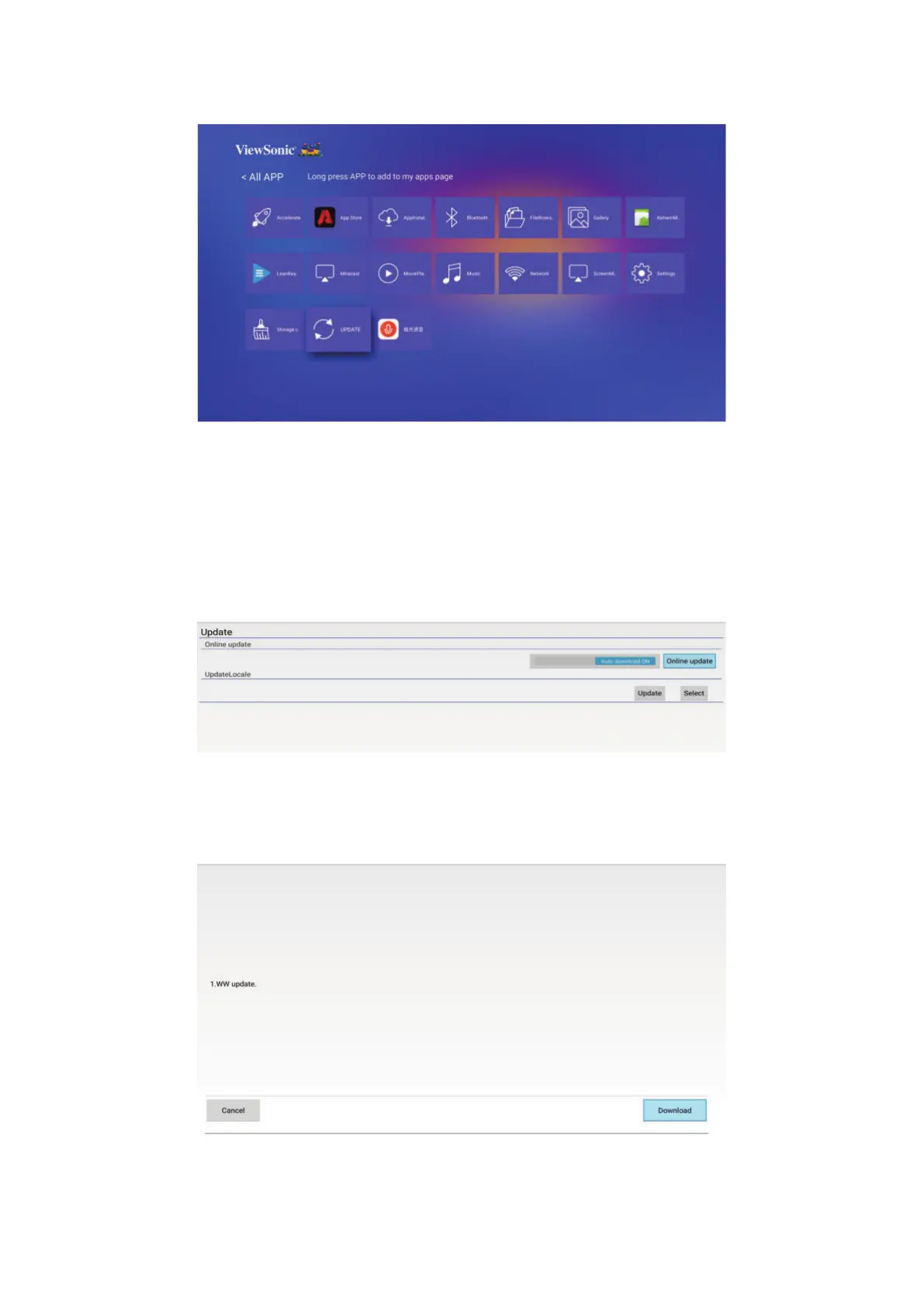63
1. Make sure that the projector is connected to the Internet.
2.
Go to Application > UPDATE from homepage.
Firmware update online
1. Go to Application > UPDATE > Online update.
NOTE:
Auto download is enabled by default for online upgrade. When enabled, if the
system detects a newer version, it will automacally download the soware in
the background.
2. Select Online update and press ENTER/OK.
3. The system will check the ViewSonic website (OTA) and display below dialog
message if there is a newer firmware.
4. After selecting Download, a progress bar will appear as the download process
begins.