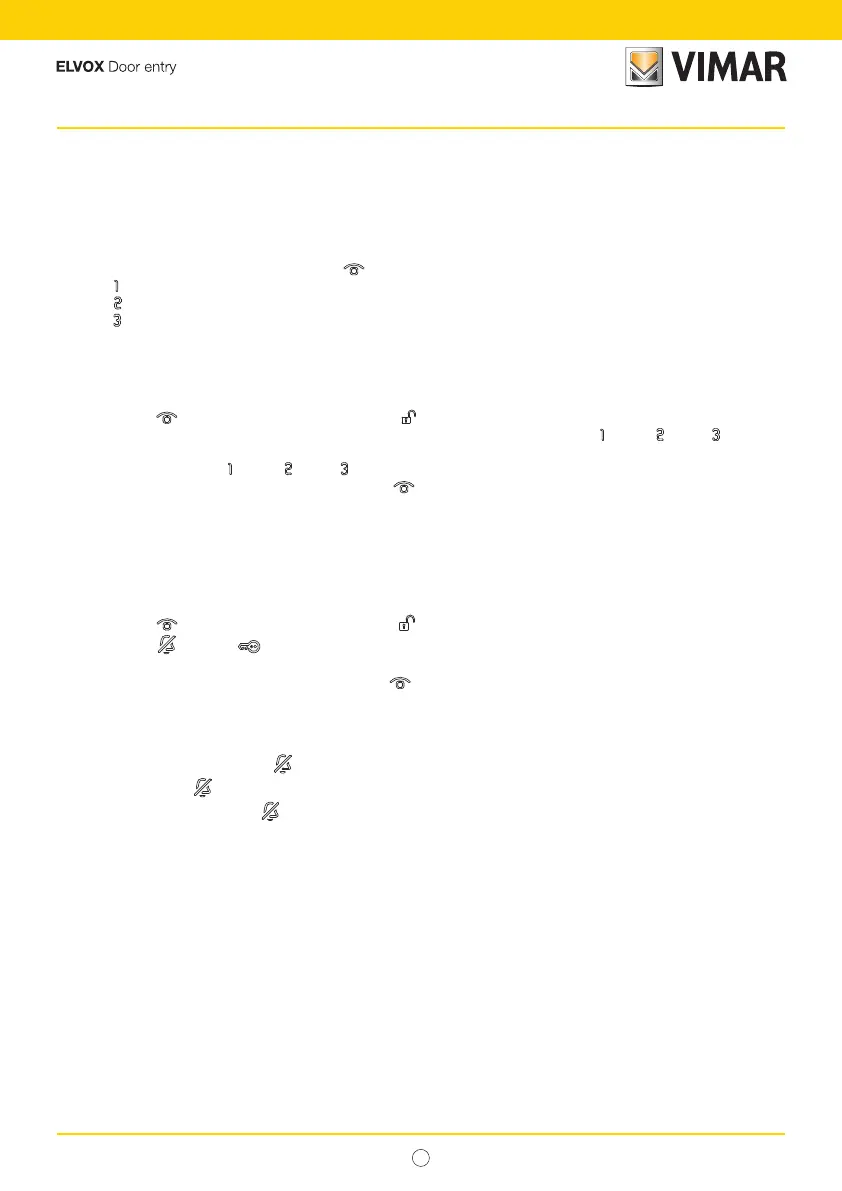10
7509 - 7509/D Tab
EN
User configurations
Selecting call tunes
10 different ringtones can be selected. Different ringtones can also be set for outdoor, intercommunicating and door
calls (see below). The ringtones must be selected with the entryphone on stand-by and the handset on the hook.
- Button is used to enter configuration mode
.
- Button selects the ENTRANCE PANEL CALL melody.
- Button
is used to select the INTERCOM CALL melody.
- Button
selects the ringtone for LANDING CALL (solely using the button interface module Art. 6120 or Vimar landing
call button xx577).
N.B.: In the event of a landing call using the push button connected directly to terminals FP and M of the entryphone,
the ringtone can only be changed using the SaveProg software (after "Landing Group active” configuration).
Configuration:
1. Press button
and hold it down (for 2 s), until LED begins ashing and the entryphone emits an audible signal.
2. press and hold down the button corresponding to the ringtone to be selected (button
/button /button ), until you
hear the melody on the entryphone.
3. press the button (button
/button /button ) repeatedly to select the desired melody.
4. After choosing the desired ringtone, press button
or refrain from touching any buttons for 5s to save. After
completing the configuration, the LED flashes and then turns off.
Ringtone volume adjustment
The ringtone volume is adjustable with 6 levels.
The ringtone volume must be adjusted with the entryphone on stand-by and the handset on the hook.
Configuration:
1. Press button
and hold it down (for 2 s) until LED begins ashing and the entryphone emits an audible signal.
3. Press button
to lower, to raise the volume. Each time the buttons are pressed the volume changes by one
level.
4. After selecting the desired volume, press button
or refrain from touching any buttons for 5s to save. After
completing the configuration, the flashing LED goes off and a “beep” is emitted.
Ringtone mute
To mute the ringtone, press button , button lights up as confirmation.
To reactivate it, press
again, and the button light goes out.
N.B.: During a call, press button
to disable the ringtone for the call in progress and for all subsequent calls.
Ringtone mute aects all incoming calls (from outdoor station, intercom calls, landing calls, calls from switchboard).
