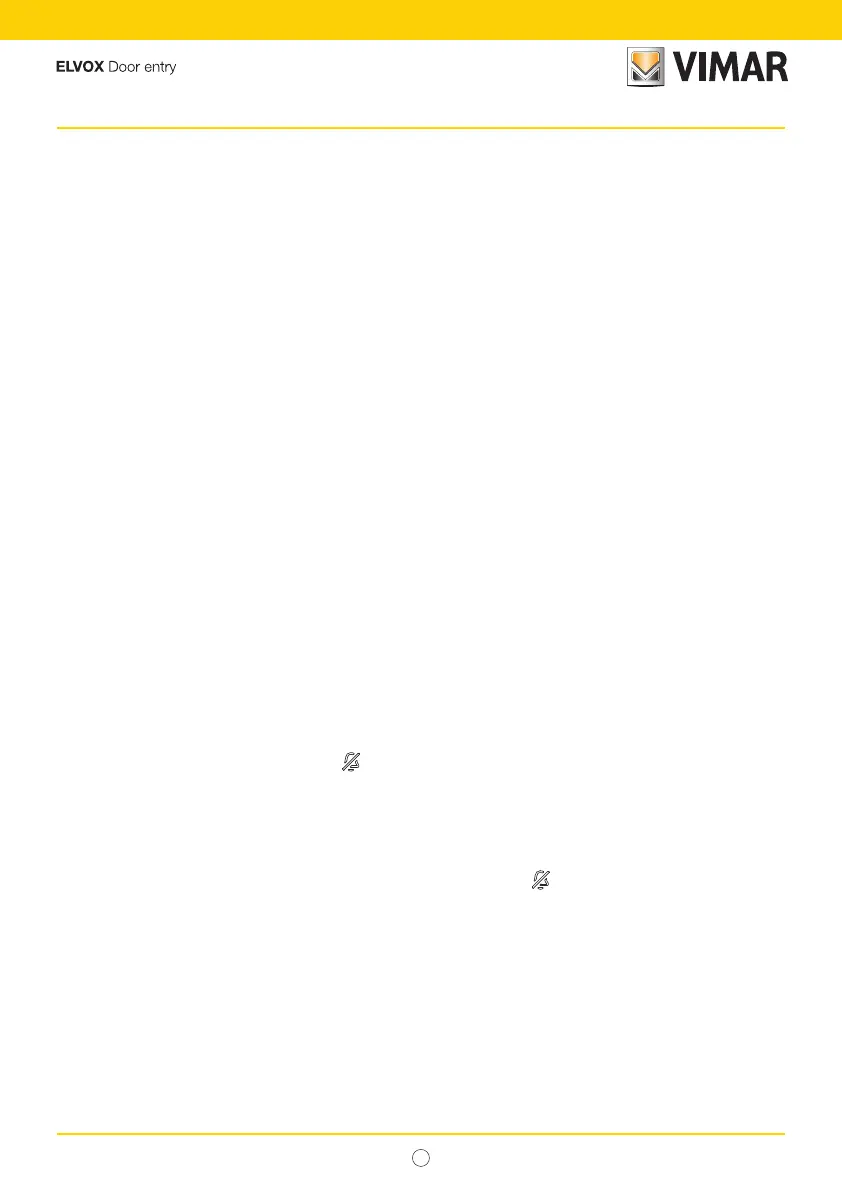7
7509 - 7509/D Tab
EN
Operation
The TAB 7509 entryphone is designed to receive calls from Indoor Stations, Outdoor Stations and the Reception switchboard. It can
also perform the self-start of the Outdoor Station, intercom calls with Indoor Stations and the Reception switchboard. Calls can be
answered and/or the lock of the Outdoor Station can be released using the dedicated button. Some programmable buttons are also
available to activate other functions, such as relay actuation or intercom calls.
Caution: For the indoor station to work, the ID code must have already been congured. To check this press a button on the
entryphone: if an ID has been assigned, a beep will sound; if no ID has been assigned or it has been deleted, 3 beeps will sound.
Answering a call
A call from an outdoor station or from an intercom device can be answered during the ringtone cycle or once it has
ended. Lift the handset to answer and replace it to end the call.
Receiving a door call
The entryphone can receive calls from a door call button if connected to terminals M and FP directly or via interface
6120 (see wiring versions). When the door call button is pressed, the entryphone rings with a dierent tone from that
generated by a call from an outdoor station or an intercom call. To stop the ringtone, lift the handset.
In the event of a landing call using the push button connected directly to terminals FP and M of the entryphone, the
duration of the ringtone cycle depends on the amount of time the push button is pressed, for a maximum time of 10s.
In this case the melody cannot be configured.
Making an intercom call
To make a call to another outdoor station, one or more buttons must have been configured (see “Button configuration”
section).
To make a call, lift the handset and press the button configured and referring to the relevant indoor station. During the
call, the entryphone emits a tone in order to signal that the call is being made. If the indoor station is already engaged
in another call, a tone will be heard on the entryphone making the call to indicate that the user receiving the call is busy.
When the called party answers, the communication is automatically activated. Hang up the handset to end the
conversation.
The maximum conversation time is 5 minutes (by default).
Missed call from switchboard (enabled from SaveProg).
If the function is enabled via SaveProg, the “Ringtone mute” button signals when there is no answer to a call
received from a reception switchboard.
This signal stops whenever a task is performed: answering a call, making a call or self-starting.
Muting the ringtone during a call
When receiving a call (from an outdoor station, from an intercom device, from a reception switchboard or from a landing
call via device Art. 6120) the call ringtone can be muted by pressing button
. The ringtone mute is simultaneously
also activated for subsequent calls.
Lock control
Press the lock release button (with the handset replaced or during a conversation) to send the door lock release control
to the outdoor station (by default the last calling outdoor station).
