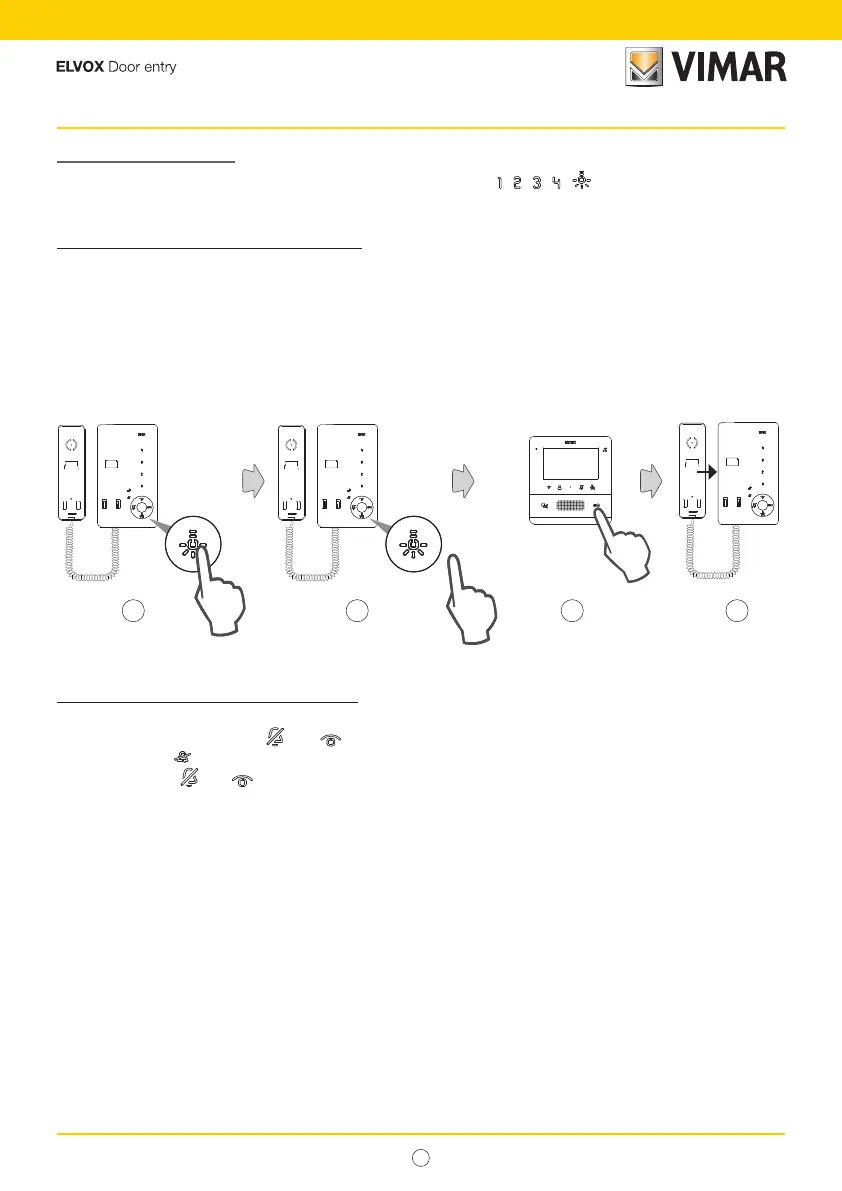16
7509 - 7509/D Tab
EN
Button configuration
Button configuration procedure for intercom calls (
, , , , )
Conguration procedure (“Simplied” mode):
Raise the handset and bring it to your ear to listen to the sound feedback emitted by the entryphone during
the conguration phase.
1. Press the button to be congured and hold it down for at least 6 s.
2. When the indoor station has emitted a “beep” release the button being congured.
3. Within 60 s, press the lock release button on the indoor station you want to call.
4. Another “beep” conrms the button for intercom calls has been congured.
beep
1
> 6 s
2 3
*
4
< 60 s
beep
Conguration procedure in “Standard” mode
1. Lift the handset of the entryphone to be configured (caller) and bring it to your ear.
2. Simultaneously press buttons
and on the entryphone to be configured (caller) and hold both buttons
down until LED
starts flashing.
3. Release buttons
and .
4. Press and hold down the button to be configured.
5. Wait until the entryphone handset emits a continuous tone.
6. Release the button to be configured on the calling entryphone.
7. Press a button on the indoor station to be called (lock release/F1/F2/Stair light/Relay).
8. An audible signal in the handset of the (calling) entryphone being configured confirms that the procedure has
been completed correctly.