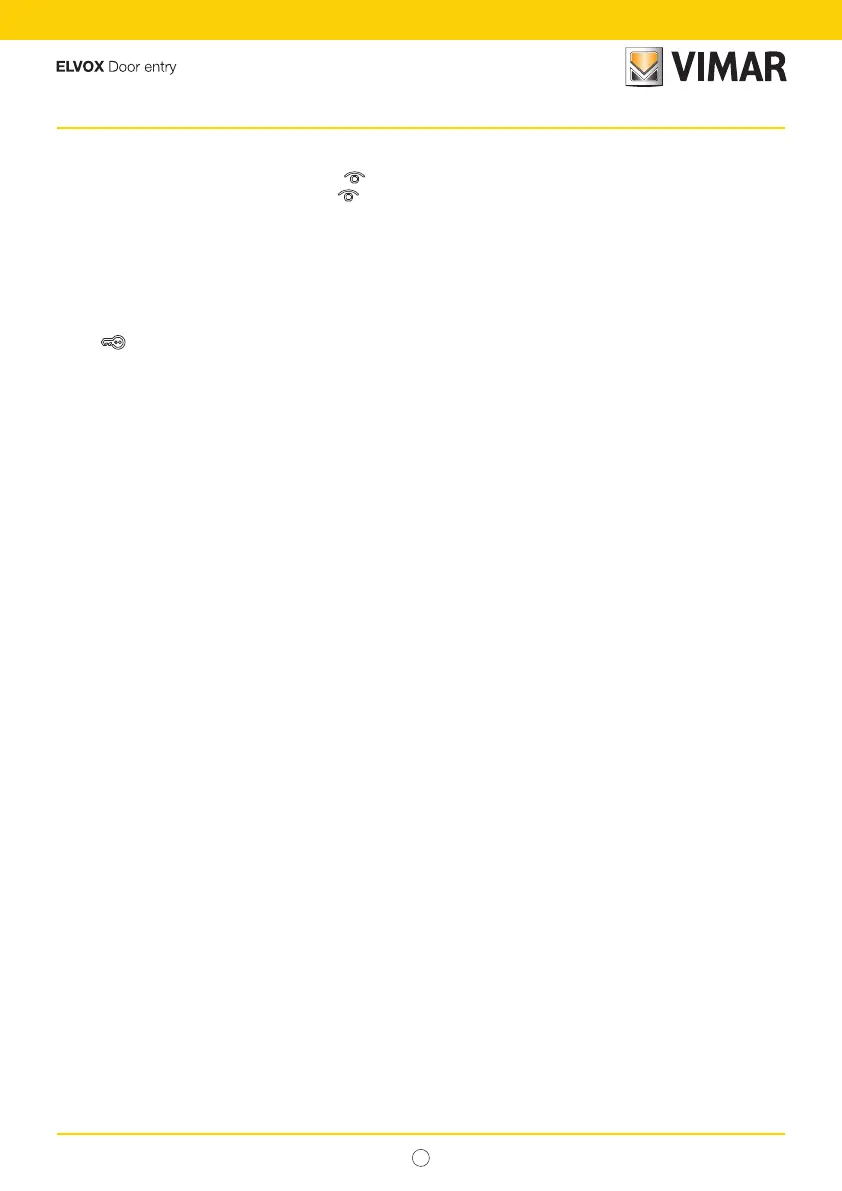8
7509 - 7509/D Tab
EN
Self-start
- Self-start with dedicated button (button ): to perform a self-start and communicate with the master outdoor
station, lift the handset and press button
briefly to activate communication. Replace the handset to end the
conversation.
- Self-start with button configured towards a specific outdoor station: to perform the self-start and communicate
with a specific outdoor station, lift the handset and press the button which was configured to call the specific outdoor
station (see paragraph: “Configuration of a button for self-starting a specific outdoor station ”).
Calling a reception switchboard
To make a call to a reception switchboard (if installed in the system): lift the handset and make the call by pressing
button
.
