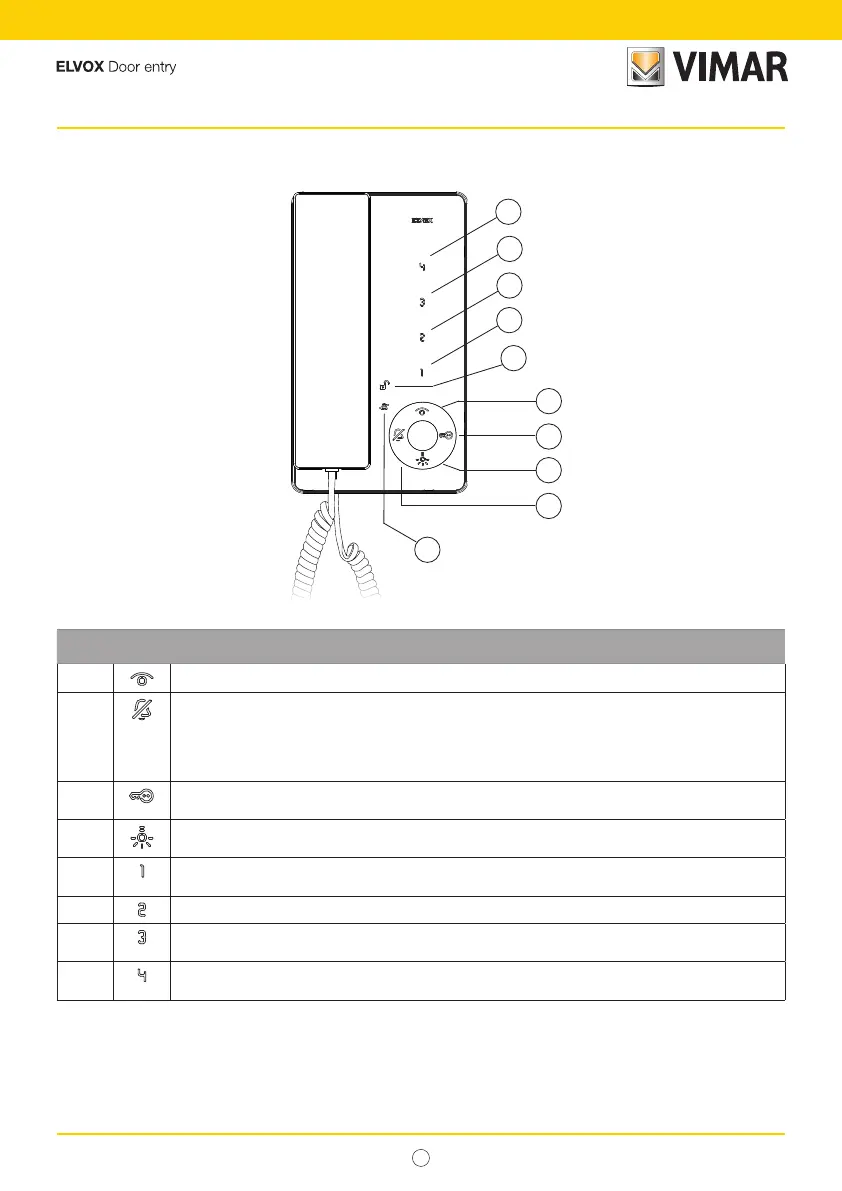5
7509 - 7509/D Tab
EN
Button function (Front view)
A
C
D
B
E4
E3
E2
E1
G
F
BUTTON DESCRIPTION
A
Self-start: to self-start the entryphone (by default towards the Master outdoor station).
B
Ringtone mute: Disables/Enables the ringtone. During a call, the ringtone is disabled for the call
in progress and for all subsequent calls.
During a conversation, it switches the amplification of the audio received by + 3 dB. Applies
even when the entryphone is switched off. It works for all calls.
(programming can only be edited using the SaveProg software)
C
Lock: control to release the lock (programming can only be edited using the SaveProg soft-
ware).
D
Auxiliary 1 (Stair light): For auxiliary service (actuator 1 of relay 69RH or 69PH activated by
default).
E1
Push button 1: Programmable button to activate auxiliary service or intercommunicating call
(actuator 2 of relay 69RH or 69PH activated by default).
E2
Push button 2: Programmable push button to activate auxiliary service or intercom call.
E3
Push button 3: Programmable push button for auxiliary service or intercom call activation (by
default it activates function F1 of the outdoor station, the last caller).
E4
Push button 4: Programmable push button for auxiliary service or intercom call activation (by
default it activates function F2 of the outdoor station, the last caller).
N.B.: if the entryphone is at rest or busy, the buttons must be pressed for at least 0.4 s. In any other state, they are
“rapid”.