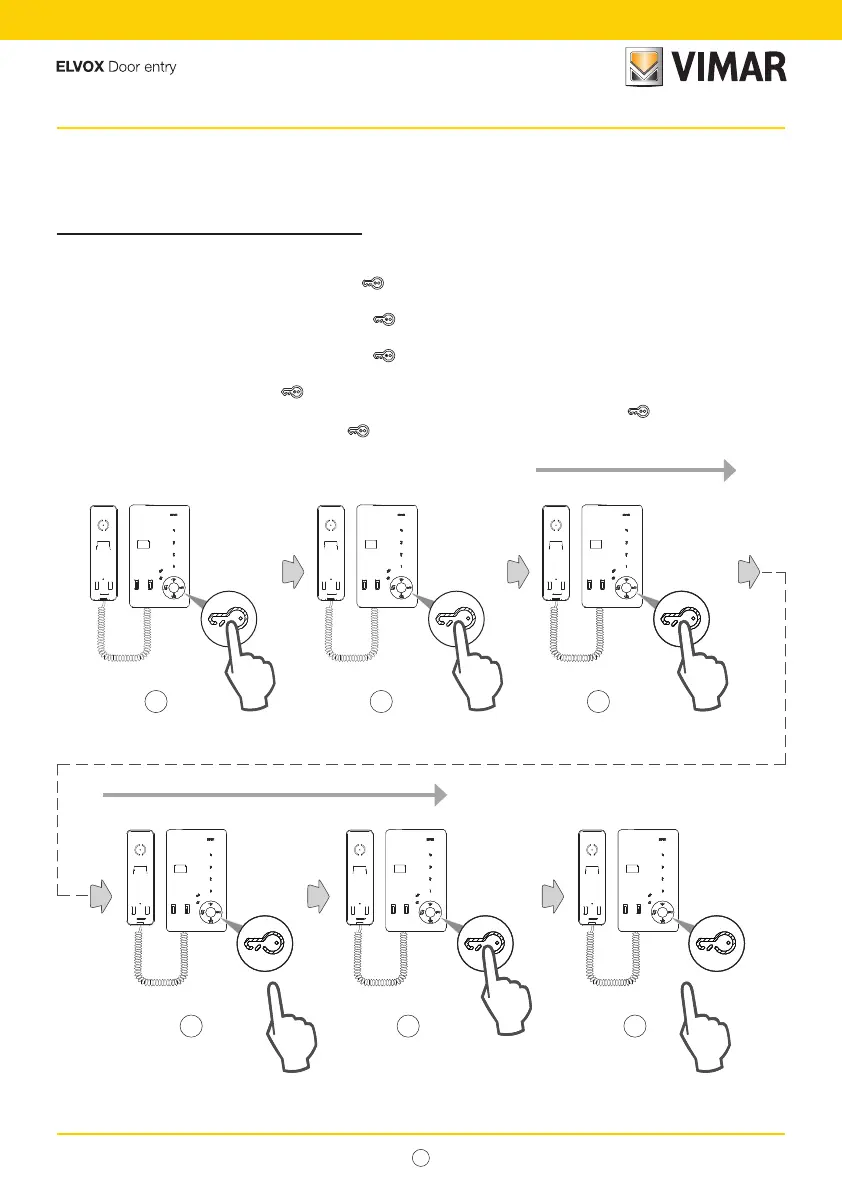22
7509 - 7509/D Tab
EN
Default data restore
(Deleting configuration settings)
Conguration procedure (“Simplied” mode):
Raise the handset and bring it to your ear to listen to the sound feedback emitted by the entryphone during
the conguration phase.
1. Press and hold down the lock release button “
” for 6 s.
When the time runs out the indoor station will emit a “beep” (0.5 s).
2. Continue holding down the lock release button “
”.
After 2 s more the indoor station emits two “beeps” set apart (duration 0.5 s with a space in between).
3. Continue holding down the lock release button “ ”.
After 2 s more, the indoor station emits a continuous tone for 5 s
4. Release the lock release button “
”.
5. While the indoor station is still emitting a continuous tone, press the lock release button “
”.
6. Release and press the lock release button “
”, three “beeps” will be emitted.
beep
1
> 6 s
2 x beep
+ 2 s
beep
+ 2 s+ 2 s
4
beep
+ 2 s
3 x beep
2 3
5 6