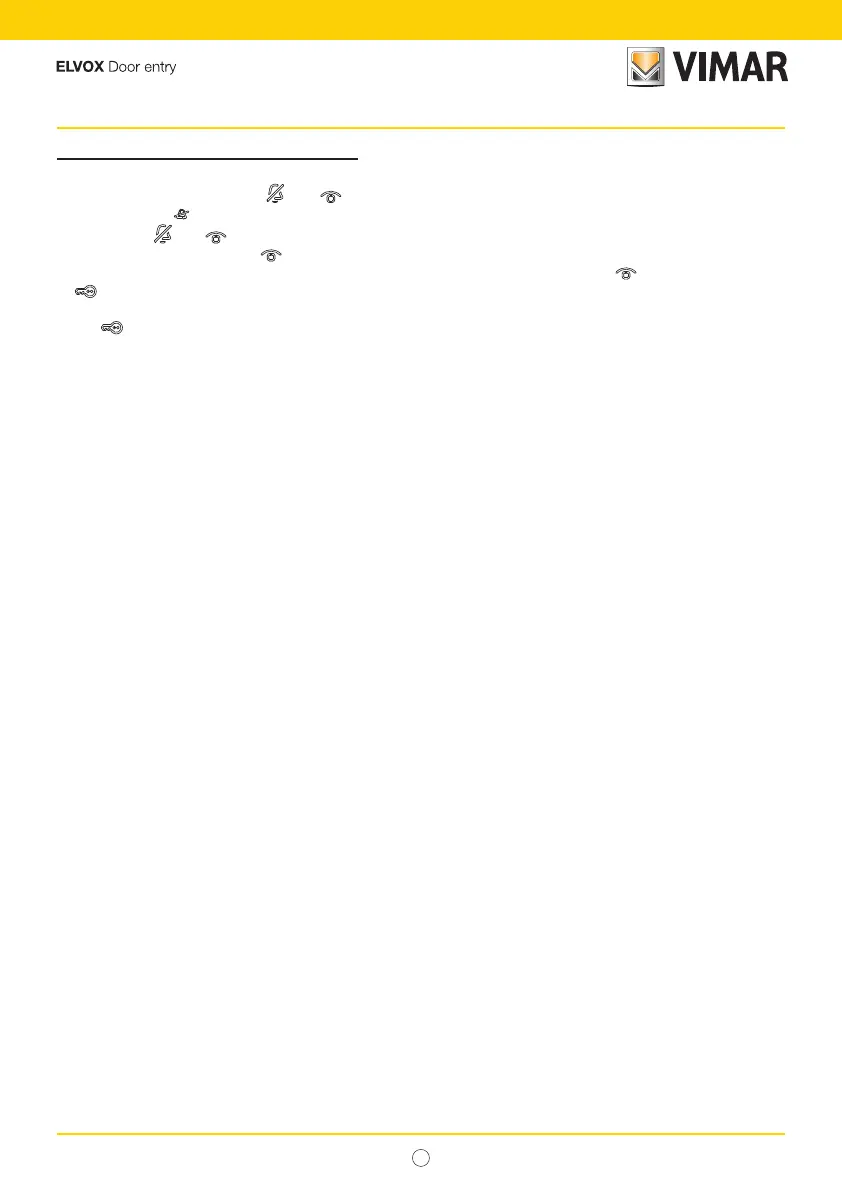23
7509 - 7509/D Tab
EN
Conguration procedure in “Standard” mode
1) Lift the handset and bring it to your ear.
2) Simultaneously press buttons
and on the entryphone to be configured (caller) and hold both buttons
down until LED
starts flashing.
3) Release the
and buttons.
4) Press and hold down the key
again.
5) When the entryphone handset emits an audible signal, during the sound, release button
and briefly press button
.
The entryphone configurations have now been deleted. To check that the configurations have been deleted, press
button , the entryphone handset should emit an audible signal.