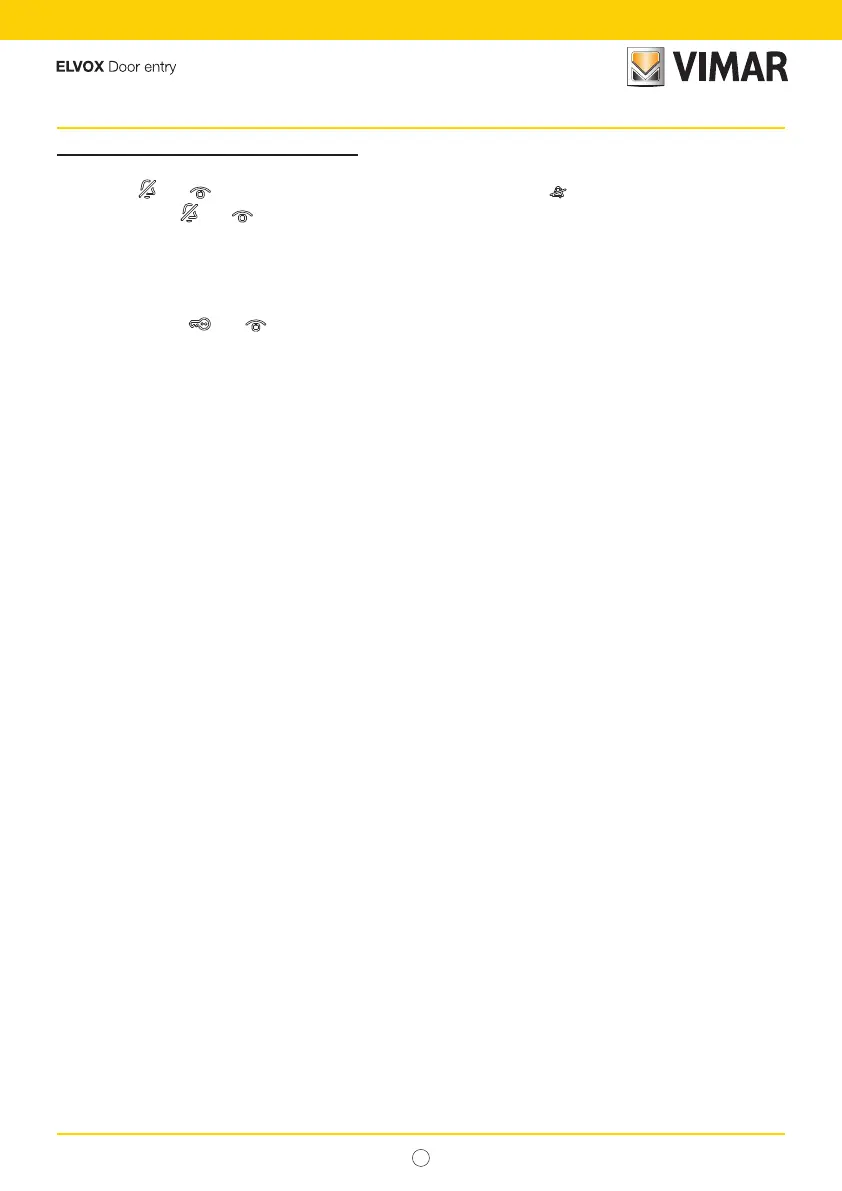19
7509 - 7509/D Tab
EN
Conguration procedure in “Standard” mode
1. Lift the handset and bring it to your ear.
2. Press the
and buttons simultaneously and hold them down until the button starts flashing.
3. Release buttons
and .
4. Press and hold down the button you want to return to its default configuration.
5. Wait until the entryphone handset emits an audible signal.
6. Release the button.
7. Press the button again to confirm. The entryphone in the handset will again emit a signal. The button has now been
restored to its default value.
Caution: for buttons
and the SaveProg software is required.