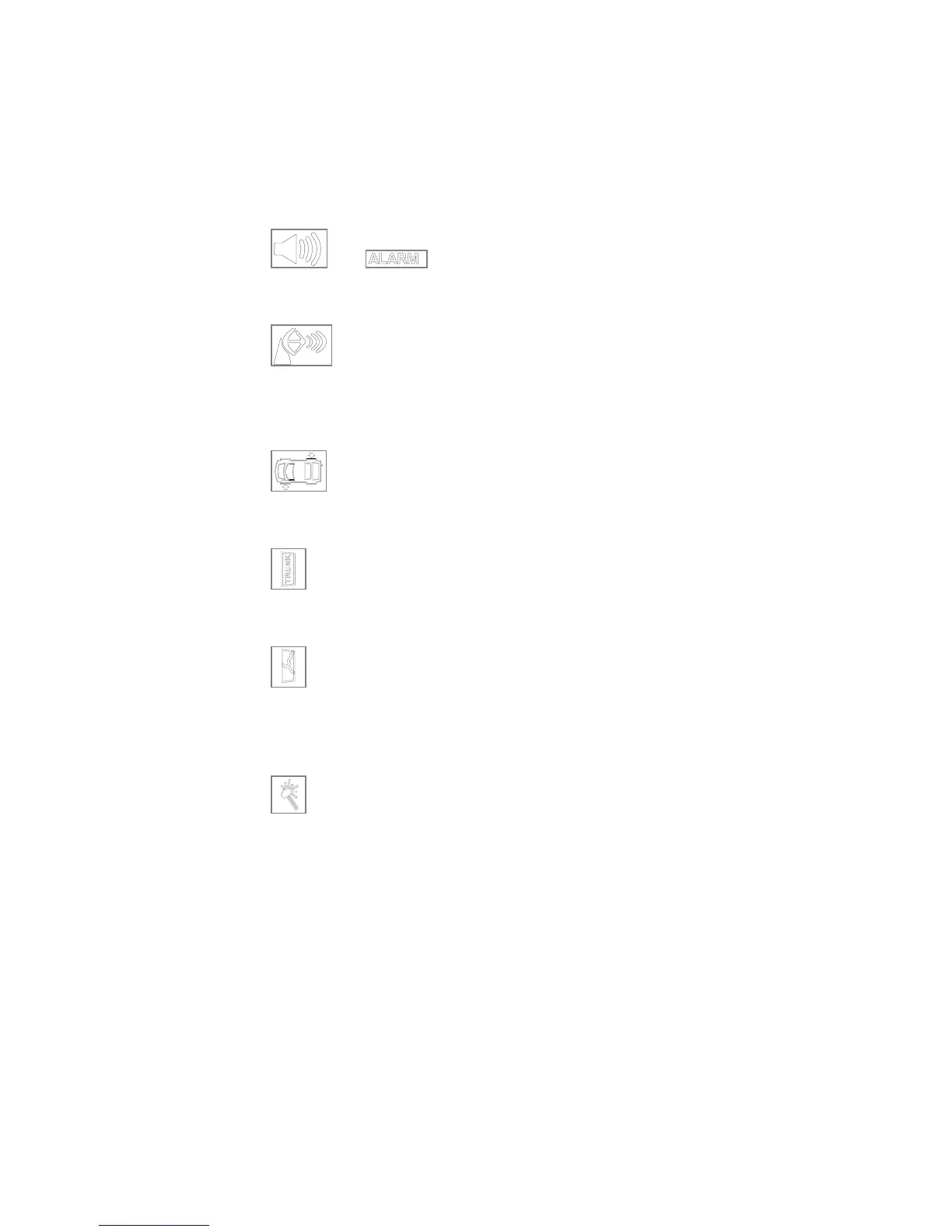16
© 2005 directed electronics, inc.
and Icons
The above icons will display for 5-seconds when a security
feature has been tripped to a full alarm condition.
Icon
The ultrasonic sensor (detects motion within the vehicle) icon
will display for full alarm by flashing 5-times and displaying
continuously until the page is cleared.
Icon
The tilt sensor icon will display for full alarm by flashing 5-times
and displaying continuously until the page is cleared.
Icon
The trunk icon will flash until the beep and/or vibrate stops then
it will display continuously until the page is cleared.
Icon
The glass breakage sensor icon will display for full alarm by
flashing 5-times and displaying continuously until the page is
cleared.
Icon
The shock sensor icon will display for both Warn Away
®
and full
alarm by flashing 5-times and displaying continuously until the
page is cleared.