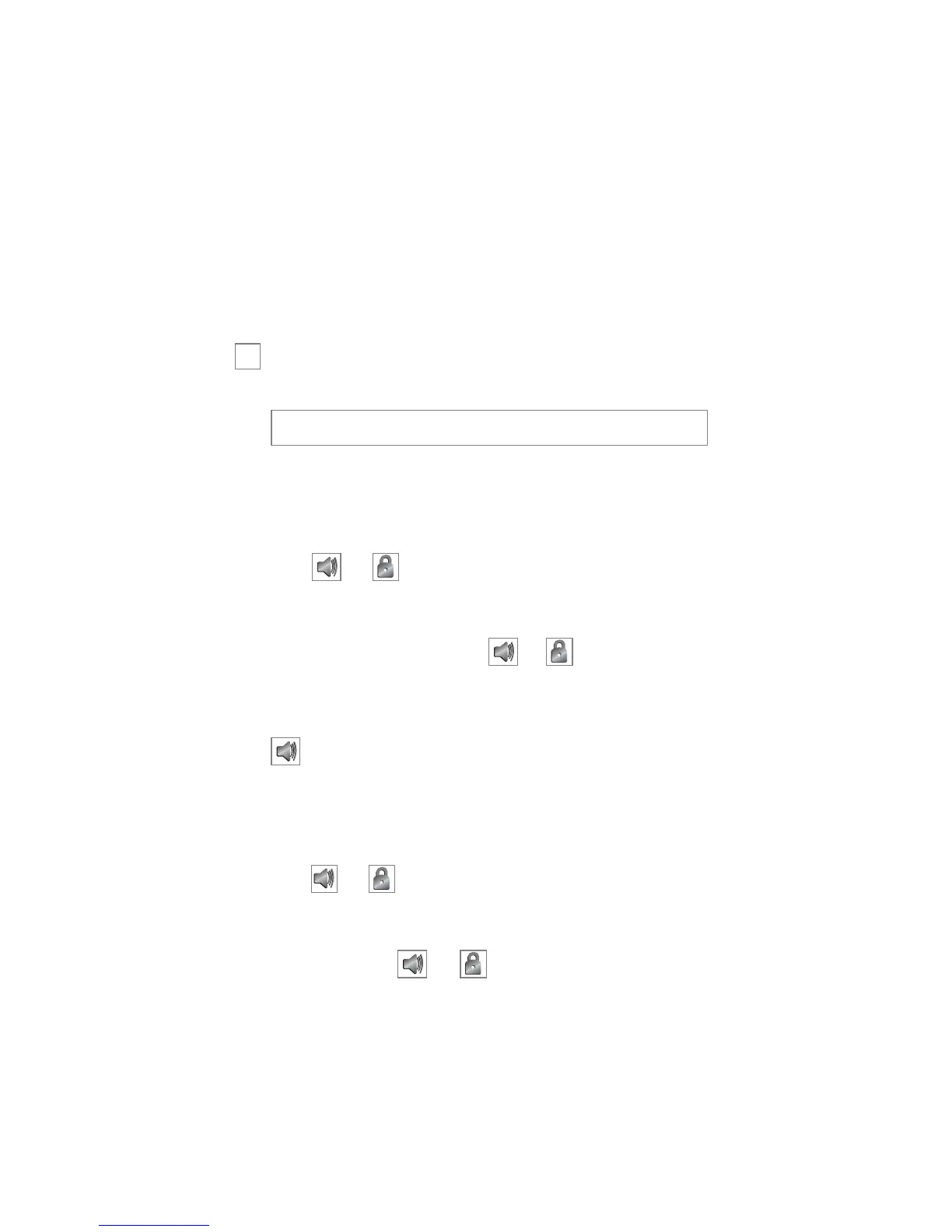30
© 2005 directed electronics, inc.
The LCD remote responds with the normal arm/disarm notifi-
cations in silent mode. (If the remote has beeps programmed
On, the remote will beep.)
panic mode
LCD remote
If you are threatened in or near your vehicle, you can attract
attention by triggering the system with your LCD remote. Just
press or button for approximately two seconds, and
you will enter Panic Mode. The siren will sound and the parking
lights will flash for the programmed siren duration. To stop
Panic Mode at any time, press or button on the LCD
remote again.
The LCD remote responds with one beep and display of the
icon upon entering Panic Mode.
4-button remote
If you are threatened in or near your vehicle, you can attract
attention by triggering the system with your transmitter. Just
press or for approximately two seconds, and you will
enter Panic Mode. The siren will sound and the parking lights
will flash for the programmed siren duration. To stop Panic Mode
at any time, press , or on the remote transmitter again.
note: On both remotes the panic button is the same color.
➜