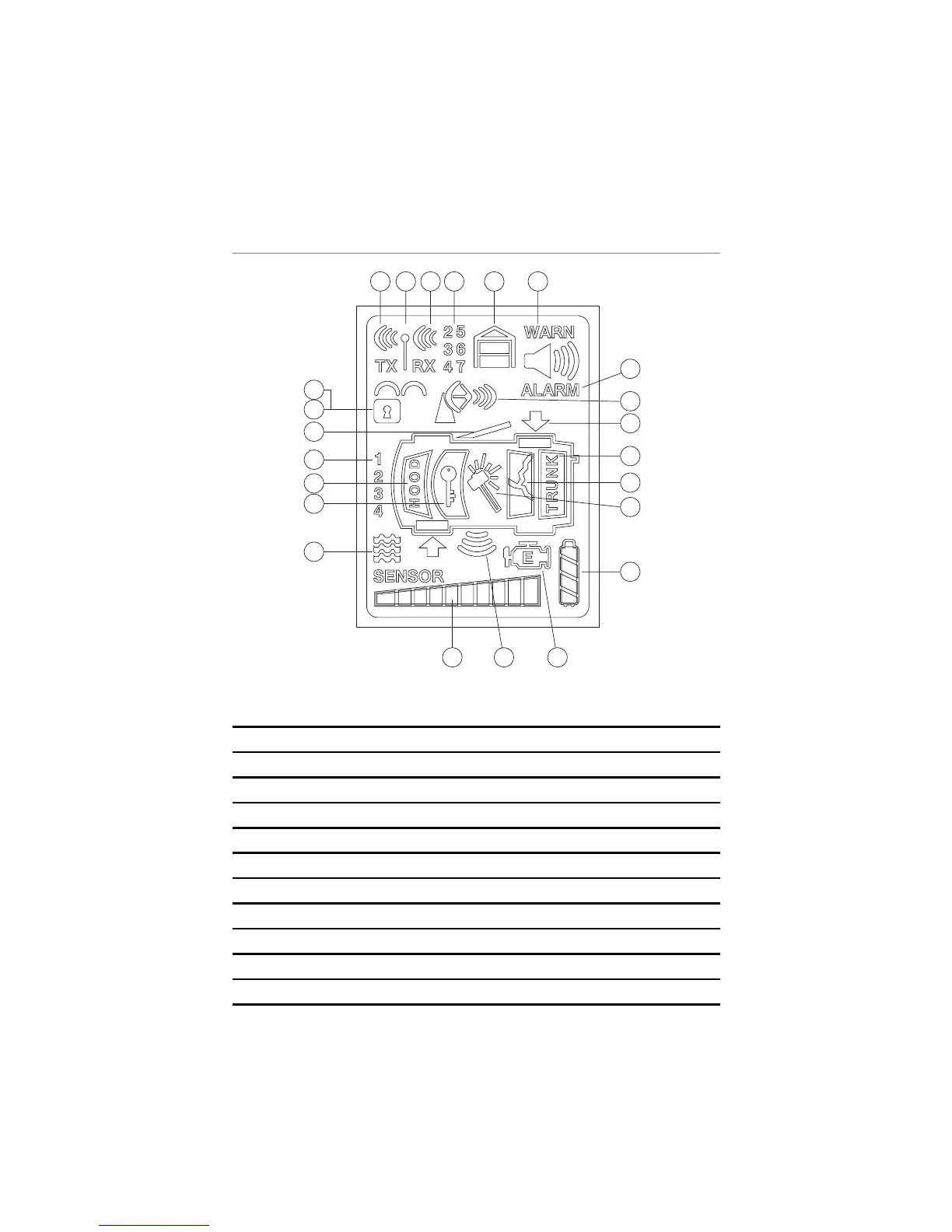8
© 2005 directed electronics, inc.
LLCCDD ssccrreeeenn
1. Transmit 13. Battery
2. Out of range 14. Remote start (option)
3. Receive 15. Field disturbance sensor
4. Auxiliaries 16. Shock sensor setting
5. Garage door (519H option) 17. Vibrator
6. Warn Away
®
18. Ignition
7. Alarm 19. Hood
8. Ultrasonic sensor 20. Vehicle number
9. Tilt sensor 21. Door
10. Trunk 22. Arm
11. Glass breakage sensor 23. Disarm
12. Shock sensor