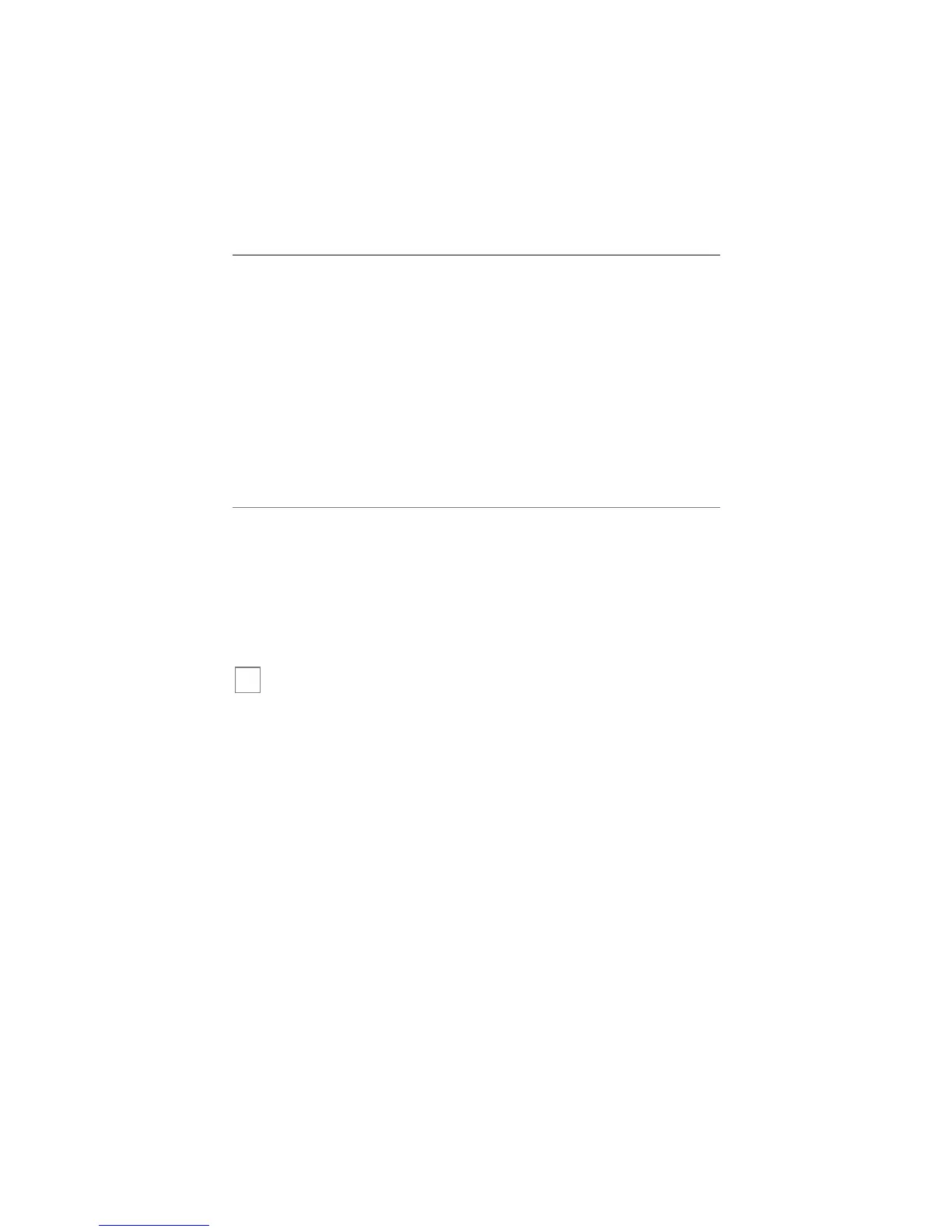19
© 2005 directed electronics, inc.
ttrraannssmmiitttteerr ffuunnccttiioonnss
This system uses a computer-based learn routine to learn the
transmitter buttons. This makes it possible to assign any trans-
mitter button to any system function. The transmitter initially
comes programmed with Standard Configuration, but may also
be customized by an authorized dealer. The buttons described in
this manual correspond to a Standard Configuration transmitter.
rreemmoottee ooppeerraattiioonn
The system operates at 434 MHz and incorporates Directed’s propri-
etary out-board technology transceiver. The high frequency combined
with Binary Data communication achieves superior range with two-
way communication.
system signal paging features
A page is the signal the control module sends to the remote control
as confirmation of receipt of a command or alarm system status.
When the remote control receives a page it will generate a page
notification to the user (notifications are audible beeps and-or
vibration) and the LCD Icons will display the current system status.
Command Page
When a command (arm/disarm, or auxiliary channel) from the
remote control is sent and received, the system will send a
command page back to confirm receipt.
➜
