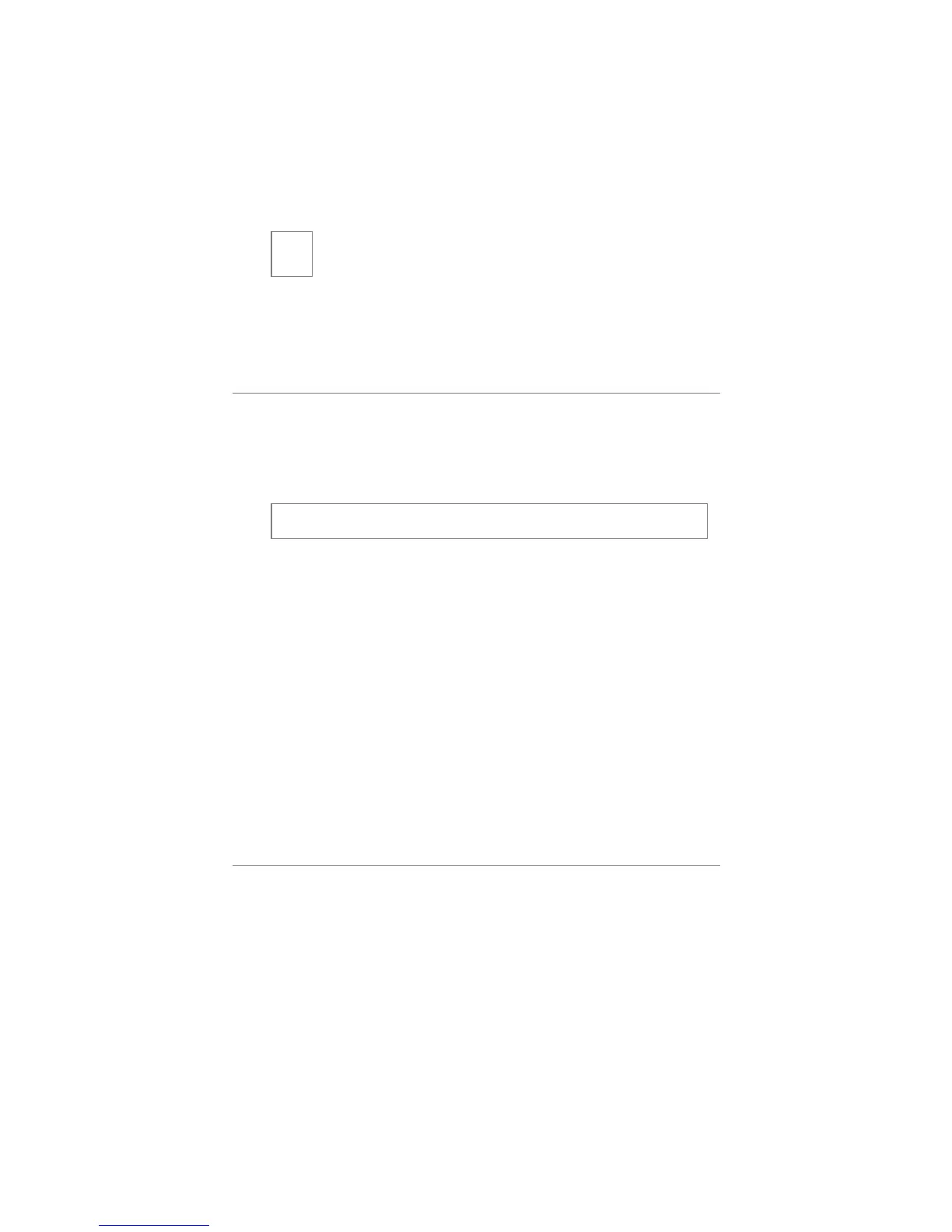10
© 2005 directed electronics, inc.
(located on back of the remote) selects the vehicle to control
and also provides user selection of LCD remote response .
wwhhaatt iiss iinncclluuddeedd
➤ Control module
➤ 1 four-button 2-way LCD transmitter
➤ 1 four-button transmitter
➤ Wire harnesses
➤ Dual diode harness
➤ The 514N six-tone programmable siren
➤ In-vehicle status LED indicator light
➤ A push-button Valet switch
➤ Your warranty registration
➤ Failsafe
®
Starter Kill ready circuitry
(may require additional labor)
➤ 548T transceiver/antenna
iimmppoorrttaanntt iinnffoorrmmaattiioonn
Congratulations on the purchase of your state-of-the-art vehicle
security system. This system has been designed to provide years
of trouble-free operation. Due to the complexity of this system,
it must be installed by an authorized dealer only. Installation of
note: On both remotes the panic button is the same color.
P