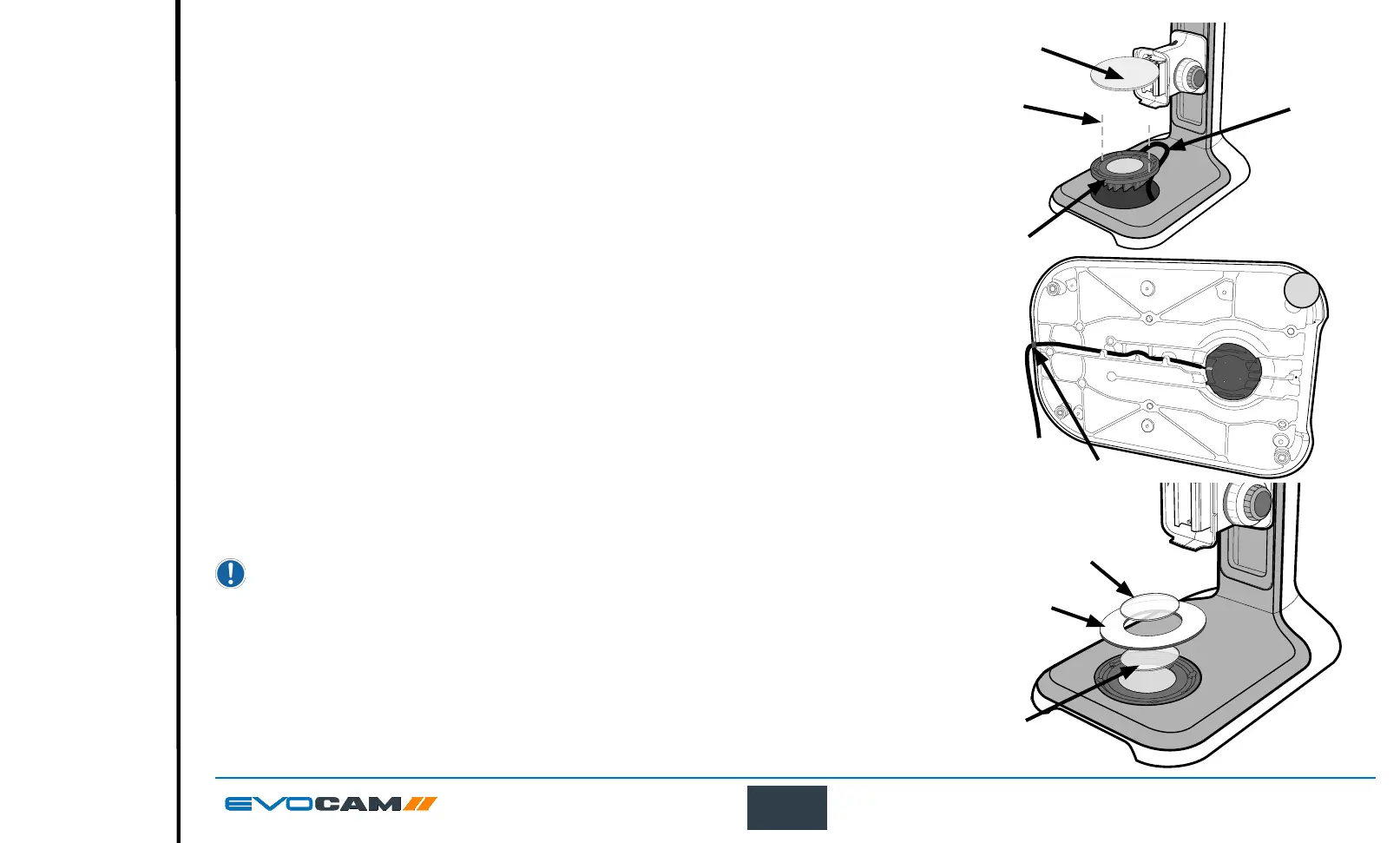10
ASSEMBLY
ASSEMBLY
Transmitted substage illuminator (option)
` Remove the stage cover plate
u
and thread the lead
v
through the stand base.
` Locate the illuminator
w
into the stage base and secure it with the 2 screws
x
.
` Carefully lay the Ergo stand on to its side and thread the lead through the base as shown.
` Push the cable grommet
y
into the stand.
` Turn the Ergo stand upright and replace the illuminator diffuser
z
shiny side up, surround
{
and glass
|
.
` Once EVO Cam II is installed on the stand (see page 11) connect the sub-stage power cable to the EVO Cam II.
If assembling the optional glare reducing lter, this needs to be placed between the diffuser and
the surround.
u
v
w
x
y
|
{
z
