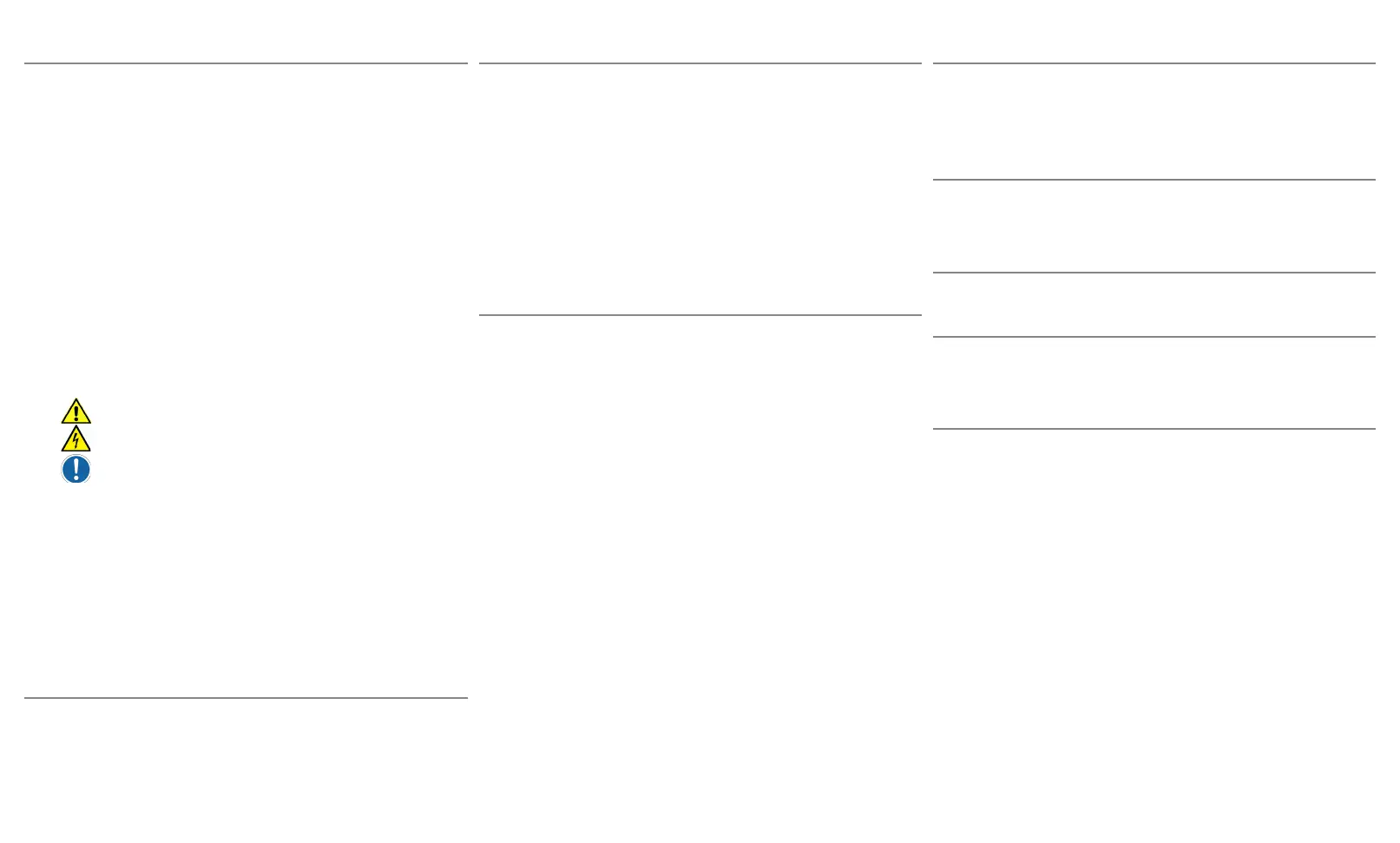Contents
PREFACE 3
System serial numbers 3
EVO Cam II 3
Multi-axis stand 3
Ergo stand 3
Focus assembly 3
Transmitted substage illumination module (option) 3
Copyright 4
Disclaimer 4
General 6
Safety 6
Cleaning 6
Servicing 6
Symbols used 6
Warning! 6
Warning of electrical shock hazard 6
Important information 6
Health & safety 6
Electrical safety 6
Illumination safety 6
Environmental considerations 6
Operator wellbeing 6
Compliance statements 6
SYSTEM DIAGRAM 7
Sub-assemblies 7
Optical data 8
Stand options 9
ASSEMBLY 10
Transmitted substage illuminator (option) 10
Stand mounts 11
Ergo stand 11
Polarisation lter (option) 11
Multi-axis stand 11
Objective lens 12
Cabling 12
OPERATION 13
Quick start 13
Control functions 14
Power on/off 14
Illumination control 14
Image capture 14
Magnication 15
Magnication level OSD (On Screen Display) 15
Overview 15
Main menu options 16
Exposure options 16
Focus options 18
Calibration 19
Measurement 20
Presets and hotkeys 21
Settings 21
Using the remote keypad (optional) 26
Front Panel Lock 26
Changing the camera objective lens 26
Using the Video Out via USB 3. 26
MAINTENANCE 27
Troubleshooting 27
Taking care of your EVO Cam II 27
FIRMWARE UPGRADE 27
Firmware upgrade 27
SPECIFICATION 28
SERVICING 29
Service record 29
WARRANTY 30
Contents