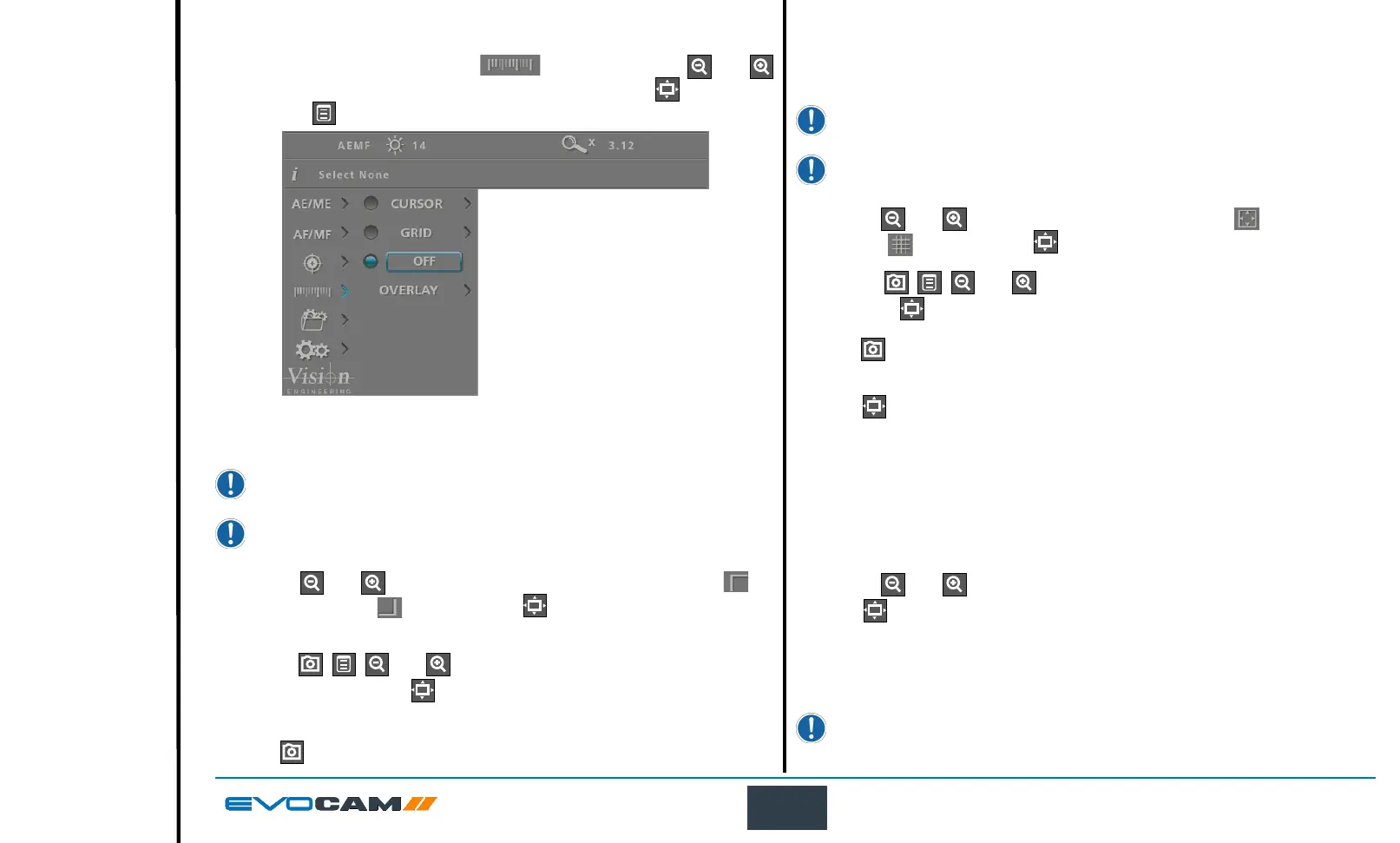20
OPERATION
Grid
This option enables a grid to be displayed on the screen. Both the size and
position of the grid can be altered as follows:
Calibration can be carried out with this option set.
No units will be shown if calibration is not set
The grid measurement units and colour can be altered using the settings
option (see page 22 and page 24 respectively).
` Use the and buttons to highlight either grid size ( ) or grid
position ( ) and then press to select it in order to change its value.
` Use the
, , and buttons to adjust the selected grid value and
then press to save the altered setting and return to the grid option.
` Press
to return to the measurement options.
Off
` Press
to ensure neither the cursor or the grid are displayed.
Overlay
An overlay le can be imported and displayed for comparison with a live
image. The le must be PNG format with transparent background, and must
match the camera image size (1920x1080 pixels). Files of different sizes
will align to the top left corner of the image. Overlay les must be named
‘“EVOCam_overlay.png”.
` Use the
and buttons to highlight one of the following options then
press to activate it.
ON: Turn the overlay on
OFF: Turn the overlay off
IMPORT: Import overlay le from USB stick.
CLEAR: Clears overlay le from the memory.
Importing an overlay le will overwrite any existing overlay le
already imported.
Measurement
` With the measurement options ( ) displayed, use the and
buttons to highlight the option required and then press to highlight
and then enable the value to be altered if necessary.
Cursor
This option enables a measurement to be made between moveable cursors.
Calibration can be carried out with this option set. No units will be
shown if calibration is not set.
The cursors’ measurement units and colour can be altered using the
settings option (see page 22 and page 24 respectively).
` Use the and buttons to highlight either the top left cursor ( ) or
lower right cursor ( ) and then press to select it in order to change
its position.
` Use the
, , and buttons to adjust the selected cursor’s
position and then press to save the altered position and return to the
cursor option.
` Press
to return to the measurement options.
