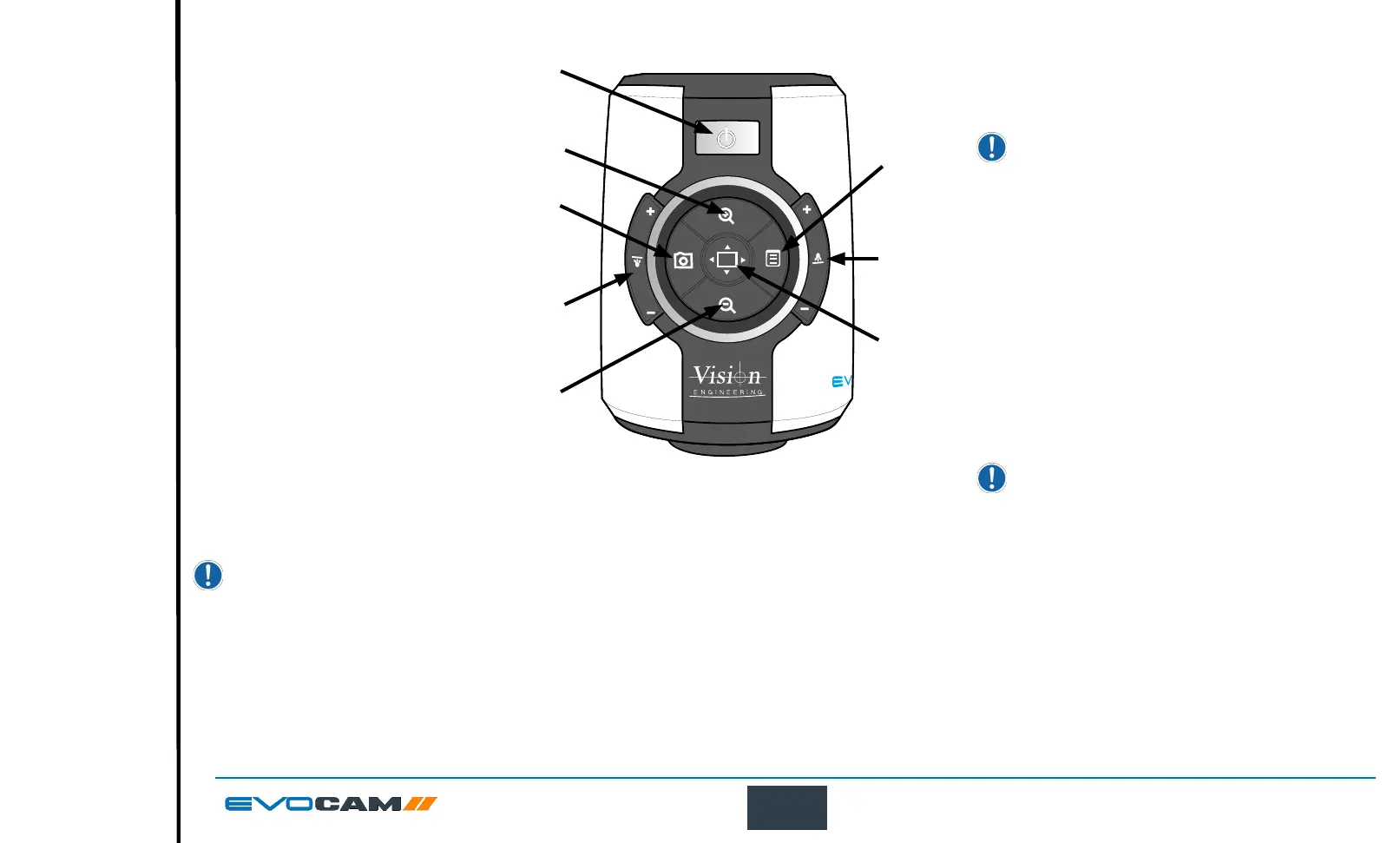13
OPERATION
OPERATION
Quick start
u
Power on/off
v
Zoom in
w
Zoom out
x
Image capture
y
Transmitted substage illuminator (option)
z
Overview mode
{
Ringlight illumination control
|
Menu
Power on/off
u
- Short press = Power on
- Long press = Power off
Zoom control
v
- Zoom in
w
- Zoom out
Image capture
x
- Capture image
Transmitted substage illuminator (option)
y
- Press ‘+’ to increase brightness
- Press ‘–’ to decrease brightness
Press and hold ‘+’ or ‘-’ for fast change to illumination.
Short press ‘+’ or ‘-’ for ne adjustment
Overview mode
z
- Short press = Activate overview mode
(Press any button to exit overview mode)
u
v
w
x
y
z
{
|
Ring-light illumination control
{
- Press ‘+’ to increase brightness
- Press ‘–’ to decrease brightness
Press and hold ‘+’ or ‘-’ for fast change to
illumination.
Short press ‘+’ or ‘-’ for ne adjustment
Menu
|
- Short press = Access camera menu
(see page 16)
x
- Short press = exit menu
Image brightness shortcut
In AE or AP mode while on the main screen.
|
- Long press (3s) to activate the image
brightness shortcut
v
- Press to increase image brightness
Not available in ME mode.