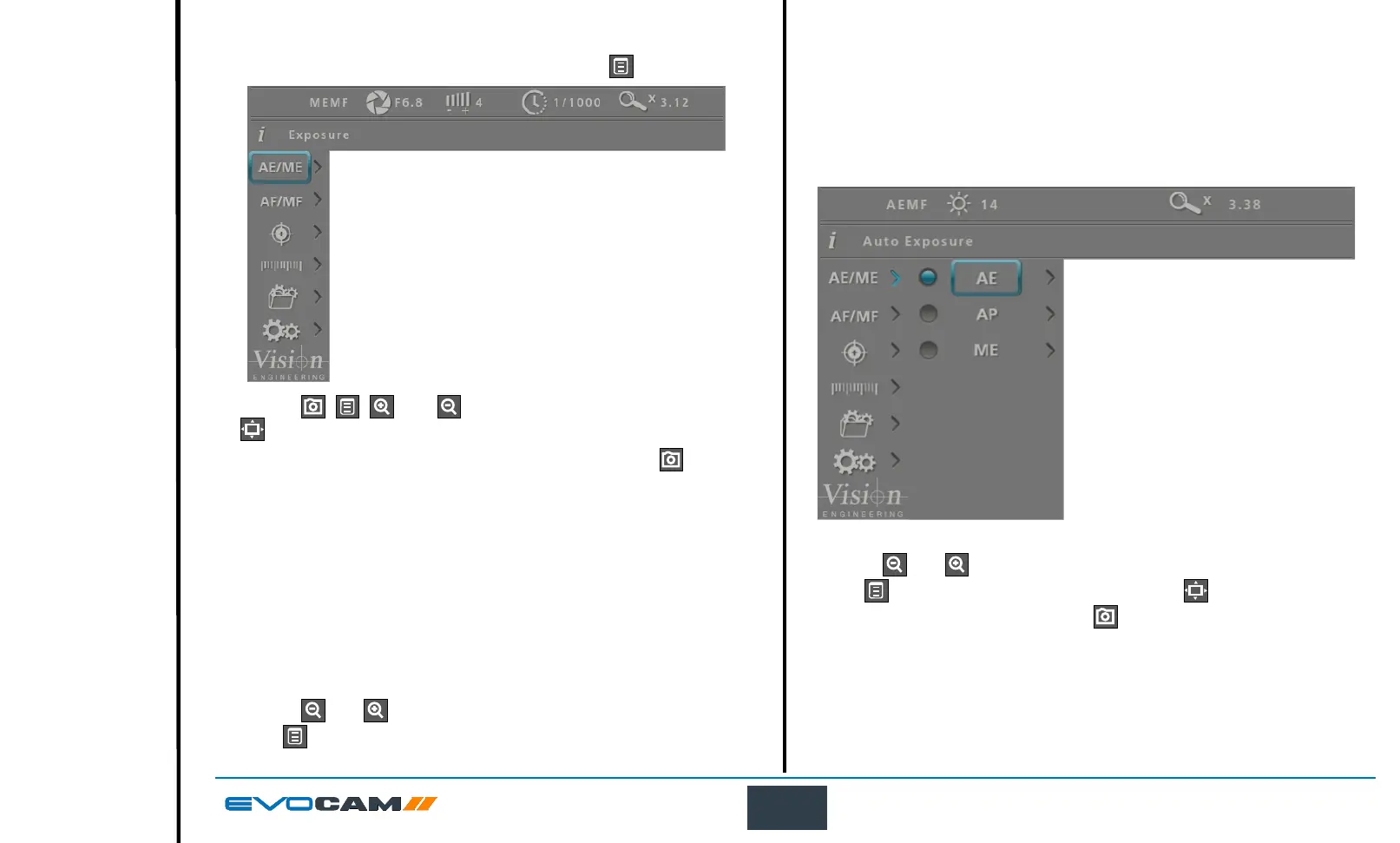16
OPERATION
Exposure options
The following main exposure options are available:
Auto exposure
Aperture priority
Manual exposure
` Use the
and buttons to highlight the option required and then
press to enter the relevant settings screen or to select the option
with the current settings then press to return to the main menu.
Main menu options
` To access the Main Menu press the Menu button .
` Use the
, , , and buttons to navigate the menu, and the
button to make a selection.
` To Exit the menu simply press the image capture button
until it is no
longer displayed.
The following main menu options are available:
Exposure
Focus
Calibration
Measurement
Presets
Settings
` Use the
and buttons to select the option required and then
press to display the relevant sub-menu.