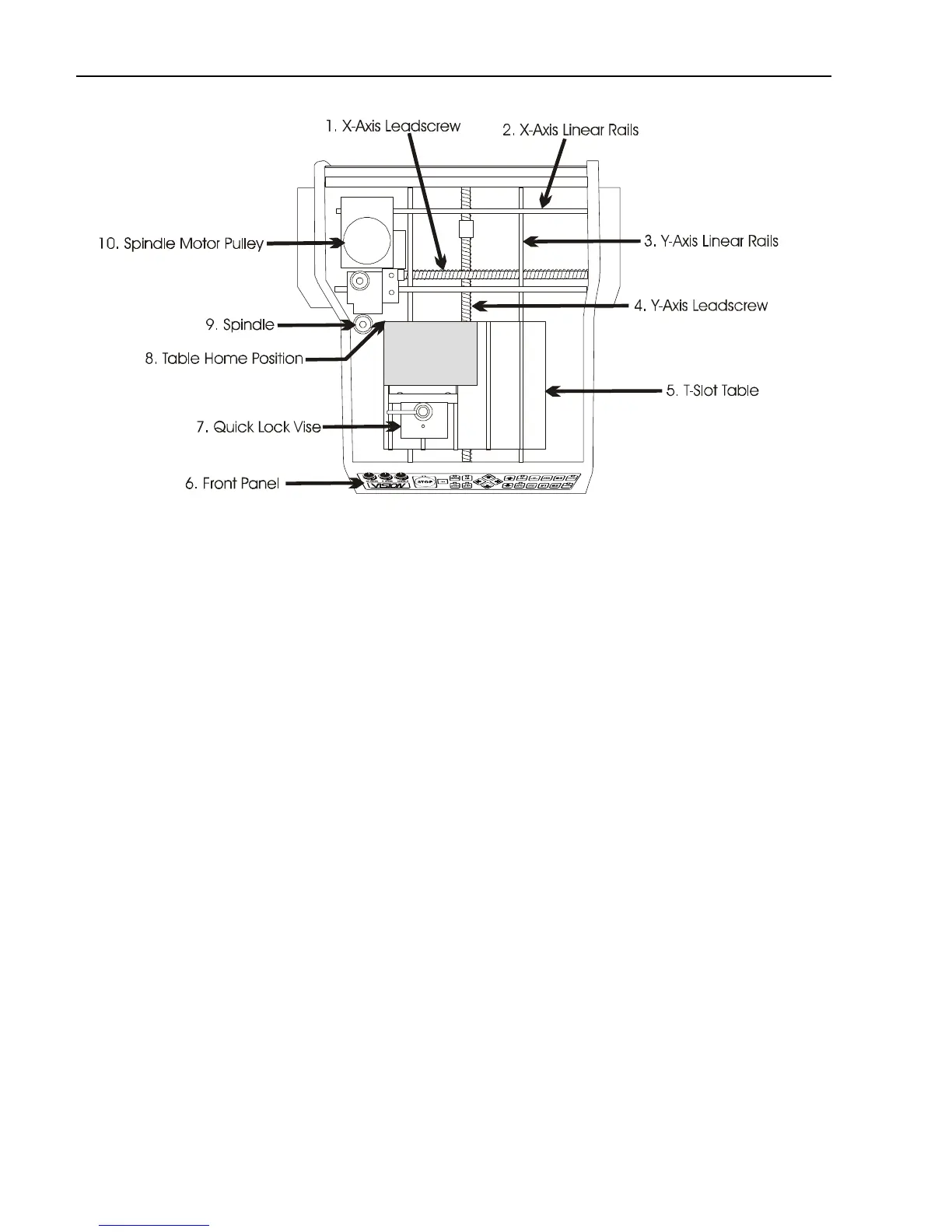10 VE810 Engraver Manual
(Figure 1.1) The VE-810 top view
(See Figure 1.2)
11. Spindle Up/Down Knob - This knob raises and lowers the spindle when the power is
off. You will see it turn as the spindle moves up and down while engraving.
12. Down Pressure Spring Adjust - This knob adjusts the amount of pressure that the
spindle applies on the material being engraved. Looking down from the top, turning it
clockwise will increase pressure and turning it counter-clockwise will decrease pressure.
13. Spindle Pulley - This is the top part of the spindle where the motor belt rides.
14. Spindle Micrometer - This is the part of the spindle that you adjust to set the depth of
engraving. Turning it to the right will cause the engraving to be deeper.
15. Spindle Nose Cone - This is the part of the spindle that rides on the material while
engraving. The cutter protrudes from the bottom of the nose cone creating your depth of
cut.
(Figure 1.2) The VE-810 carriage view
