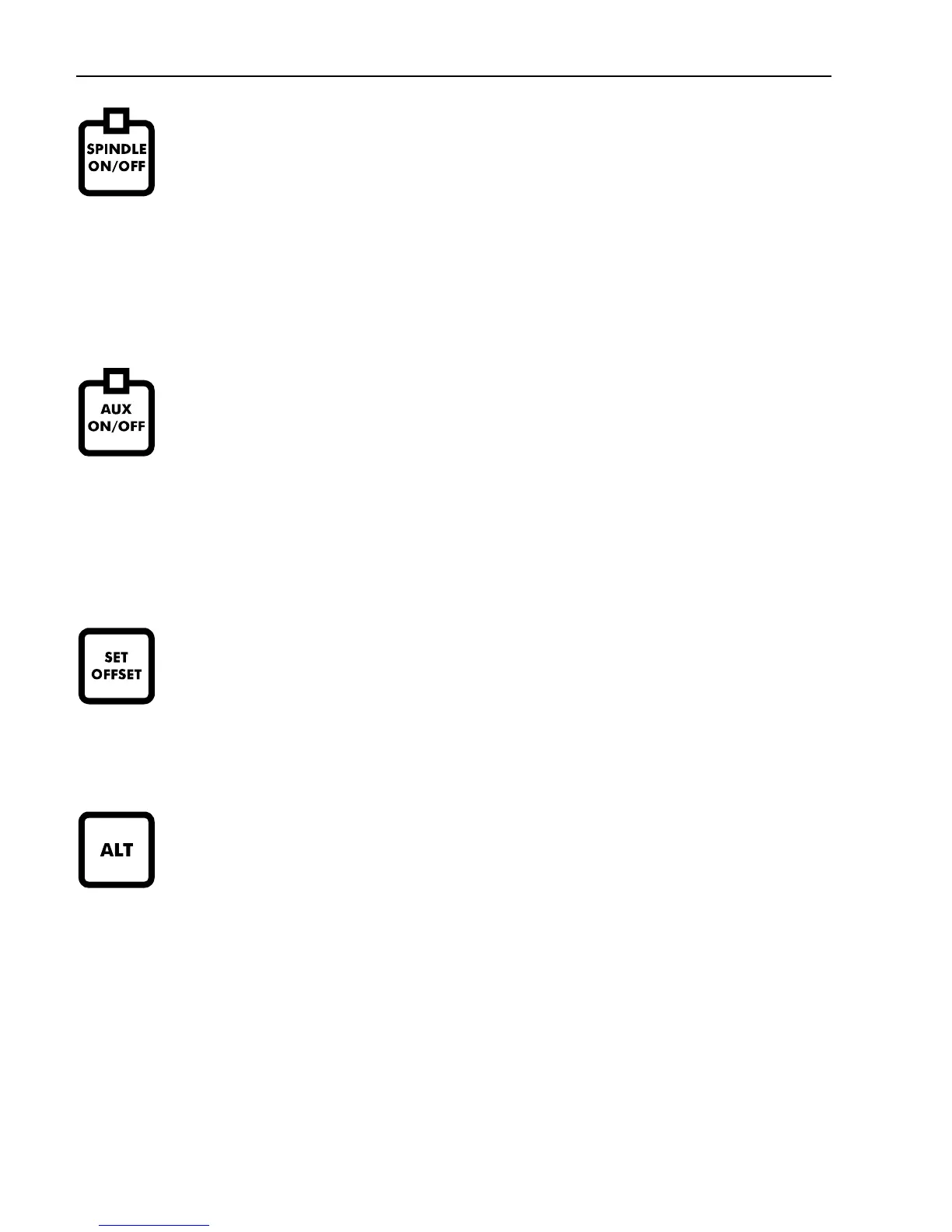34 VE810 Engraver Manual
SPINDLE ON/OFF Button - You can turn the spindle on and off by pressing this button.
When the light is red, the spindle is off. When the light is flashing green and red, the
spindle is on. When the light is green, the spindle will automatically turn on and off at the
beginning and end of the engraving job. If you depress the PAUSE or STOP button, the
spindle will turn off for safety reasons. Always make sure you have the spindle turned on
when appropriate, otherwise you may run the risk of breaking your cutter.
AUX ON/OFF Button - This button will turn on and off the auxiliary output on the rear of
the machine. (This will most likely be used for your vacuum system.) When the light is red,
the auxiliary power is off. When the light flashes green and red, the auxiliary power is on.
When the light is green the auxiliary power will automatically turn on and off at the
beginning and end of the engraving job. If you depress the STOP button, the auxiliary
power device will turn off for safety reasons.
SET OFFSET Button - Use the Jog Buttons to move the spindle to a point you want to be
the offset position. Press the Set Offset Button. This is now set as your new offset
position.
Alternative Button – Holding this button while using the X, Y or Z jog keys will increase the
jog speed.
Holding down material
There are many ways to hold material down on the t-slot table. One of the major things to
remember is that the material must be placed in the upper left corner of the T-slot table
(unless you are using a versa vise attachment). This will insure that the engraving is in
the correct position on your material if the machine is homed correctly.