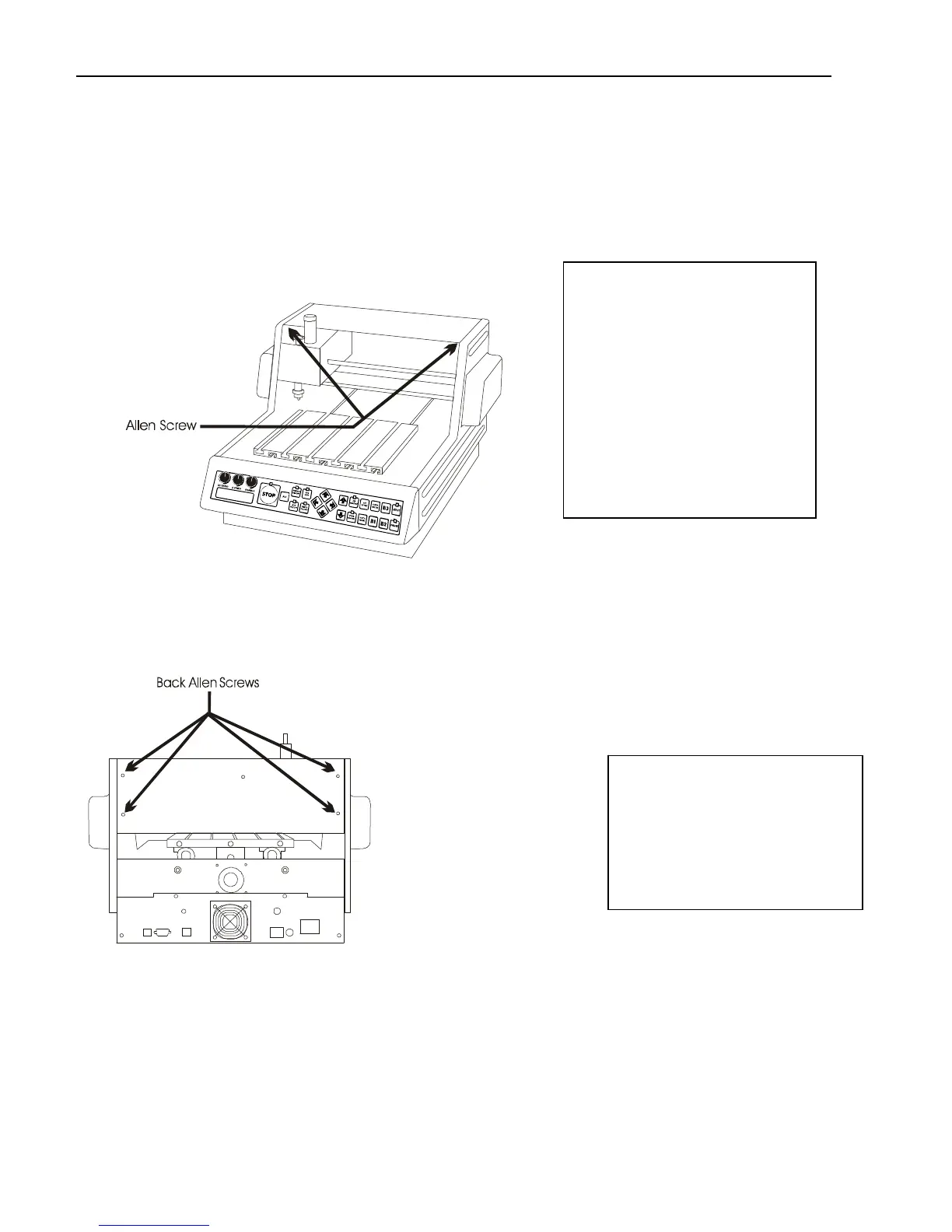54 VE810 Engraver Manual
Changing the Motor Belt
Over a period of time, the VE-810 motor belt will wear. When the motor belt wears it will
stretch and cause the spindle to slip or stall. When this happens, the motor belt generally
needs to be changed. The following explains the procedure for changing the motor belt.
(Figure 5.2) Cover
Screws
Press the X Jog key to
move the spindle to the
middle of the table. Use a
3/32” Allen wrench and
remove the two cover
screws shown in figure
5.2.
(Figure 5.3) Back Cover Screws
Use a 3/32“ Allen wrench
to remove the 4 back
cover screws shown in
figure 5.3.