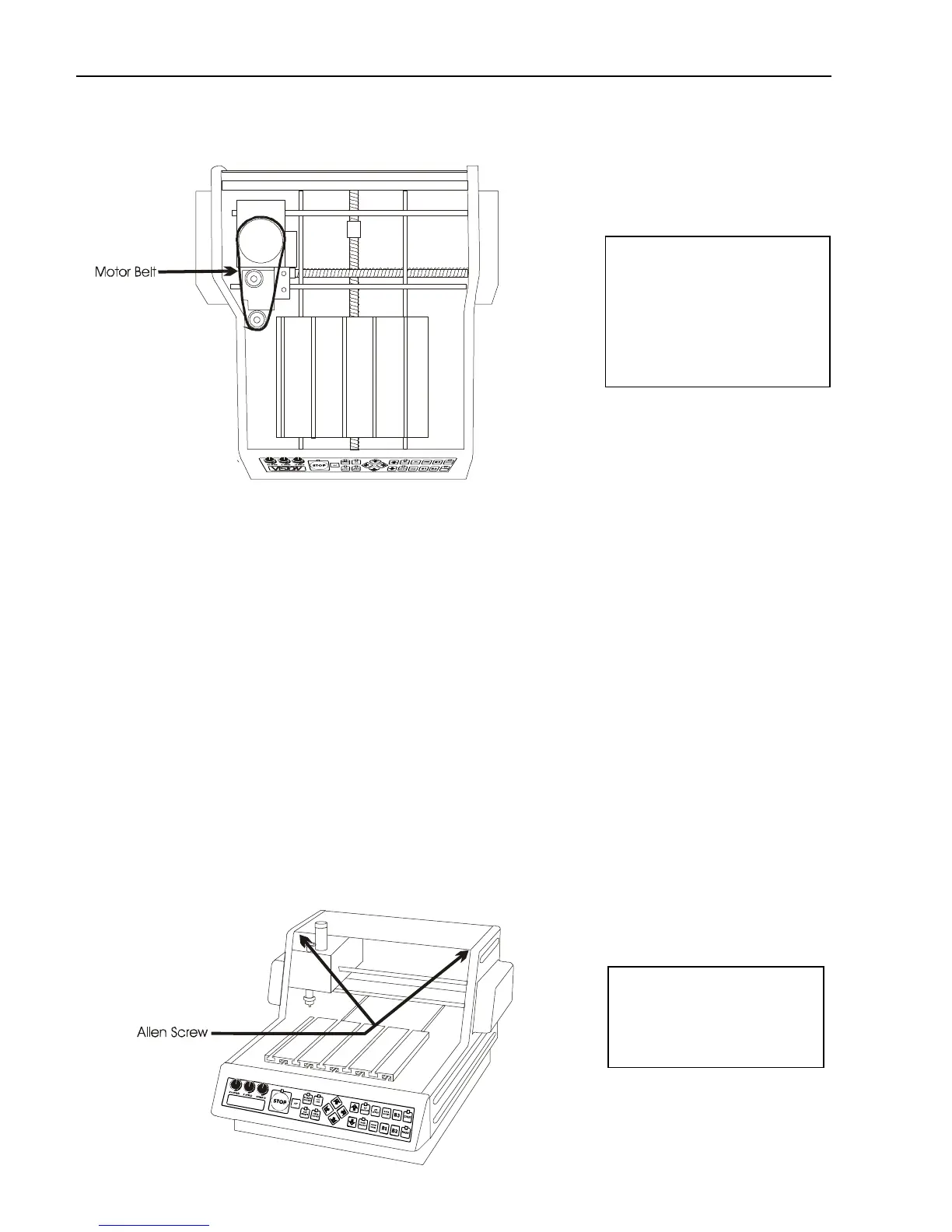56 VE810 Engraver Manual
(Figure 5.6) The Motor Belt
The motor belt is now
easily accessible as
seen in Figure 5.6.
Remove the old belt
and put a new one on.
Next, put the three covers that you just removed back on. The motor belt change is now
complete.
Changing the Motor Brushes
The motor brushes on the engraving motor should be inspected annually, and replaced
when worn. The motor brushes are worn when the length of the brush is less than 1/8 of
an inch.
Inspect the brushes for possible replacement annually using the following procedure.
Press the X Jog key to move the spindle to the middle of the table.
CAUTION: Disconnect the power cable going into the back of the VE-810 before
continuing!
(Figure 5.7) Cover Screws
Use a 3/32“ Allen
wrench and remove
the two cover screws
shown in figure 5.7.
(Figure 5.8) Back Cover
Screws