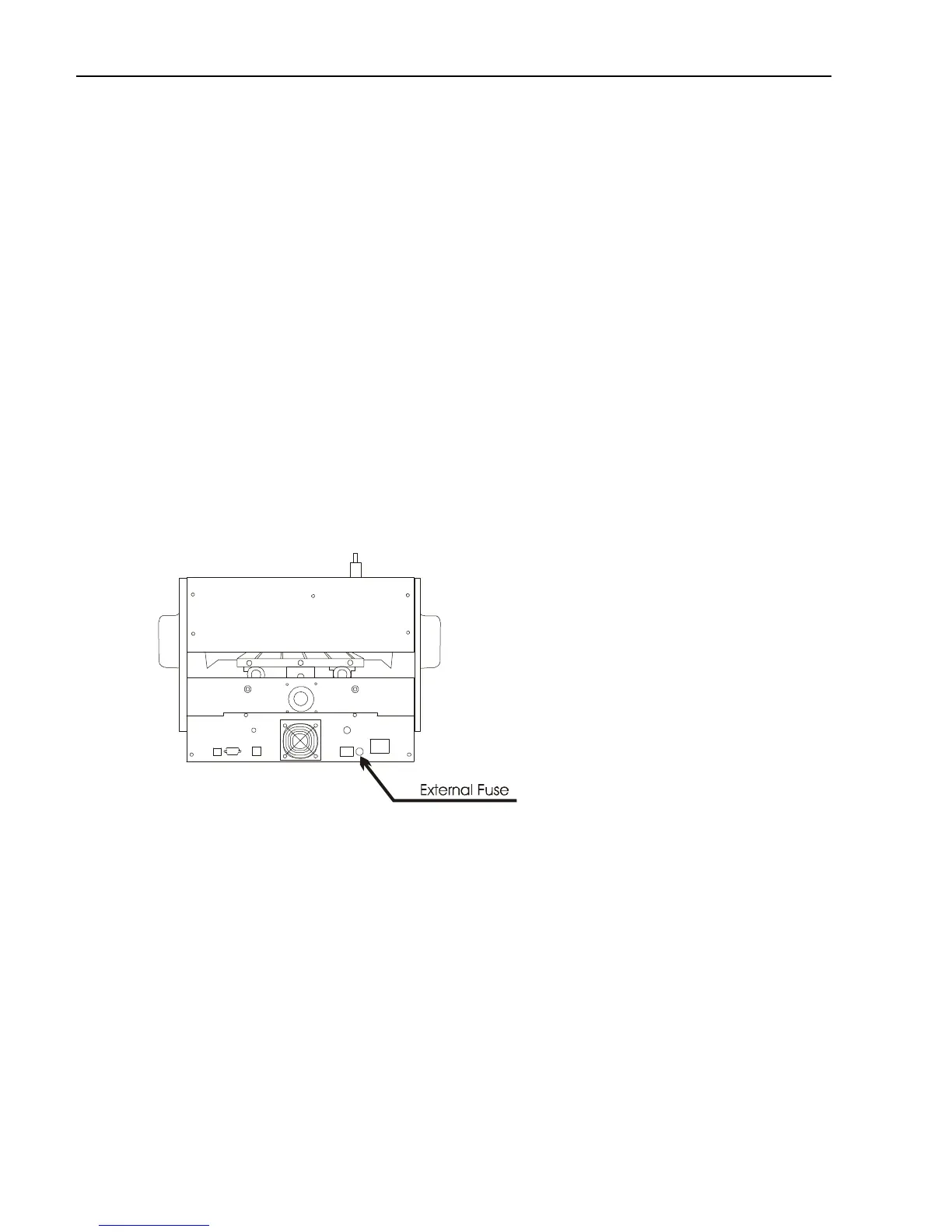60 VE810 Engraver Manual
Replacing the External Fuse
If none of the lights on the VE-810 are illuminated, it is possible that the external fuse is
blown. Follow the procedure below to change the external fuses.
1. Unplug the power cable that goes into the back of the VE-810.
2. Locate the fuse holder at the rear of the machine.
See Figure 5.14
3. Use a small flat blade screwdriver to unscrew the fuse holder. Turn the fuse holder
counterclockwise until it pops out.
See Figure 5.15
4. Pull the fuse out of the fuse holder and replace it with a new 1.5-amp fuse if the
machine is configured to accept 110 volt power input or a .6-amp fuse if the machine is
configured to accept 220 volt power input..
5. Slide the fuse holder back into its place, and screw back into place with screwdriver.
(Figure 5.14) External Fuse Location