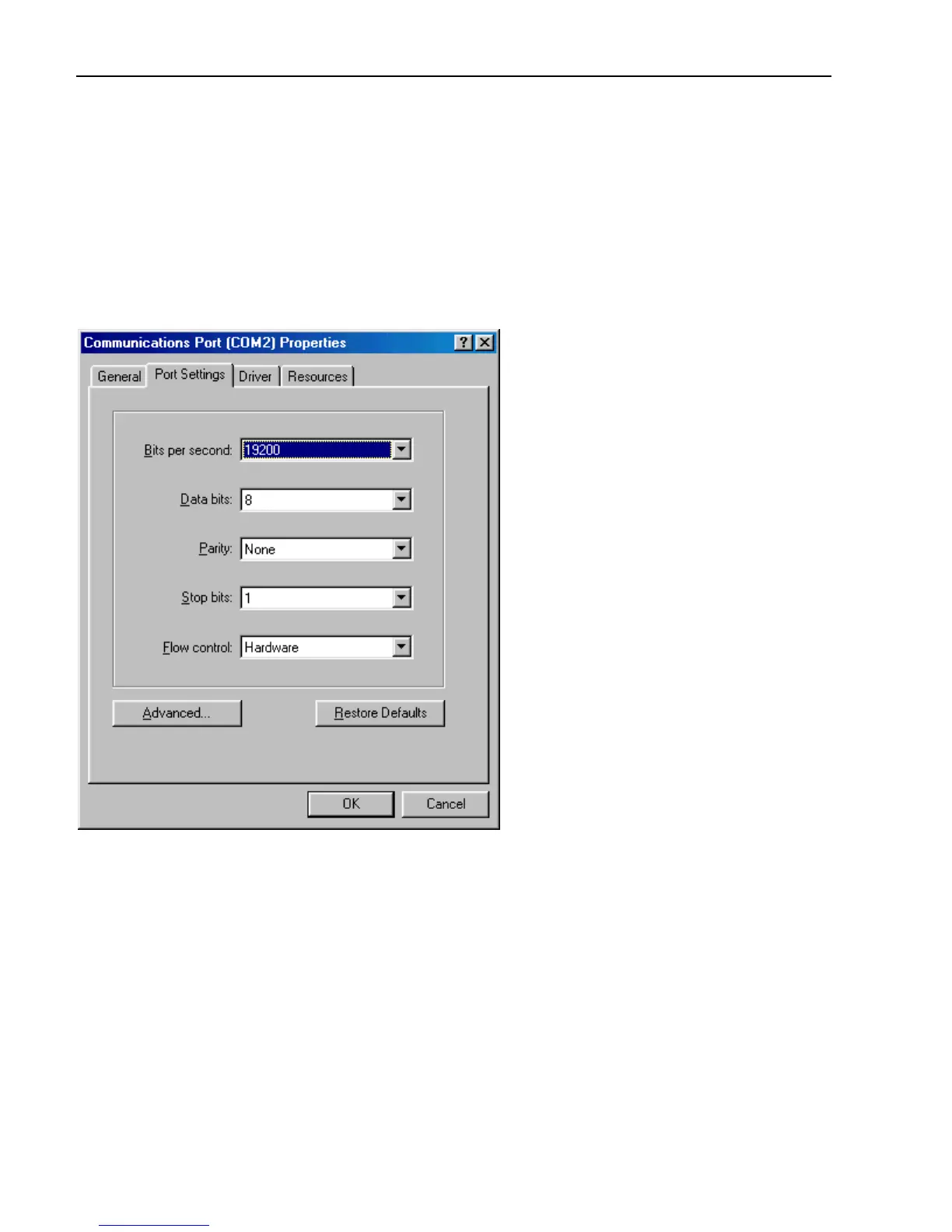28 VE810 Engraver Manual
Configuring the Computer
In order for the VE-810 to run properly, you must configure your computer’s serial port. If
the machine is connected through the USB cable, please disregard this section as it was
done in the previous section. To do this, follow this sequence: Right mouse click on the
My Computer icon on your Windows desktop. Go to manage. Click on Device Manager.
Double click on Ports and then double click on the serial port that the engraver is
connected to. Click on Port Settings. The settings should look like the picture below. If
not, change them to match.
Click on OK twice and then re start Vision.
Your computer is now configured to run Vision with the VE-810 Engraver.