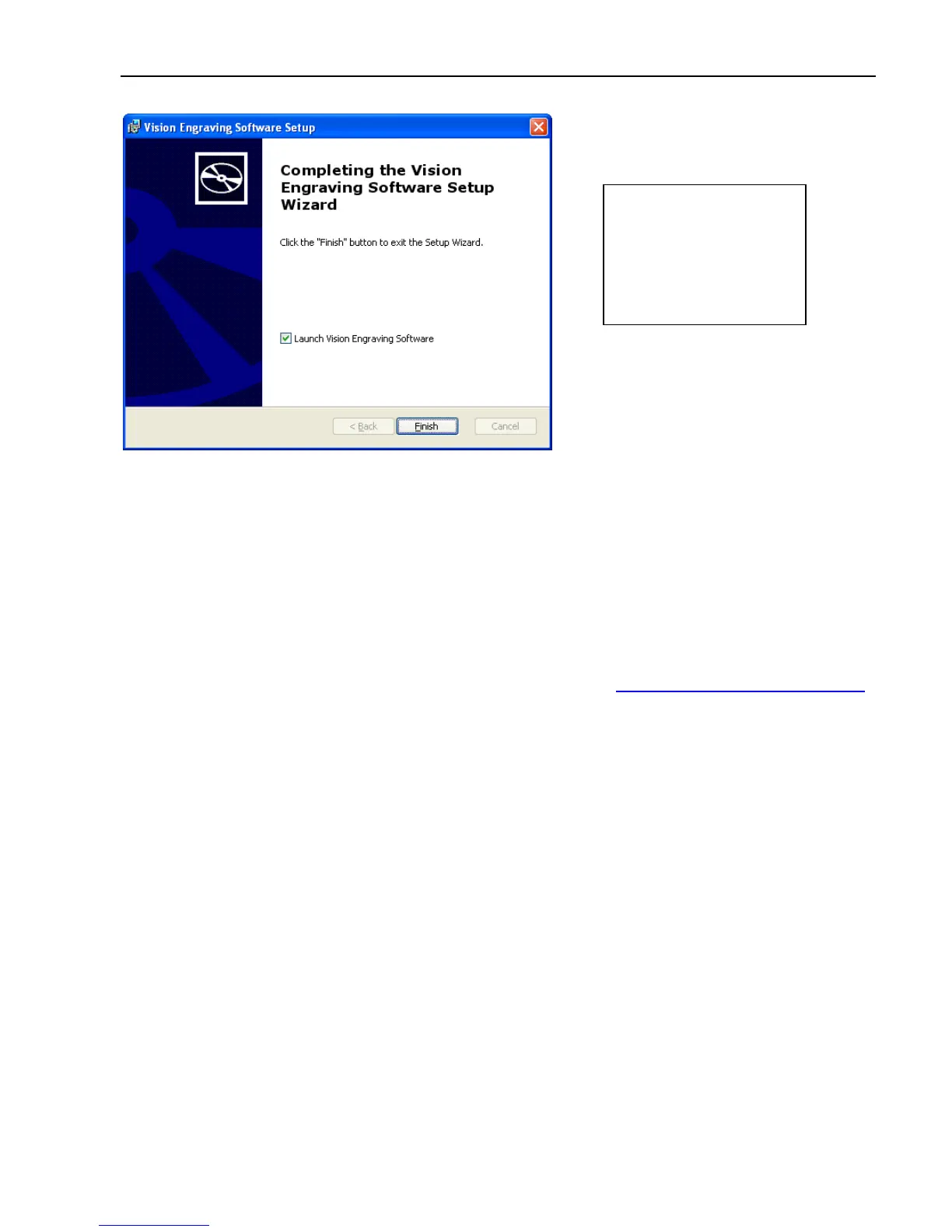Chapter 2 - Installation 17
The software
installation is
now complete.
Select Finish.
To run the Vision software, select the Vision icon from the desktop or from the Start Menu
- Programs - Vision Engraving Software group.
IMPORTANT: This procedure must be followed before the Vision software will operate
properly.
1. Run the Vision software by clicking the Vision icon on the desktop of your computer.
2. Go to the System menu and then to Register software.
3. Please call 1-888-637-1737, 602-439-0700, or email service@visionengravers.com
with the following information:
a. Your company name
b. Address
c. Phone number
d. Email address
e. Vision machine serial numbers
f. The upgrade request number shown on the Register software screen in
Vision.
4. In the Upgrade Code box on the registration screen, type the word demo and click
OK. This will allow the Vision software to run for 14 days until the permanent
password is emailed or given to you from Vision.
5. You can now run the Vision software.
6. Once the password is emailed to you or given to you over the phone, go back into
the Vision software.
7. Go to the System menu and then to Register software in the Vision software.
8. Enter the password given to you in the Upgrade Code box and click OK.
9. The software is now completely registered.