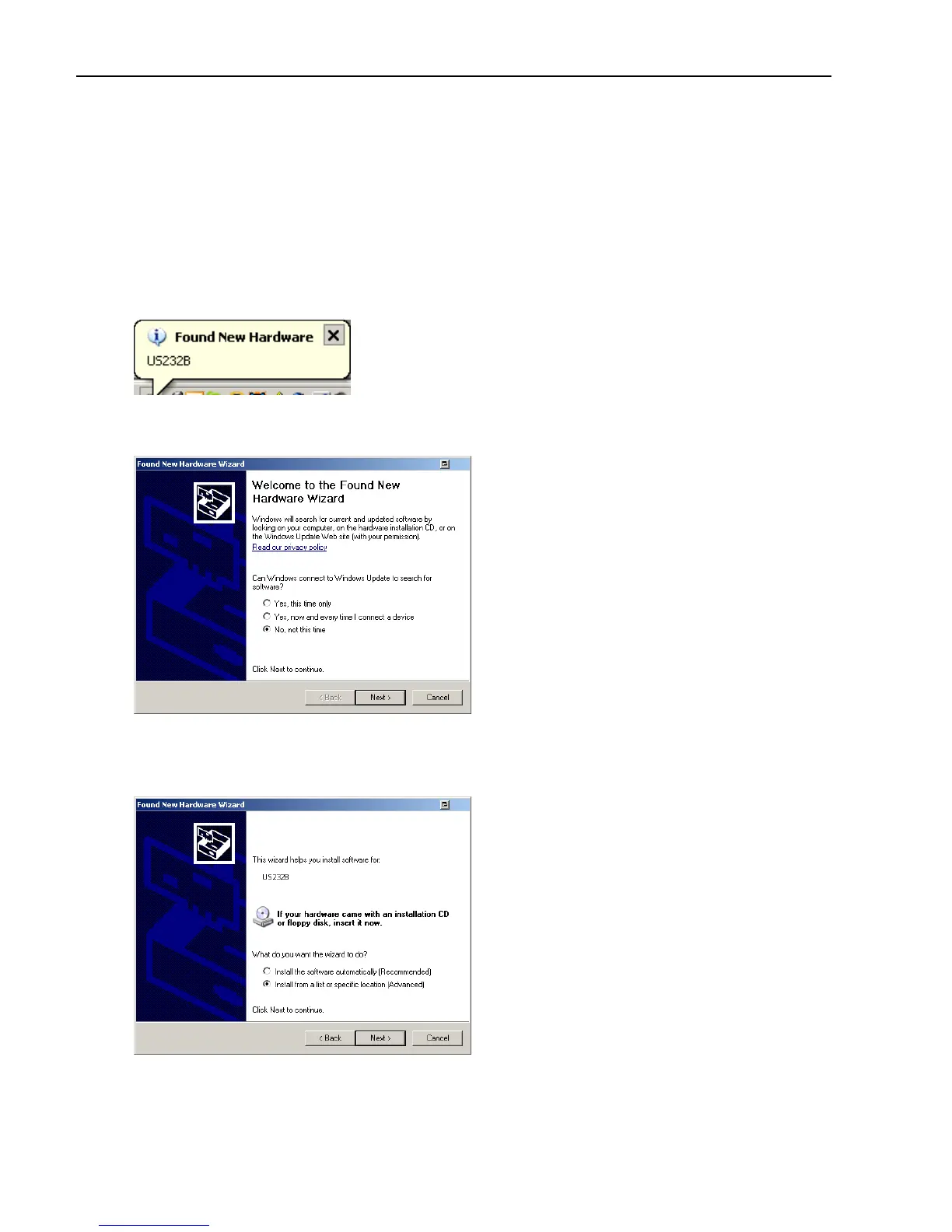20 VE810 Engraver Manual
If no serial port is available on the PC, it can be connected to a USB port. Please follow
the steps below to connect and configure the USB connection.
1. Make sure that the Vision All Products CD is installed in the CD ROM drive of the
PC. Important: The Vision All Products CD must be in the CD ROM drive before
proceeding.
2. Plug one end of the USB cable into the VE810 and the other end into the PC.
3. The message below will appear in the lower right corner of the screen.
4. The following screen will appear. Select “No, not this time” and select Next.
5. The following screen will appear. Select “Install from a list or specific location
(Advanced)” and select Next.