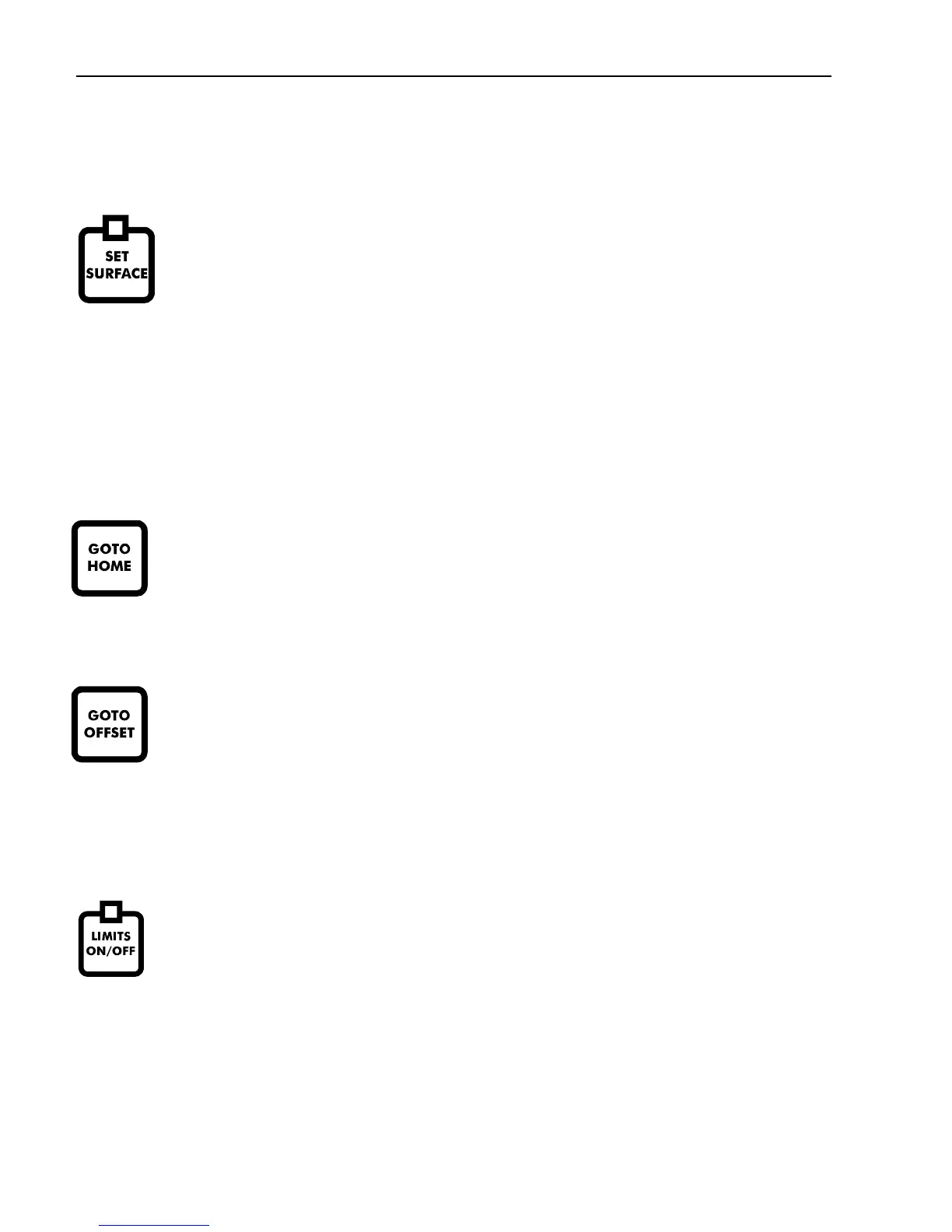32 VE810 Engraver Manual
Z-Jog Buttons - These will move the spindle up and down. These buttons are commonly
used for setting the surface of your material when you are not using the prox, or the lift
above the material regardless of whether the prox is on or off. The machine will jog at the
speed that the Z speed knob is set at. Increase the Z speed knob to increase the jog
speed.
Set Surface - The set surface button is used to set the surface point of the material you
are engraving. The procedure for setting the surface is as follows:
a) Use the X & Y jog buttons to move the spindle over the material to be engraved.
b) Press and hold down the Z down jog button until the spindle touches the engraving
material.
e) Press the set surface button. The spindle will now move up to its lift position. Use the Z
up or Z down buttons to adjust the lift between characters and then press set surface again.
This will move the spindle up to the home position. The surface is now set.
GOTO HOME - When you press the Goto Home button the engraver will return to its
mechanical home position and cancel the job from the machine.
GOTO OFFSET - When you press the Goto Offset button the engraver will return to the
previously set offset and cancel the job from the machine.
LIMITS ON/OFF - The Limits ON/OFF button is used to turn the limit switches on and off.
When the limit switches are active, the light above the button comes on.
NOTE: When holding down the Limits ON/OFF button while turning on the VE-810, the machine
will start with the limit switches off.