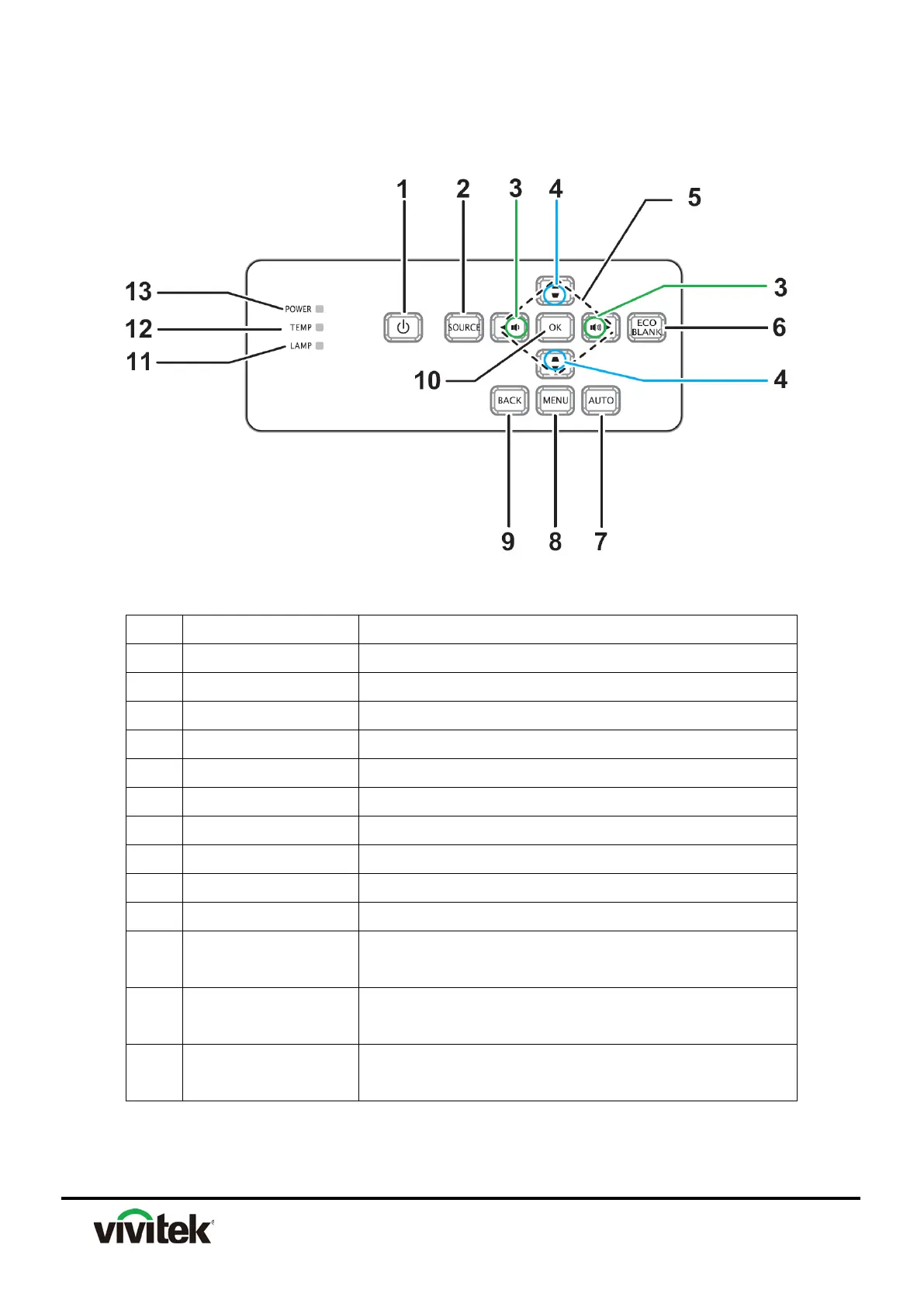12
Control Panel
1 POWER Turns the projector on or off
2 SOURCE Displays the source selection bar
3 Volume Adjusts volume
4 Keystone Corrects image-trapezoid (wider top/bottom) effect
5 4-WAY KEY
Navigates and changes settings in the OSD
6 ECO BLANK
Makes the screen blank
7 AUTO
Auto adjustment phase, h.size, position
8 MENU
Opens the OSD
9 BACK
Goes back to previous OSD menu
10 OK
Changes settings in the OSD
11
LAMP
(Lamp LED indicator)
Refers to "LED Indicator Messages”
12
TEMP
(Temp LED indicator)
Refers to "LED Indicator Messages”
13
POWER
(Power LED indicator)
Refers to “LED Indicator Messages”
